Покажите свою интернет-радиостанцию Shoutcast v1 & v2 в своем сообществе с помощью этого виджета. Виджет Shoutcast Radio занимает всего лишь минуту, чтобы настроить и всякий раз, когда вы начинаете передавать музыку через ваш сервер Shoutcast, этот виджет покажет, что он в сети с дополнительными данными, такими как текущие слушатели, название песни, жанр и потоковые ссылки.
- Простота настройки.
- Виджет работает как с верхними, так и с боковыми панелями.
- Выберите, какие группы могут просматривать блок.
- Добавить несколько радиостанций.
- Показывает данные радио, такие как текущая песня, текущие слушатели и жанр.
- Легкие потоковые ссылки для iTunes, проигрывателя Windows Media, Winamp, QuickTime & Real Player.
Show off your Shoutcast v1 & v2 Internet Radio station(s) on your community with this widget. The Shoutcast Radio widget only takes a moment to setup and whenever you start streaming music through your Shoutcast server this widget will show that it's online with addition details such as current listeners, song name, genre & stream links.
- Easy to setup.
- Widget works with both head/footer and sidebar zones.
- Select which groups can view the block
- Add multiple radio stations
- Shows radio details such as current song, current listeners and genre.
- Easy stream links for iTunes, Windows Media Player, Winamp, QuickTime & Real Player.

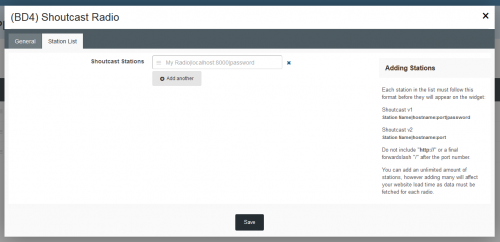
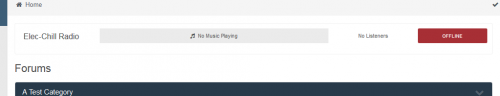
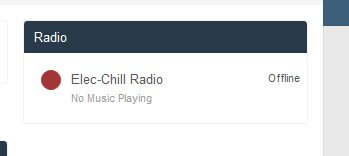

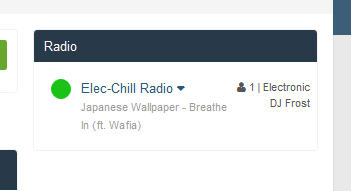
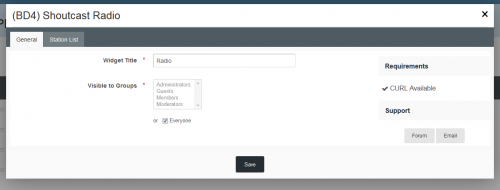



Вы сможете оставить отзыв только после скачивания файла.
Отзывов пока нет