Стиль Dashboard от IPSFOCUS.
Подарок пользователям этого форума. От меня и @Respected
Dashboard - это многофункциональная IPS-тема, которая включает красивый эффект размытия за вертикальной навигационной панелью, средство смены фона и «прозрачные» полосы, которые позволяют фоновому изображению изменять определенные внутренние области темы.
Edited by SlawkA
Новое в версии 10.09.2022 15:57
Выпущена
Изменения не указаны

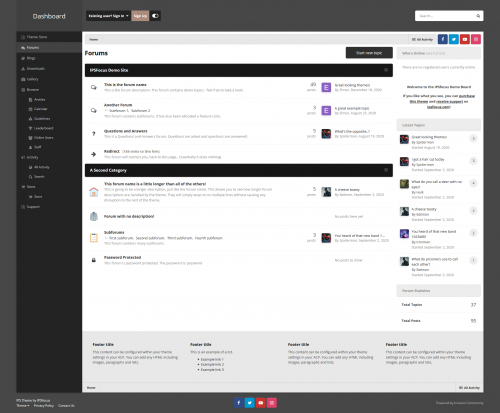
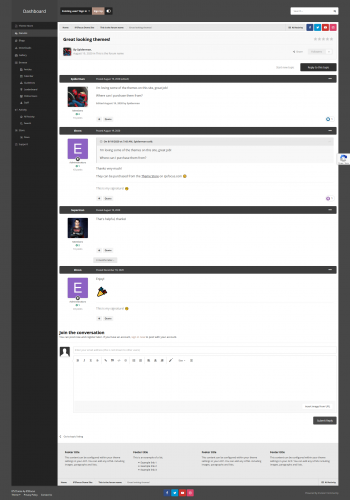
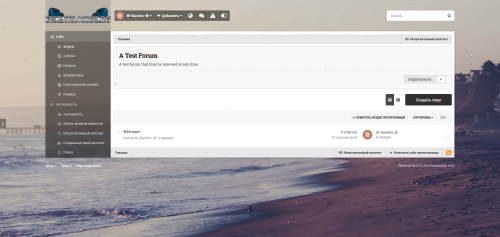

Вы сможете оставить отзыв только после скачивания файла.