Since there were a few people that downloaded the first version, decided to revisit and remake this theme.
This is the final version and won't be updates for this theme.
If you wish to change the Social Links go to:
AdminCP > Customization > Appearance > Themes > Edit HTML & CSS
Templates > UserBar and edit where it shows "#youtube", "#facebook" with YOUR LINK!
Edited by newload
Новое в версии 2.0.0
Выпущена
- Completely remade it but kept the original concept.

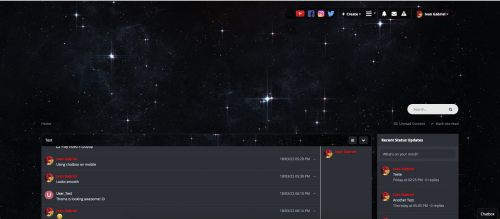
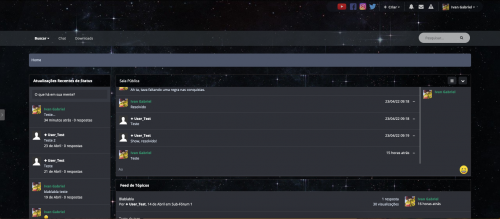
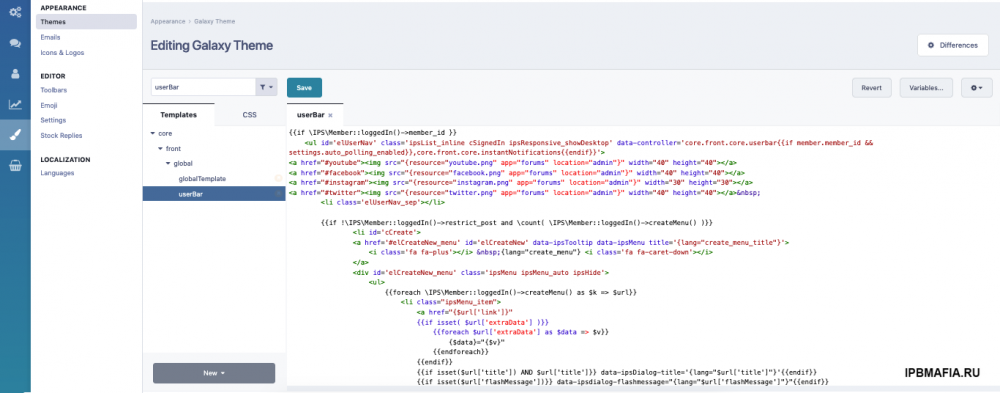

Вы сможете оставить отзыв только после скачивания файла.