The modification allows you to change the appearance and add many functionalities to manage records.
Requires Pages (CMS) application.
Settings allow:
- Possibility to hide the author in a record,
- The ability to show the category where the record is located along,
- The ability to show the number of reactions in the form of graphics,
- Option to show the number of record comments,
- The ability to show the number of views of the record,
- Additional Font Awesome Icons,
- The option of hiding the "Read more" button,
- Customizable block of records

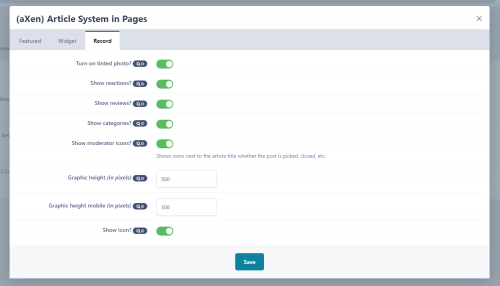
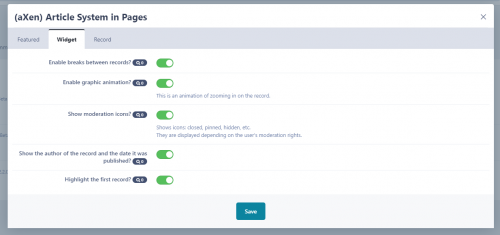
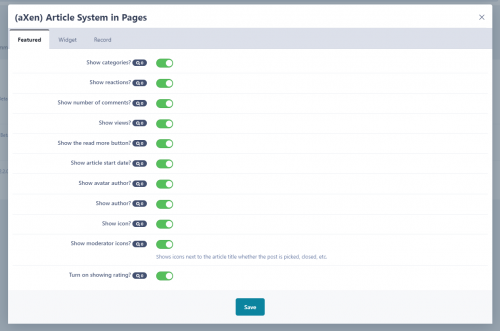
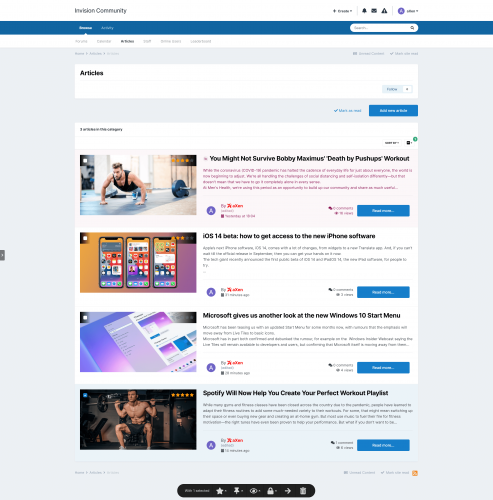
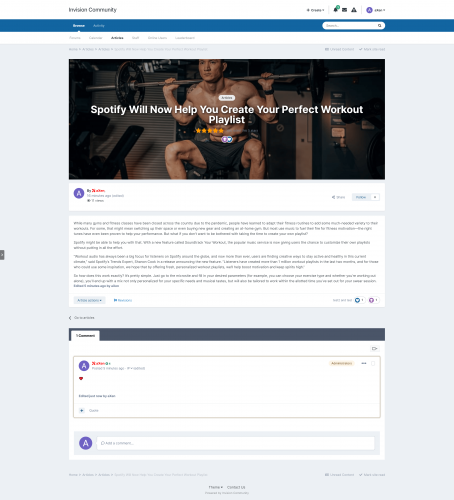
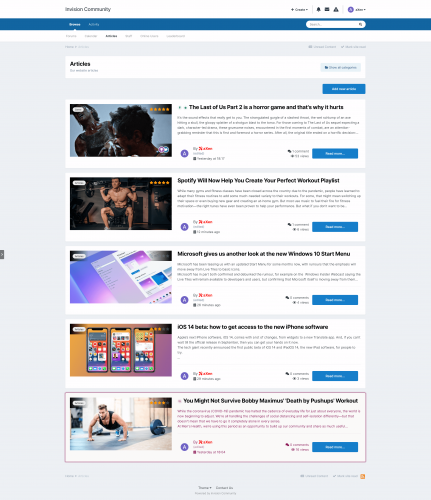
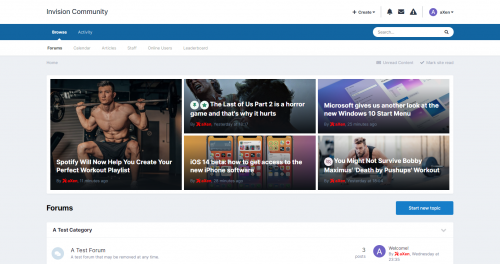

Вы сможете оставить отзыв только после скачивания файла.
Отзывов пока нет