Установка:
Перед установкой желательно сделать бекап всей системы форума и базы данных. Это чтобы вы были застрахованы.
Потом выгрузить все файлы из папки upload на сервер.
Далее перейти в АЦ и установить контент.
Обновление:
Обязательно сделать бекап всёй системы, работающей на IPB. А именно заархивировать или скачать на комп содержимое сервера и сохранить базу данных.
После чего выгружаем всё содержимое из папки upload на сервер в соответствующие папки. После віыгрузки заходим в АЦ и ищеи в приложениях наш IP Content.
Нюансы: Не забудьте переименовать в другое название файл index.php, и выгрузить аналогичный файл вместе с файлом external.php, который находится в папке Tools.
Так же не забудьте в переменной
$path_to_ipb = './forums/';
Находящейся в файле index.php указать путь к папке форума.
Новое в версии 2.3.2 (Retail)
Выпущена
- Этот выпуск устраняет проблемы, найденные после выхода IP.Content 2.3.0 и 2.3.1.

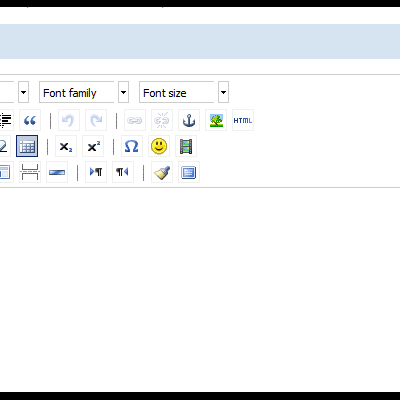
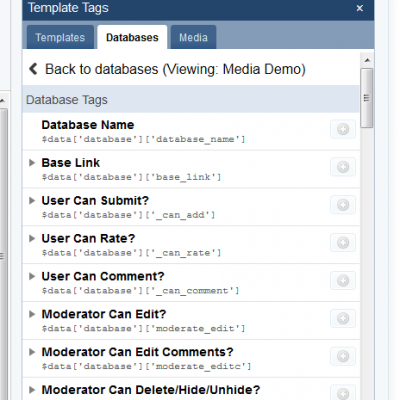
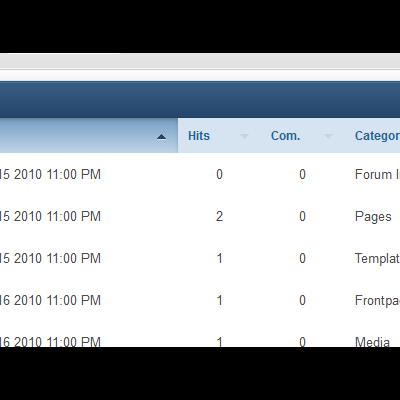
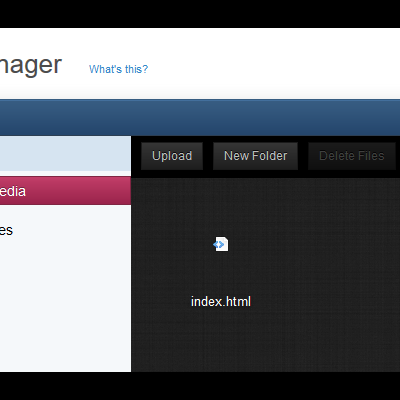

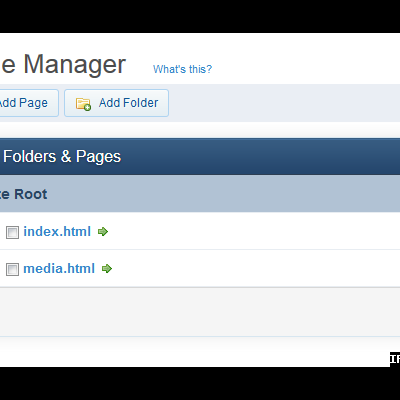

Recommended Comments
Join the conversation
You can post now and register later. If you have an account, sign in now to post with your account.
Note: Your post will require moderator approval before it will be visible.