Новый Scroll indicator

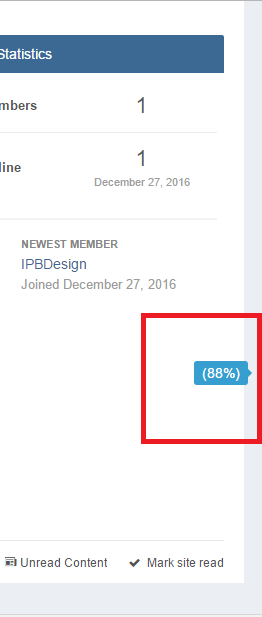
Перейти к AКП -> Настройка -> Тема -> Изменить HTML и CSS -> Шаблоны -> globalTemplate,
вставить этот код, перед </body>
<div id='scroll'></div> <script type='text/javascript'> //<![CDATA[ var scrollTimer = null; $(window).scroll(function() { var viewportHeight = $(this).height(), scrollbarHeight = viewportHeight / $(document).height() * viewportHeight, progress = $(this).scrollTop() / ($(document).height() - viewportHeight), distance = progress * (viewportHeight - scrollbarHeight) + scrollbarHeight / 2 - $('#scroll').height() / 2; $('#scroll') .css('top', distance) .text(' (' + Math.round(progress * 100) + '%)') .fadeIn(600); if (scrollTimer !== null) { clearTimeout(scrollTimer); } scrollTimer = setTimeout(function() { $('#scroll').fadeOut(600); }, 1000); }); //]]> </script>
Перейти к AКП -> Настройка -> Тема -> Изменить HTML и CSS -> CSS -> custom.css и вставить этот код:
#scroll {
display:none;
position:fixed;
top:0;
right:15px;
z-index:500;
padding:3px 8px;
background-color:#369fcf;
color:#fff;
border-radius:3px;
font-size:14px;
}
#scroll:after {
content: " ";
position: absolute;
top:50%;
right:-10px;
height:0;
width:0;
margin-top:-6px;
border:6px solid transparent;
border-left-color:#369fcf;
}


Recommended Comments
Join the conversation
You can post now and register later. If you have an account, sign in now to post with your account.
Note: Your post will require moderator approval before it will be visible.