Paste this code into custom.css:
#ipsLayout_header header { background-image: url(link do twojej grafiki); background-position: center; background-size: auto; }
Russian
Вставьте этот код в custom.css:
#ipsLayout_header header { background-image: url(link do twojej grafiki); background-position: center; background-size: auto; }
Credit to Hype Beast
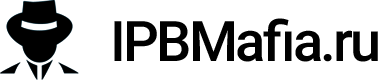
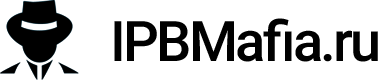


Recommended Comments
Join the conversation
You can post now and register later. If you have an account, sign in now to post with your account.
Note: Your post will require moderator approval before it will be visible.