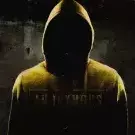Заходим в шаблон "userInfoPane" и находим код:
<if test="authorwarn:|:$author['show_warn']">
<li>
<if test="hasWarningId:|:$options['wl_id']">
<img src='{$this->settings['img_url']}/warn.png' class='clickable' onclick='warningPopup( this, {$options['wl_id']} )' title='{$this->lang->words['warnings_issued']}' />
</if>
<a class='desc lighter blend_links' href='{parse url="app=members&module=profile§ion=warnings&member={$author['member_id']}&from_app={$this->request['app']}&from_id1={$contentid}&from_id2={$options['id2']}" base="public"}' id='warn_link_{$contentid}_{$author['member_id']}' title='{$this->lang->words['warn_view_history']}'>{parse expression="sprintf( $this->lang->words['warn_status'], $author['warn_level'] )"}</a>
</li>
</if>
</ul>
И сразу под ним добавить:
<!-- REPUTATION BAR -->
<if test="cardRep:|:$this->settings['reputation_enabled'] && $this->settings['reputation_show_profile']">
<div class="reputation-bg" data-tooltip="Репутация: {$author['pp_reputation_points']}">
<div class="reputation-bar
<!-- GREY BAR -->
<if test="$author['pp_reputation_points']==0">gray</if>
<!-- /GREY BAR -->
<!-- RED BARS -->
<if test="$author['pp_reputation_points']<0 && $author['pp_reputation_points']>=-15">red width20</if>
<if test="$author['pp_reputation_points']<-15 && $author['pp_reputation_points']>=-30">red width40</if>
<if test="$author['pp_reputation_points']<-30 && $author['pp_reputation_points']>=-45">red width60</if>
<if test="$author['pp_reputation_points']<-45 && $author['pp_reputation_points']>=-60">red width80</if>
<if test="$author['pp_reputation_points']<-60">red</if>
<!-- /RED BAR -->
<!-- BLUE BARS -->
<if test="$author['pp_reputation_points']>=1 && $author['pp_reputation_points']<=10">blue width20</if>
<if test="$author['pp_reputation_points']>10 && $author['pp_reputation_points']<=20">blue width40</if>
<if test="$author['pp_reputation_points']>20 && $author['pp_reputation_points']<=30">blue width60</if>
<if test="$author['pp_reputation_points']>30 && $author['pp_reputation_points']<=40">blue width80</if>
<if test="$author['pp_reputation_points']>40 && $author['pp_reputation_points']<=50">blue</if>
<!-- /BLUE BARS -->
<!-- GREEN BARS -->
<if test="$author['pp_reputation_points']>50 && $author['pp_reputation_points']<=70">green width20</if>
<if test="$author['pp_reputation_points']>70 && $author['pp_reputation_points']<=90">green width40</if>
<if test="$author['pp_reputation_points']>90 && $author['pp_reputation_points']<=110">green width60</if>
<if test="$author['pp_reputation_points']>110 && $author['pp_reputation_points']<=130">green width80</if>
<if test="$author['pp_reputation_points']>130 && $author['pp_reputation_points']<=150">green</if>
<!-- /GREEN BARS -->
<!-- GOLD BARS -->
<if test="$author['pp_reputation_points']>150 && $author['pp_reputation_points']<=190">gold width20</if>
<if test="$author['pp_reputation_points']>190 && $author['pp_reputation_points']<=230">gold width40</if>
<if test="$author['pp_reputation_points']>230 && $author['pp_reputation_points']<=270">gold width60</if>
<if test="$author['pp_reputation_points']>270 && $author['pp_reputation_points']<=310">gold width80</if>
<if test="$author['pp_reputation_points']>310">gold</if>
<!-- /GOLD BARS -->
">
{$author['pp_reputation_points']}
</div>
</div>
</if>
<!-- /REPUTATION BAR -->
В шаблонах showCard и profileModern ( шаблон профили пользователей)
Замените дефольтный код репутации этим:
<!-- REPUTATION BAR -->
<if test="cardRep:|:$this->settings['reputation_enabled'] && $this->settings['reputation_show_profile']">
<div class="reputation-bg" data-tooltip="Репутация: {$member['pp_reputation_points']}">
<div class="reputation-bar
<!-- GREY BAR -->
<if test="$member['pp_reputation_points']==0">gray</if>
<!-- /GREY BAR -->
<!-- RED BARS -->
<if test="$member['pp_reputation_points']<0 && $member['pp_reputation_points']>=-15">red width20</if>
<if test="$member['pp_reputation_points']<-15 && $member['pp_reputation_points']>=-30">red width40</if>
<if test="$member['pp_reputation_points']<-30 && $member['pp_reputation_points']>=-45">red width60</if>
<if test="$member['pp_reputation_points']<-45 && $member['pp_reputation_points']>=-60">red width80</if>
<if test="$member['pp_reputation_points']<-60">red</if>
<!-- /RED BAR -->
<!-- BLUE BARS -->
<if test="$member['pp_reputation_points']>=1 && $member['pp_reputation_points']<=10">blue width20</if>
<if test="$member['pp_reputation_points']>10 && $member['pp_reputation_points']<=20">blue width40</if>
<if test="$member['pp_reputation_points']>20 && $member['pp_reputation_points']<=30">blue width60</if>
<if test="$member['pp_reputation_points']>30 && $member['pp_reputation_points']<=40">blue width80</if>
<if test="$member['pp_reputation_points']>40 && $member['pp_reputation_points']<=50">blue</if>
<!-- /BLUE BARS -->
<!-- GREEN BARS -->
<if test="$member['pp_reputation_points']>50 && $member['pp_reputation_points']<=70">green width20</if>
<if test="$member['pp_reputation_points']>70 && $member['pp_reputation_points']<=90">green width40</if>
<if test="$member['pp_reputation_points']>90 && $member['pp_reputation_points']<=110">green width60</if>
<if test="$member['pp_reputation_points']>110 && $member['pp_reputation_points']<=130">green width80</if>
<if test="$member['pp_reputation_points']>130 && $member['pp_reputation_points']<=150">green</if>
<!-- /GREEN BARS -->
<!-- GOLD BARS -->
<if test="$member['pp_reputation_points']>150 && $member['pp_reputation_points']<=190">gold width20</if>
<if test="$member['pp_reputation_points']>190 && $member['pp_reputation_points']<=230">gold width40</if>
<if test="$member['pp_reputation_points']>230 && $member['pp_reputation_points']<=270">gold width60</if>
<if test="$member['pp_reputation_points']>270 && $member['pp_reputation_points']<=310">gold width80</if>
<if test="$member['pp_reputation_points']>310">gold</if>
<!-- /GOLD BARS -->
">
{$member['pp_reputation_points']}
</div>
</div>
</if>
<!-- /REPUTATION BAR -->
В CSS добавить:
/******************************************************
Reputation Bar
******************************************************/
.reputation-bg{
background:#e4e4e4;
background:-moz-linear-gradient(top, #e4e4e4 0%, #f7f7f7 100%);
background:-webkit-gradient(linear, left top, left bottom, color-stop(0%,#e4e4e4), color-stop(100%,#f7f7f7));
background:-webkit-linear-gradient(top, #e4e4e4 0%,#f7f7f7 100%);
background:-o-linear-gradient(top, #e4e4e4 0%,#f7f7f7 100%);
background:-ms-linear-gradient(top, #e4e4e4 0%,#f7f7f7 100%);
background:linear-gradient(to bottom, #e4e4e4 0%,#f7f7f7 100%);
filter:progid:DXImageTransform.Microsoft.gradient( startColorstr='#e4e4e4', endColorstr='#f7f7f7',GradientType=0);
border:1px solid #e4e4e4;
border-radius:6px;
-moz-border-radius:6px;
-webkit-border-radius:6px
}
.reputation-bar{
background:url('reputation_bar.png') repeat-x 0 0;
border:1px solid;
border-radius:6px;
-moz-border-radius:6px;
-webkit-border-radius:6px;
box-shadow:inset 0 1px 0 rgba(255,255,255,0.3);
-moz-box-shadow:inset 0 1px 0 rgba(255,255,255,0.3);
-webkit-box-shadow:inset 0 1px 0 rgba(255,255,255,0.3);
font:12px/23px Calibri,Arial,Tahoma,sans-serif;
height:21px;
margin:1px;
text-align:center;
text-shadow:0 1px 0 rgba(255,255,255,0.3)
}
.reputation-bar.gray{background-color:#a2a2a2;border-color:#6a6a6a;color:#6b6b6b}
.reputation-bar.red{background-color:#b00000;border-color:#910000;color:#6b0000}
.reputation-bar.blue{background-color:#008cd5;border-color:#006aa1;color:#00537f}
.reputation-bar.green{background-color:#20a601;border-color:#188000;color:#177a00}
.reputation-bar.gold{background-color:#ccb200;border-color:#b49d00;color:#958200}
.reputation-bar.width20{width:20%}
.reputation-bar.width40{width:40%}
.reputation-bar.width60{width:60%}
.reputation-bar.width80{width:80%}
Чтобы добавить новый цвет добавляем новое свойство CSS:
.reputation-bar.ЦВЕТ{background-color:#ЦВЕТ;border-color:#ЦВЕТ;color:#ЦВЕТ}
Чтобы добавить новую шкалу репутации, добавляем допол. код:
<!-- ЦВЕТ BARS -->
<if test="$member['pp_reputation_points']>БАЛЛЫ && $member['pp_reputation_points']<=БАЛЛЫ">ЦВЕТ width20</if>
<if test="$member['pp_reputation_points']>БАЛЛЫ && $member['pp_reputation_points']<=БАЛЛЫ">ЦВЕТ width40</if>
<if test="$member['pp_reputation_points']>БАЛЛЫ && $member['pp_reputation_points']<=БАЛЛЫ">ЦВЕТ width60</if>
<if test="$member['pp_reputation_points']>БАЛЛЫ && $member['pp_reputation_points']<=БАЛЛЫ">ЦВЕТ width80</if>
<if test="$member['pp_reputation_points']>БАЛЛЫ && $member['pp_reputation_points']<=БАЛЛЫ">ЦВЕТ</if>
<!-- /ЦВЕТ BARS -->
Загружаем в папку с изображениями фон reputation_bar.png , который находиться чуть ниже.
reputation_bar.zip