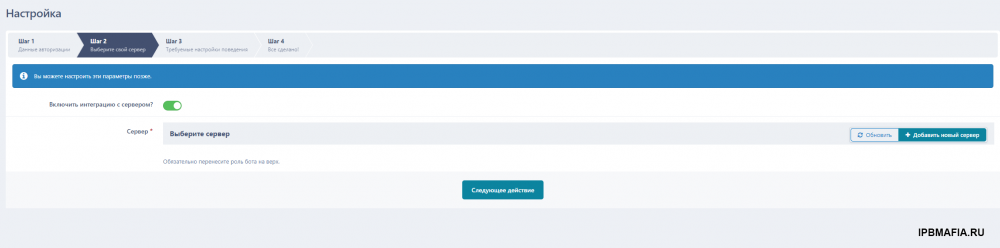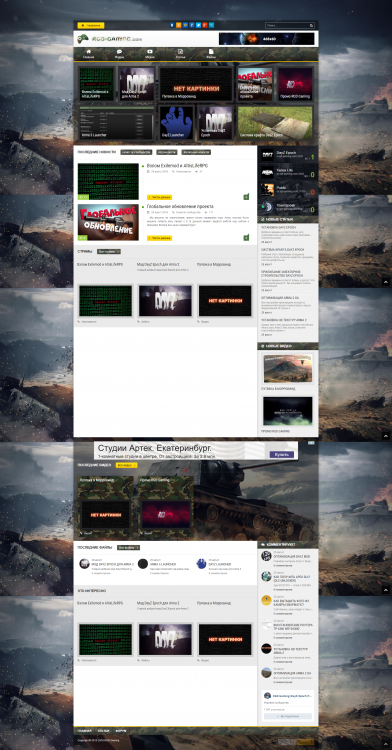-
-
-
-
РОЗЫСК Sipsb (сомнительные операции)
гнилой сайтец у них, зарегался, спустя какое-то время зашёл - бан. Куда им только не писал и везде игнор...
-
Advanced Server List
Проблему решил, не выполнялись задания cron на сервере
-
Advanced Server List
Кто-нибудь настраивал время обновления мониторинга? У меня он почему-то в автоматическом режиме не обновляет список серверов.
- Brilliant Discord Integration
- Brilliant Discord Integration
-
-
-
-
Modern User Info Panel + Team icons!
на максимальномного
-
Modern User Info Panel + Team icons!
Как такой большой аватар сделать?
-
Интеграция IPS с DLE
Тык
-
Слайдер новостей
<div class="veilon_slider"> <div id="owl-veizor" class="owl-carousel owl-theme"> {{if theme.veilon_slider_section1}} <div class="item"> {{if theme.veilon_slider_section1_upload}} <a href='{theme="veilon_slider_section1_link"}'><img src="{theme='veilon_slider_section1_upload'}"></a> {{endif}} </div> {{endif}} {{if theme.veilon_slider_section2}} <div class="item"> {{if theme.veilon_slider_section2_upload}} <a href='{theme="veilon_slider_section2_link"}'><img src="{theme='veilon_slider_section2_upload'}"></a> {{endif}} </div> {{endif}} {{if theme.veilon_slider_section3}} <div class="item"> {{if theme.veilon_slider_section3_upload}} <a href='{theme="veilon_slider_section3_link"}'><img src="{theme='veilon_slider_section3_upload'}"></a> {{endif}} </div> {{endif}} {{if theme.veilon_slider_section4}} <div class="item"> {{if theme.veilon_slider_section4_upload}} <a href='{theme="veilon_slider_section4_link"}'><img src="{theme='veilon_slider_section4_upload'}"></a> {{endif}} </div> {{endif}} </div> </div> имеется такой код слайдера ^ Как сделать чтоб этот слайдер выводил новости?
-
Sourcebans в дизайн форума IPS
в прямом
-
Sourcebans в дизайн форума IPS
iframe в помощь
-
-
ЛС. Сообщения
С редактором сообщений что-то странное, а точней с загрузкой файлов
- ЛС. Сообщения
-
Сделать страницу
-
Интеграция Dle Ips
я пытался 2 категории вывести на 1й странице, не получилось. если можете сделать, напишите цену (требуется сделать страницу как на сайте в моём профиле)