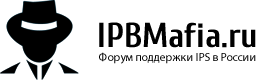iDreaMs
-
Постов
247 -
Зарегистрирован
-
Посещение
-
Победитель дней
9
Активность репутации
-
 iDreaMs получил реакцию от iiioroh за файл, Groups Sorting Management
iDreaMs получил реакцию от iiioroh за файл, Groups Sorting Management
Этот плагин позволит администраторам перетаскивать позиции групп. После того, как порядок для ACP установлен, группы будут отображаться в переупорядоченном виде во всем наборе: ACP и внешний интерфейс, где IPS использует кэш для загрузки группы.
-
 iDreaMs получил реакцию от Xontero за файл, Gimp Light Blue
iDreaMs получил реакцию от Xontero за файл, Gimp Light Blue
Версия: 1.0
Последнее обновление: 23 ноября 2019 г.
Совместимость: 4.4
-
 iDreaMs отреагировал в SlawkA за файл, Uniform Dark/Light
iDreaMs отреагировал в SlawkA за файл, Uniform Dark/Light
Uniform - это легкая современная тема, сфокусированная на средстве выбора фона, которое применяет одно фоновое изображение ко всему форуму, включая панели категорий и значки форума.
Тема содержит настраиваемые функции, которые можно легко включить или отключить из панели управления администратора.
-
 iDreaMs получил реакцию от turk за файл, Groups Sorting Management
iDreaMs получил реакцию от turk за файл, Groups Sorting Management
Этот плагин позволит администраторам перетаскивать позиции групп. После того, как порядок для ACP установлен, группы будут отображаться в переупорядоченном виде во всем наборе: ACP и внешний интерфейс, где IPS использует кэш для загрузки группы.
-
 iDreaMs отреагировал в SlawkA за файл, Members Social Info
iDreaMs отреагировал в SlawkA за файл, Members Social Info
Пусть ваши участники устанавливают свои ссылки в социальном профиле и показывают их в своих профилях, сообщениях по темам и карте наведения в качестве выбора уложенных в стек шрифтов значков или обычных шрифтовых значков или загружают собственные значки, каждый значок можно щелкнуть, чтобы открыть новое окно к их выбранной ссылке.
Настройки плагина.
Выберите, какие группы пользователей могут использовать членскую социальную информацию. Выберите, какие группы пользователей могут видеть значки социальной информации участников. Включите или отключите каждую социальную ссылку от доступа к членам. Выберите шрифт-удивительный значок для каждой социальной ссылки. Выберите 3 разных стиля значков. от нормального до квадратного до раунда или ЗАГРУЗИТЬ свои собственные значки. Скрыть социальные иконки участника из тем, карты наведения или блоков профиля. Выбрать отображение социальных значков участника на панели сведений об участниках членов или в сообщениях членов. Выбрать для отображения членов значки в верхней или нижней части блоков профилей элементов. Admin / Moderator Settings.
(Настройки профиля участника) Вручную добавьте / отредактируйте пользовательскую социальную информацию пользователей в настройках редактирования профиля (если у мод есть разрешения на редактирование) Социальные ссылки.
Facebook Twitter Google YouTube GitHub Steam Instagram LinkedIn Skype Website Twitch Odnoklassniki vKontakte Discord Reddit Vine Vidme Snapchat Smashcast PlayStation Xbox Origin Еще не все Отображает Где?
В сообщениях пользователей и тем в панели информации о пользователе или в нижней части их сообщений. Их профиль как блок. На карте их наведения внизу списка информации. Как установить.
Перейти к панели администратора и плагинам затем установить загруженный .xml-файл Совместимость версий
4.1.x 4.2.x
Let your members set their social profile links and show them on their profiles, topic posts and hover card as a choice of stacked font-awesome icons or normal font-awesome icons or upload your own icons, each icon is clickable to open a new window to their selected link
Plugin Settings
Choose what user groups can use Members Social Info Choose what user groups can see the Members Social Info icons Enable or disable each social link from being accessed by members Choose the font-awesome icon for each social link Select 3 different styles of the icons from normal to square to round or UPLOAD your own icons Hide the member social icons from the topics, hover card or the profile blocks Choose to display the member social icons on either the members user info panel or the members posts Choose to display the members social icons at the top or bottom of the members profile blocks Admin/Moderator Settings (Member Profile Edit Settings)
Manually add / edit the users Member Social Info in their profile edit settings (If the mod has edit permissions) Social Links Included So Far
Facebook Twitter Google YouTube GitHub Steam Instagram LinkedIn Skype Website Twitch Odnoklassniki vKontakte Discord Reddit Vine Vidme Snapchat Smashcast PlayStation Xbox Origin More to come Displays Where?
On the users posts and topics in the user info panel or at the bottom of their posts On their profile as a block On their hover card at the bottom of the info list How To Install
Go to your admin panel and plugins then install the downloaded .xml file Version Compatibility
4.1.x 4.2.x Want More Icons
Leave a reply on the support topic and let me know what social sites and icons you want added I am more than happy to update it with more icons. -
 iDreaMs получил реакцию от Zero108 за файл, Give Someone A Gift File
iDreaMs получил реакцию от Zero108 за файл, Give Someone A Gift File
Описание приложения на оф. сайте - https://invisioncommunity.com/files/file/9690-give-someone-a-gift-file/
-
 iDreaMs получил реакцию от Black_Yuzia за файл, Groups Sorting Management
iDreaMs получил реакцию от Black_Yuzia за файл, Groups Sorting Management
Этот плагин позволит администраторам перетаскивать позиции групп. После того, как порядок для ACP установлен, группы будут отображаться в переупорядоченном виде во всем наборе: ACP и внешний интерфейс, где IPS использует кэш для загрузки группы.
-
 iDreaMs получил реакцию от SlawkA за файл, Dark Blue Gaming Theme
iDreaMs получил реакцию от SlawkA за файл, Dark Blue Gaming Theme
Author: Krasnal
License: GNU GPL v3
Compatibility: 4.5
Version: 1.0
Last Updated: March, 2021
-
 iDreaMs отреагировал в Respected за файл, Invision Community Nulled
iDreaMs отреагировал в Respected за файл, Invision Community Nulled
Новая версия Invision Community - 4.7.
Русский язык для Invision Community 4.7
-
 iDreaMs отреагировал в SlawkA за файл, Стиль Dark / Light Fluent Design Theme Edition
iDreaMs отреагировал в SlawkA за файл, Стиль Dark / Light Fluent Design Theme Edition
Стиль Dark / Light Fluent Design Theme Edition.
Совместимость:
Forums, Calendar, Pages, Blogs, Downloads, Gallery, Commerce Release Notes in Pages, Chatbox+, Chatbox FREE Support for icons in notifications: Quizzes, Trophies and Medals, Post Notes, (SD) Company Directory, (SD) Course Box, (SD) Game Keys Store, (SD) Image Host, (SD) Live Streams, (SD) My Places, (SD) Newsletter, (SD) Sales Portal Pro (Classifieds) Built-in modifications: (aXen) Group formatting in mention, (aXen) Font Awesome 5 in IPS
Другие настройки:
It is possible to change all colors, both light and dark, by editing the settings (without editing the CSS code), Enable / disable animation and direction animation, Adjust the width of the blocks in the footer, Adding your own background along with its setting in the footer, Changing the position of the forum description (Before or after sub-forums), Enable / disable shrink forum names, Enable / disable Forum statistics (Posts and topics), Custom forum category icons (Font Awesome 5), Enable / disable Unread Forum Badge, *Recommended* Viewing Topic Ratings in the Forum View, Viewing Topic Reactions in the Forum View, Custom background with customization (Separate for dark and light modes or only one for all styles), *Recommended* Personalization of the Scrollbar, Change the position of the cake when the user has a birthday in topic view (Next to the nickname or At the bottom of cAuthorPane), *Recommended* Notification with a red message if user the inbox is full, *Recommended* Blocking of reputation reversal, Enable / disable "Go to top" button, Enable / disable icons in Profile Fields, Change the position of the logo (Right, Left, Center), Header height change, Enable / disable sticky userbar, Enable / disable search icon in elUserNav, Enable / disable social media icons (Own icons with Font Awesome 5), Changing the position of social media (UserBar, Header, Footer), Enable / disable nav icons (Own icons with Font Awesome 5), Enable / disable UserLink_menu icons (Own icons with Font Awesome 5), Change the navigation background, Your own image in the header with its personalization, Enable / disable home icon Enable / disable Hook the navigation bar to the mobile style screen, You can choose the default header's style or with the logo only in the center of the screen in mobile mode. Changing all button positions in elMobileNav, Ability to choose the main color, *Recommended* It is possible to turn on the automatic change of the dark / light theme depending on the settings in the system, [cAuthorPane] Enable nick formatting, Change position "Report" and "Edit" button, Enable / disable Online status icon in topics, *Recommended* [Signature] Enable / disable text collapse, Hide the "Mark as resolved" button in the first post, Possibility to choose the location of the field with widgets (Default or on the entire width of the page), Enable / disable widgets icons (Own icons with Font Awesome 5), Change widget title text-align, *Recommended* Enable / disable trophies in top blocks, Enable / disable (Who's Online Witget) Count all users together, (Topic Feed) Show / hide where the topic was written, (Post Feed) Show / hide a piece of post content, (Post Feed) Show / hide where the topic was written -
 iDreaMs получил реакцию от Dimarik111 за файл, Иконки значков/званий для форума (.PNG)
iDreaMs получил реакцию от Dimarik111 за файл, Иконки значков/званий для форума (.PNG)
Делал сервер CS: GO, нашёл на просторах одного сайта связанным с sourcemod такие иконки, возможно кому-то подойдут для форума под значки/звания/награды.