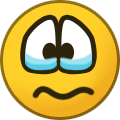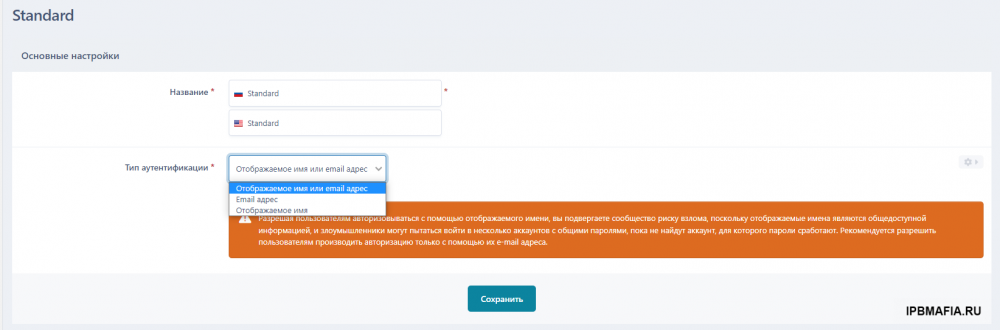Everything posted by HooLIGUN
-
Ссылка не может быть встроена, так как www.youtube.com не позволяет встраивать видео
curl -Is https://www.youtube.com/ | head -n 1
-
Ссылка не может быть встроена, так как www.youtube.com не позволяет встраивать видео
Нужно проверить доступность Ютуб с вашего сервера
-
Ссылка не может быть встроена, так как www.youtube.com не позволяет встраивать видео
Сайт на своем сервере? (Вдс)
-
Block Disposable E-mails
А откуда приложение берет инфу для черного списка доменов?
- Snow
-
Загрузка файлов по API
https://invisioncommunity.com/developers/rest-api?endpoint=downloads/files/POSTindex category - тип int , нужно без кавычек
- Steam Login Method 3.0.0
- Steam Login Method 3.0.0
-
Новые форматирование групп (Красивые ники)
Какая то сомнительная рекомендация. Если, конечно хотите кривую вёрстку, то да, нужно не закрывать двойные теги
-
Не высвечивается профиль на мобильной версии
https://invisioncommunity.com/index.php?app=core&module=system&controller=plugins&do=diff Выбирайте версию темы и свою версию сайта, затем внимательно, с головой, вносите изменения в свою тему. Про бекап не забудьте
-
Заголовок статьи/новости
Я про то, что решение не опубликовал
-
Заголовок статьи/новости
Я бы за такое предупреждения давал.
-
Чат для общения.
а чего удалили сбор на покупку енот.ио ? Не безопасно ?
-
Скрыть админцентр.
Это одна из мер безопасности. Аналогия с номером мне не ясна. Я бы лучше привел в пример сейф - если его лучше спрятать, меньше вероятности быть ограбленным.
-
Скрыть админцентр.
Для безопасности
-
Не отображается CSS в новой версии
https://ipbmafia.ru/files/file/2688-d-enable-css-in-editor/
-
Проблема после отключения приложения авторизации VK
Нет, этот файл создаётся в ручную
-
Проблема после отключения приложения авторизации VK
В корне создайте или откройте файл constants.php и вставьте define('RECOVERY_MODE',True);
-
Чат для общения.
После "Новичков" еще идет группа "Пользователи", попасть в которую, скорее всего гораздо проще, чем в "Актив", и ограничения, полагаю, частично отменены. Но это не точно
-
Окно
https://ipbmafia.ru/topic/24284-derzhite-redaktor-otkrytym-v-temah
-
Файлы из архива IPS (поможем скачать)
Dev Toolbox 5.1.3.tar
-
disable applcation UPDATE TO 4.7.2.1
Откат из бекапа до 4.7.0
-
форум
- Chatbox+
-
Код ошибки -200 при загрузке файла
Попробуйте увеличить client_body_buffer_size в настройках nginx