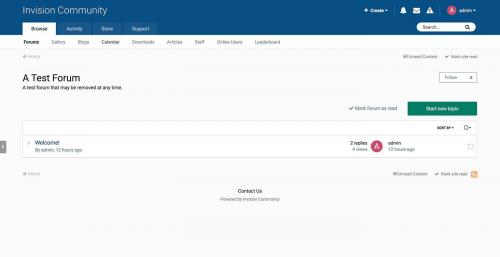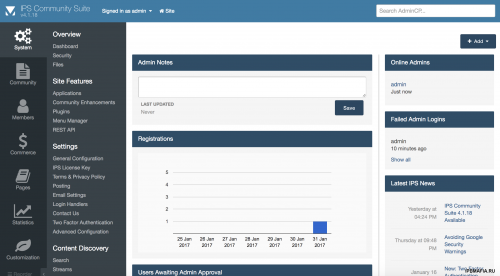Everything posted by sandeepasio
-
Invision Community 4 Nulled
- Invision Community 4.2 Nulled
- Invision Community 4.2 Nulled
- Invision Community 4.2 Nulled
- Invision Community 4.2 Nulled
- Invision Community 4.2 Nulled
-
IPS Community Suite 4.1 Nulled
Version 4.1.18.1 of the IPS Community Suite is now available.
-
Файлы из архива IPS (поможем скачать)
waiting for @Silence @IAF @Respected for nulled version
-
Файлы из архива IPS (поможем скачать)
IPS Community Suite 4.1.17 released
-
IPS Community Suite 4.1 Nulled
yes confirmed !!! Now working fine
-
IPS Community Suite 4.1 Nulled
thanks buddy for the confirmation will update thanks for the fixxx
-
IPS Community Suite 4.1 Nulled
http://i.imgur.com/vMJ7fwb.png please check this
-
IPS Community Suite 4.1 Nulled
hello I'm getting this error on the top : How to resolve it ?? Regards sandeep
-
IPS Community Suite 4.1.12.3 Null
- 5 comments
- 4 reviews
- Uniform 4.1.x
-
Shift 4.1
theme was broken, when i choose guest message on. Any solution ?
-
IPS Community Suite 4.1 Nulled
-
IPS Community Suite 4.1 Nulled
Thank you IAF you are the best
-
IPS Community Suite 4.1 Nulled
beta
-
IPS Community Suite 4.1 Nulled
Known issue. Reported in IPS4 Bugtracker go to advanced settings >> tasks and clear the cache
-
IPS Community Suite 4.1 Nulled
Bugs :
-
IPS Community Suite 4.1 Nulled
version 4.1.1 released
-
IPS Community Suite 4 - Nulled
IPS Community Suite 4.0.13 Released 08/31/2015
-
IPS Community Suite 4 - Nulled
successfully updated to 4.0.12.1 thanks
-
IPS Community Suite 4 - Nulled
successfully updated to nulled 4.0.12 thanks IandroidFan does this patches were included in nulled version ? https://community.invisionpower.com/4docs/knowledgebase/4012-errors-submitting-some-forms-r163/