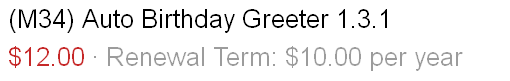Everything posted by D-rA
-
Файлы из архива IPS (поможем скачать)
(TB) Bump Up Topics 3.0.1.zip Cloak 1.1.6.rar
-
Файлы из архива IPS (поможем скачать)
- Файлы из архива IPS (поможем скачать)
IPS4-WhoWasOnline.zip- Файлы из архива IPS (поможем скачать)
Отправить в частном сообщении свой адрес электронной почты. Файл 11 МБ, и это не возможно, чтобы загрузить сайт Cookie_Popup_4.0.0.zip Cookie Notice 2.0.8.xml Preview Post.zip- Файлы из архива IPS (поможем скачать)
group-collaboration-1.3.3-demo.zip Avatar Redesigner.zip- Файлы из архива IPS (поможем скачать)
Preview Post.zip- Файлы из архива IPS (поможем скачать)
Highlight Linked Posts.zip [Makoto] Advanced Favicons 1.0.0.zip- Файлы из архива IPS (поможем скачать)
Online Indicator 1.0.3.zip (SOS41) Can't View Other Member's Topics Message 2.0.0.zip (SOS41) Members Theme in Topics.zip Enchanted.zip- Файлы из архива IPS (поможем скачать)
rules-1.3.6-lite.zip- Файлы из архива IPS (поможем скачать)
sslimageproxy-1.0.6.1.zip- Файлы из архива IPS (поможем скачать)
Tower41x.zip (SOS41) Show Signatures to Guests 1.0.0.zip Tower4x.zip- Файлы из архива IPS (поможем скачать)
Donate_Sidebar.zip (SOS40) Automatic Post When Moving Topic 3.0.0.zip 1.0.4.zip Cookie Notice 2.0.7.xml- Файлы из архива IPS (поможем скачать)
//ipbmafia.ru/applications/core/interface/file/attachment.php?id=13733- Файлы из архива IPS (поможем скачать)
//ipbmafia.ru/applications/core/interface/file/attachment.php?id=13729 //ipbmafia.ru/applications/core/interface/file/attachment.php?id=13730- Файлы из архива IPS (поможем скачать)
//ipbmafia.ru/applications/core/interface/file/attachment.php?id=13726- Файлы из архива IPS (поможем скачать)
//ipbmafia.ru/applications/core/interface/file/attachment.php?id=13723- Файлы из архива IPS (поможем скачать)
//ipbmafia.ru/applications/core/interface/file/attachment.php?id=13720- Файлы из архива IPS (поможем скачать)
//ipbmafia.ru/applications/core/interface/file/attachment.php?id=13721- Файлы из архива IPS (поможем скачать)
//ipbmafia.ru/applications/core/interface/file/attachment.php?id=13695 //ipbmafia.ru/applications/core/interface/file/attachment.php?id=13696- Файлы из архива IPS (поможем скачать)
6_files.zip- Файлы из архива IPS (поможем скачать)
group-collaboration-1.3.1-demo.zip 1.0.4.zip- Файлы из архива IPS (поможем скачать)
1.0.1 IPS4-VerifyingGooglebot-master.zip 4files.zip- Файлы из архива IPS (поможем скачать)
Cookie Notice 2.0.6.zip Mobile Create Content 1.0.0.zip (SOS40) Automatic Post When Moving Topic 3.0.0.zip- Файлы из архива IPS (поможем скачать)
NavigationBarLinks.zip IPS4-VerifyingGooglebot-master.zip- Файлы из архива IPS (поможем скачать)
app_converters_1215.zip IPS4-VKontakte.zip - Файлы из архива IPS (поможем скачать)