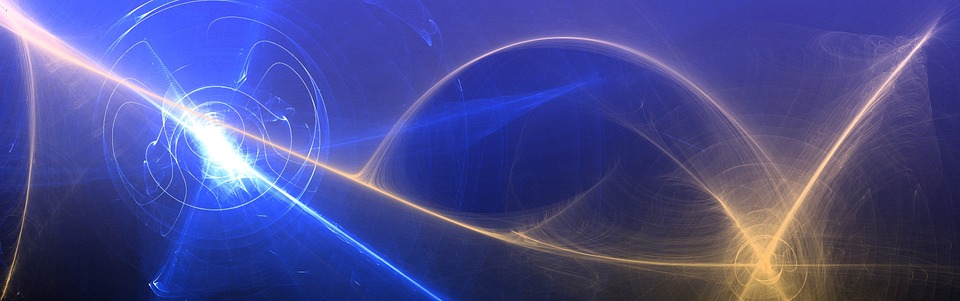
Reputation Activity
-
 SnowFlakes reacted to Ryo for файл, Pages SuperBlocksШаблоны для создания страниц различной структуры
SnowFlakes reacted to Ryo for файл, Pages SuperBlocksШаблоны для создания страниц различной структуры
-
 SnowFlakes reacted to badhack for файл, [4.2] Ortem- IPBFocusOrtem is a minimalistic design focused around a simple color picker, allowing your members to easily customize the colors of the layout by selecting from a preset array. The header area is large enough to accommodate for big logos and full width banners, and the navigation bar sticks to the top of the screen for easy access.
SnowFlakes reacted to badhack for файл, [4.2] Ortem- IPBFocusOrtem is a minimalistic design focused around a simple color picker, allowing your members to easily customize the colors of the layout by selecting from a preset array. The header area is large enough to accommodate for big logos and full width banners, and the navigation bar sticks to the top of the screen for easy access.
You need to remove 4.1 version and reinstall this one fresh.
-
 SnowFlakes reacted to Silence for файл, (BIM) Required InfoЭто плагин, который будет напоминать пользователям обновить информацию перед просмотром веб-сайта.
SnowFlakes reacted to Silence for файл, (BIM) Required InfoЭто плагин, который будет напоминать пользователям обновить информацию перед просмотром веб-сайта.
Особенности
Включить выключить.
Выберите, какие группы должны заполнить необходимые данные.
Назначают некоторые необходимые данные: фото, фото на обложке, профильные поля.
Что нового в версии 1.0.7
Исправлена ошибка вторичные группы не работают.
-
 SnowFlakes reacted to CRAZy_Str for файл, Uniform 4.1.xСтиль Uniform от IPSFocus для IPS Community Suite 4.1.x
SnowFlakes reacted to CRAZy_Str for файл, Uniform 4.1.xСтиль Uniform от IPSFocus для IPS Community Suite 4.1.x
