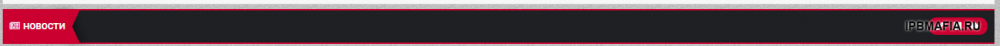-
-
-
-
-
модер
Или же вручную в описании написать, тоже вариант.
-
-
-
-
Как в ips 4 3 изменить пользователю имя
Они могут...
-
-
-
-
Офф сайт ips 4
Лицензию приобрести, тогда станете клиентом.
-
Как в ips 4 3 изменить пользователю имя
Обновить стиль под 4.3
- Invision Community 4.3 (Публичный тест в конце января)
-
1 форум 2 домена
Так припаркуйте второй, будет как редирект.
-
-
-
News Ticker
Разобрался, проблема в стиле(
-
News Ticker
- News Ticker
- Invision Community 4.3 (Публичный тест в конце января)
- Invision Community 4.3 (Публичный тест в конце января)
- Invision Community 4.3 (Публичный тест в конце января)
- Хочу купить IPS4. Возникли вопросы
- Форумы-invision Community, изменить надпись
Поисковая оптимизация-->Мета-теги- Обновление до 4.2.8 насколько стоит это делать?
сайт/admin/upgrade - News Ticker