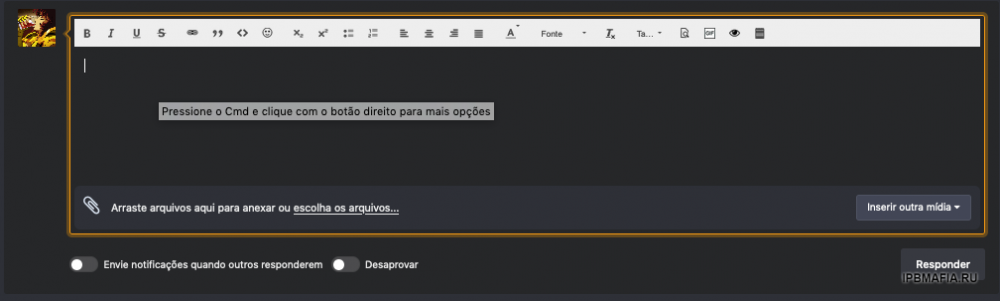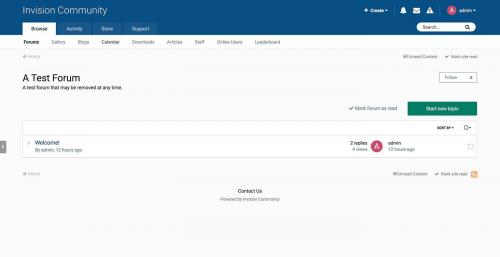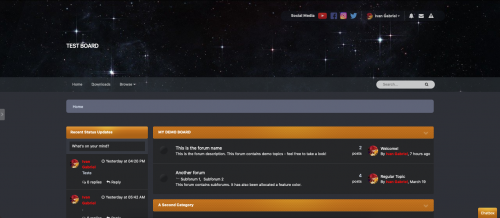Everything posted by newload
-
Recent Topics 1.1.7 - Free Download?
Sorry, we can't show this content because you do not have permission to see it. Seems I don't have permission to see it
-
Помощь в поиске CSS
I use this to change the top of my ck editor: .ipsApp .cke_top { background-color: #eeeeee; color: rgba(255,255,255); } To look like this on my dark skin
-
Цвет фона объявлений
As I understood about this code, on background line you should replace this value with the color you want. either hex value or rgba one. Not sure why it's not showing on the post but that's what I'm talking about. . ipsMessage_sucess { background : #32a84 ; } or . ipsMessage_sucess { background : rgba (50, 168, 78 ); } Colours are just an example.
-
Чат для общения.
hehe, makes sense thinking about it. Was able to fix all those failed strings.
-
How to remove "forums" from browser tab?
Cool, worked out! 😁 thanks!
-
Чат для общения.
by_ix I have it from 4.6.10 version, but it has some tables bugging the forums. So, I'm translating it from scratch 😂
-
How to remove "forums" from browser tab?
-
Чат для общения.
I'm making an Brazilian Portuguese language pack to my forums. Right now just translated 55 pages, only 827 pages to go... 😨😂
-
Награды. Нужны ли они пользователям форума?
At the time, I've never used the awards app on my old 3.4.x forums.
-
Recent Topics 1.1.7 - Free Download?
Is there a free download of this app version? Searched the forum didn't find
-
Держите редактор открытым в темах
Then, Im not sure how to do it 😬😬
-
Держите редактор открытым в темах
Yeah.. I also thought it would be it would be on custom.css Maybe putting that code inside on <script> tag on custom.css? Not sure why didn't appear... Like this: <script> var editor = ips . uh _ editor . getObj ( $ ( '[data-ipsEditor]' ) ); editor . unminimize (); </script> on custom.css
-
Держите редактор открытым в темах
paste that code in Custom.css never mind... Figured it would be on custom.css
-
Чат
It's something 🤣 But my suggestion was refering to the chatbox application
-
Чат
(can't edit my post, don't have an edit button) __________________ Also, you don't need to put the chat window on forum index. Just a link on the navbar, it would be better i think 🤔
-
ips 4.6.12 nulled?
Already released 😮 Thank you!! Anyways, you may close this topic. My doubt has been answered already.
-
Invision Community 4 Nulled
-
Чат
Why not just create chatrooms? Create one for normal members (like me xD) where they can chat freely Than one for donators and staff members and one only for staff members.
-
ips 4.6.12 nulled?
Aewsome! Can't wait
-
ips 4.6.12 nulled?
Since IPS released their April Maintenance, you guys will make it a nulled version too? XD
- Dark Theme (my "galaxy theme" remade)
- Dark Theme (my "galaxy theme" remade)
-
Dark Theme (my "galaxy theme" remade)
- 43 скачивания
- Версия 2.0.1b
a few weeks before I made a theme but today decided to completely remake it. Hope you like it!Free -
Возраст обывателей форума
That's so true ahaha
- Возраст обывателей форума