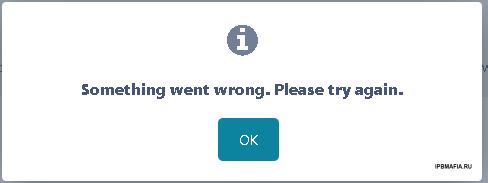-
how to make images in related content without a plugin
I want to know how to make images in related content without a plugin. Does anyone know the coding for invision power
- (DP45) Watermark for Uploads
-
Анимация в группе
Я не знаю, как это сделать, но я думаю, что это действительно круто
-
- (k4) Hidden Content
-
Hi anybody have latest version Wiki Markup for Pages 1.4.0
Hi anybody have latest version Wiki Markup for Pages 1.4.0 i share on google and more seacrh engine i not found please share this. https://invisioncommunity.com/files/file/8764-wiki-markup-for-pages/
- VideoBox
- Quizzes

galih
Пользователи
-
Регистрация
-
В сети