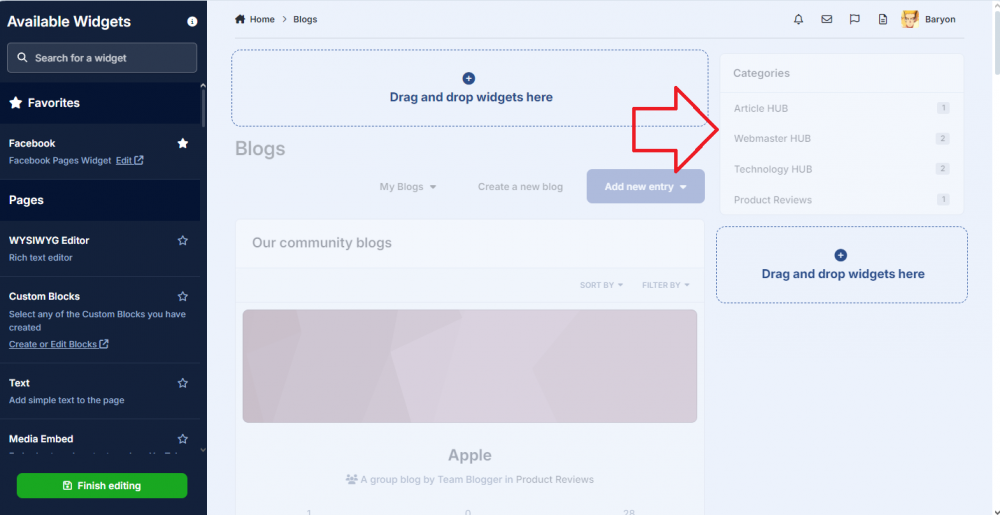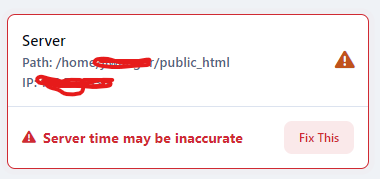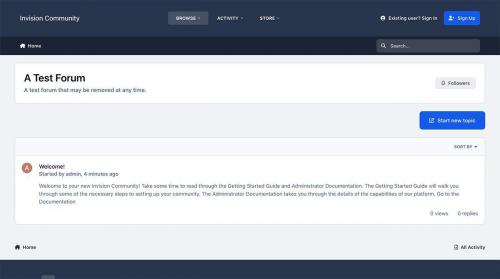Everything posted by AkaiTSB
- Pro Stats
- Invision Community 5 Nulled
-
Server time may be inaccurate
Invision Community 5 Beta 2 problem still not fix right… aany temp solution ? set date.timezone to asia/kuala_lumpur still not fix
-
blog Categories remove
this IPS 4 i currently run IC5
-
blog Categories remove
ic5 can’t edit template via admin… i can see the option…
-
blog Categories remove
can screenshoot where did you edit ?
-
blog Categories remove
IC5 no option to edit template
-
blog Categories remove
sorry i can’t find the template… admin pages ? or looking for dir file ?
-
blog Categories remove
-
blog Categories remove
delete blog content ?
-
blog Categories remove
how to remove complete blog Categories ? i try to find many setting but not found any setting to remove..
-
Server time may be inaccurate
-
Invision Community 5 Nulled
-
Invision Community 5 Nulled
- Invision Community 5 Nulled
-
[REQUEST] IPS Community Suite 5 Beta 1 Nulled
claim can use it...
-
[REQUEST] IPS Community Suite 5 Beta 1 Nulled
claim can use all features if $ 10 to 15 dollar i can consider to paid...
-
[REQUEST] IPS Community Suite 5 Beta 1 Nulled
yeah, 50.00 EUR · Renewal Term: 25.00 EUR/year 😅
-
[REQUEST] IPS Community Suite 5 Beta 1 Nulled
same 2 same.. can't wait to testing
-
year on joined date?
anyone have the solution i also want to change joined date to year only
-
Legend Styler - Posts 1.1.7
i like to request this https://invisioncommunity.com/files/file/9873-legend-styler-posts/ https://invisioncommunity.com/files/file/9589-bim-pro-stats/ thanks