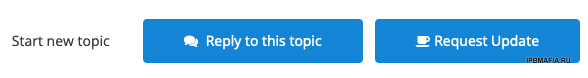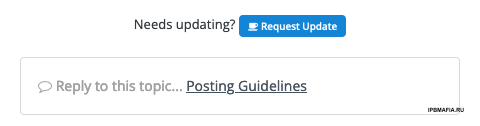-
 lsnull reacted to пост в теме:
Looking for app/plugin (extension) for Downloads - "Request Update" feature
lsnull reacted to пост в теме:
Looking for app/plugin (extension) for Downloads - "Request Update" feature
-
 Orpheus reacted to пост в теме:
Looking for app/plugin (extension) for Downloads - "Request Update" feature
Orpheus reacted to пост в теме:
Looking for app/plugin (extension) for Downloads - "Request Update" feature
-
Raffles System
Could you please update to newest version (v1.6.2.1) or maybe atleast some newer? 🙂 Thank you!
-
 by_ix reacted to пост в теме:
Looking for app/plugin (extension) for Downloads - "Request Update" feature
by_ix reacted to пост в теме:
Looking for app/plugin (extension) for Downloads - "Request Update" feature
-
Looking for app/plugin (extension) for Downloads - "Request Update" feature
Так что вы тоже можете использовать его, если вам нужно перевести с английского на русский. 😉
-
Looking for app/plugin (extension) for Downloads - "Request Update" feature
Hello guys, I'm looking for an extension for Downloads app, which would create "Request Update" button for every file, and when member clicks it, it'll show some notification in ACP (or even in some front-end interface, like it's in Kirill Gromov's Task Manager) that the file needs to be updated. Also maybe with feature of notifying member who clicked that "Request Update" button back, that the file was updated. Does anyone know, if there is some this-kind extension already available? Or would it be possible to create it? Thank you very much for answers/tips!
-
Template System
Hey guys! Does anyone have this app/plugin? It would be very nice to have it 😉 Link: https://invisioncommunity.com/files/file/8200-template-system/