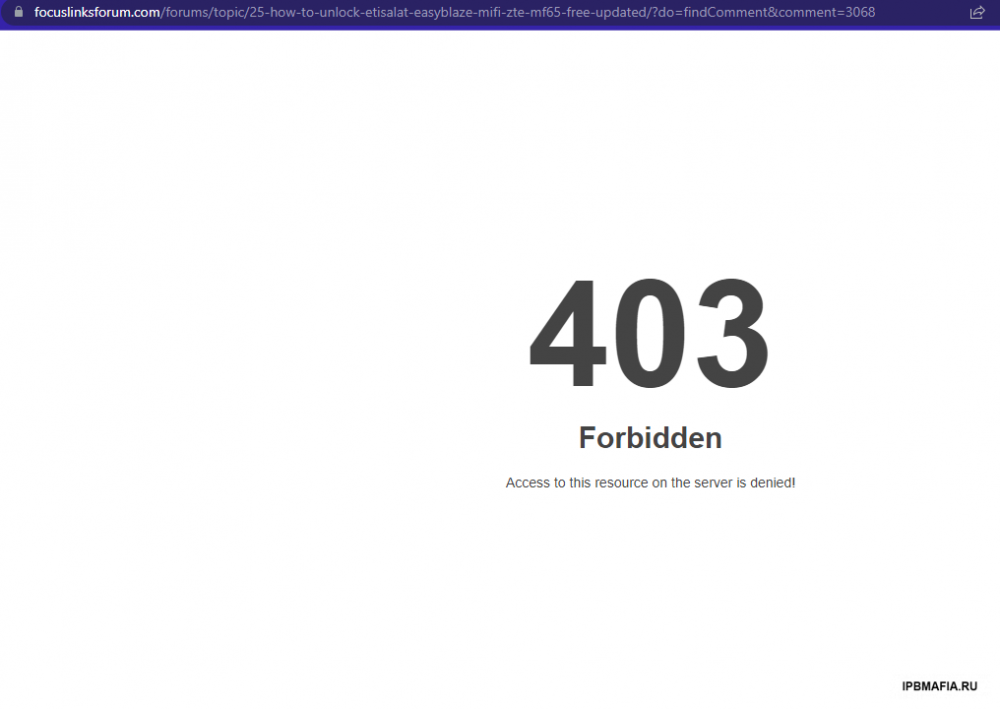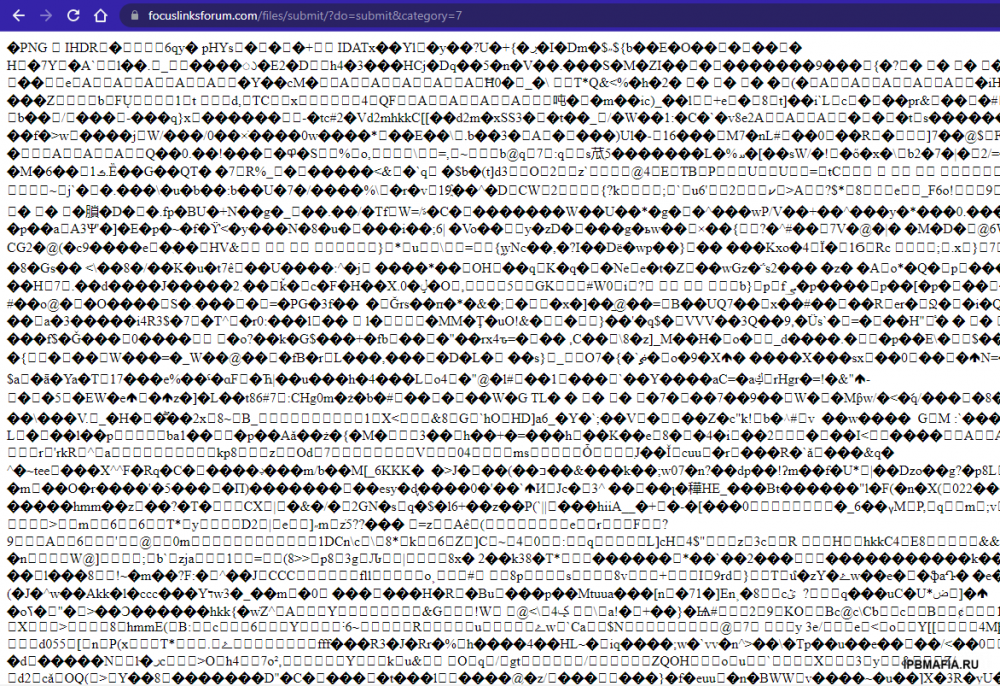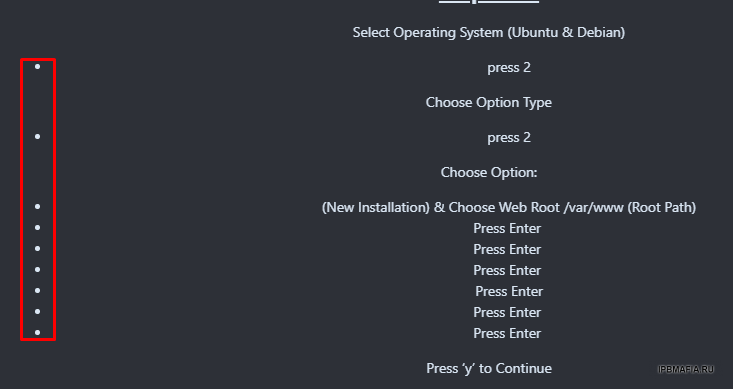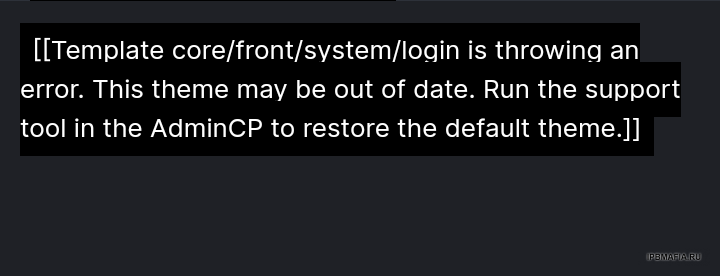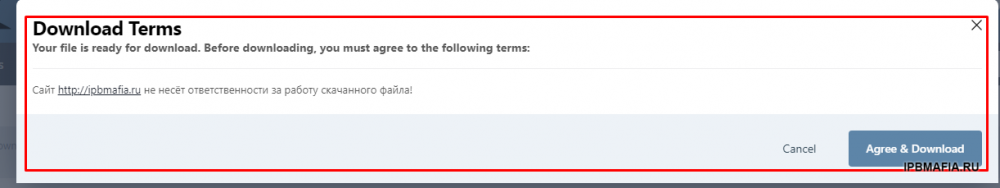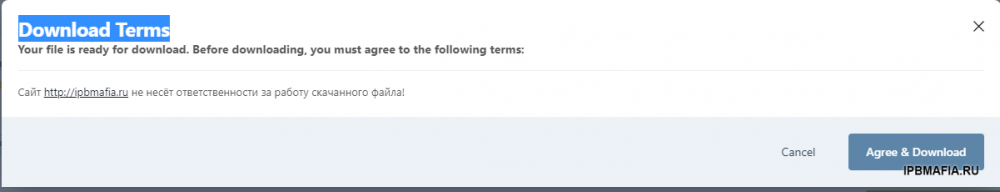Everything posted by focuslinks
-
Help!!! all the topics in my forums show error 404
Thanks i will do that as soon as possible
-
Help!!! all the topics in my forums show error 404
-
Help!!! all the topics in my forums show error 404
Good day, all the topics in my forums show error 404 when logged in, but when logged out I can navigate to the forum topics. I don't know what i did wrong
-
Error while trying to submit or edit file in Download
Good day Sometimes when i try to upload files in download or edit details i receive error i have tried to check the error logs, i couldn't see any error please help
-
Новые форматирование групп (Красивые ники)
How can I apply this modification? I can't figure it out.
-
Tutorials
Please help solve this problem, I am getting an error like below, i upgraded from v2.6.1 to 2.6.4 SELECT tutorials_posts_access, tutorials_othermems, tutorials_copy, tutorials_tutorializepost, tutorials_viewreaders, tutorials_view FROM `tutorials_groups` WHERE tutorials_g_id=4 IPS\Db\Exception: Table 'yorubaso_focuslinks.tutorials_groups' doesn't exist (1146) #0 /home/yorubaso/focuslinksforum.com/system/Db/Select.php(388): IPS\_Db->preparedQuery('/*yorubaso_focu...', Array, true) #1 /home/yorubaso/focuslinksforum.com/system/Db/Select.php(446): IPS\Db\_Select->runQuery() #2 /home/yorubaso/focuslinksforum.com/system/Db/Select.php(370): IPS\Db\_Select->rewind() #3 /home/yorubaso/focuslinksforum.com/applications/tutorials/sources/Members/Members.php(43): IPS\Db\_Select->first() #4 /home/yorubaso/focuslinksforum.com/applications/tutorials/Application.php(12): IPS\tutorials\_Members::getGroupData(4) #5 /home/yorubaso/focuslinksforum.com/system/Dispatcher/Standard.php(210): IPS\tutorials\_Application->init() #6 /home/yorubaso/focuslinksforum.com/system/Dispatcher/Front.php(109): IPS\Dispatcher\_Standard->init() #7 /home/yorubaso/focuslinksforum.com/init.php(927) : eval()'d code(52): IPS\Dispatcher\_Front->init() #8 /home/yorubaso/focuslinksforum.com/system/Dispatcher/Dispatcher.php(110): IPS\Dispatcher\indisposable_hook_C_DispatcherFront->init() #9 /home/yorubaso/focuslinksforum.com/index.php(13): IPS\_Dispatcher::i() #10 {main}
-
how to fix editor starting from center
try to read the forum you will understand what i mean
-
how to fix editor starting from center
Good day everyone, My community editor started with the centre instead of the left. The issue stated when I upgraded from 4.6 to 4.7 I thought it was from the themes, but even when I use other themes, the problem still continues.
-
Login page throwing an error
Thanks bro
-
Login page throwing an error
Good day, my forum login page is throwing error but every other pages are perfectly ok. [[Template core/front/system/login is throwing an error. This theme may be out of date. Run the support tool in the AdminCP to restore the default theme.]] But i can't login as members but admin dashboard is perfectly ok. I have disabled all thirty party themes and plugs in. But it still shows the error. Any help will be appreciated. Thanks
-
Tutorials
I just copied my tutorials application folder, upload and replace it with your current tutorials application folder, and import it to your application from your IPS admin dashboard, and let me know if you still have issues and don't forget to clear all necessary cache tutorials.zip tutorials.zip
- Tutorials
-
Как добавить условия загрузки к загрузкам файлов в сообществе ips
Ok thanks
-
Looking for [Dark / Light] Fluent Design Theme Edition 4.0.4
Please share with others 🙏
-
Как добавить условия загрузки к загрузкам файлов в сообществе ips
Please which of the theme default theme or third-party party? Because am using third-party themes
-
Как добавить условия загрузки к загрузкам файлов в сообществе ips
-
Как добавить условия загрузки к загрузкам файлов в сообществе ips