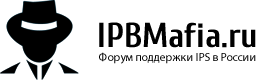Hello, I would really appreciate if someone can kindly help me with this!
I am using IPB version 4.66
I have set multipe subscriptions up under the names of Free Access, Core Access, Premium Access, Ultimate Access, Lifetime Access , Developer Access.
I have set multipe member groups up under the names of Free, Core, Premium, Ultimate, Lifetime, Developer.
I have set the subscriptions application built into IPB 4.66 to force users to select a subscription when registering on the website. If they do not want to pay for a subscription they can simply select the, "Free Access," Subscription, that automatically sets the member user group to Free, which gives them access to free privellages.
When the user is registered they can vie there subscriptions, if they have chosen the Free access subscription on registeration it will display as follows shown in the image below.
Furthermore if a user decides to upgrade from Free access to Core Access subscription they will have to pay a small amount for 1 month. once subscribed to the Core Access subscription they will be placed in the member group named Core, which again will give them privellages for that user group.
So, lets say the user has upgraded from Free Access to Core Access subscription for 1 month. Now there subscription has expired or has been cancelled, the user group is automatically reset to the member group they had before upgrading to Core Access, (which was the free access subscription)
The issue i have, is that if the subscription has expired or has been cancelled the member user group has changed from core to free which is the correct group which is okay but is not reverted back on to the Free access subscription and therfore they will need to re-subscribe to the free access subscription.
How can i set this up so when a member has any subscription expired or cancelled it will put them back on to the Free Access subscription plan automatically and display as shown in the image above. I need this to work for all subscriptions.