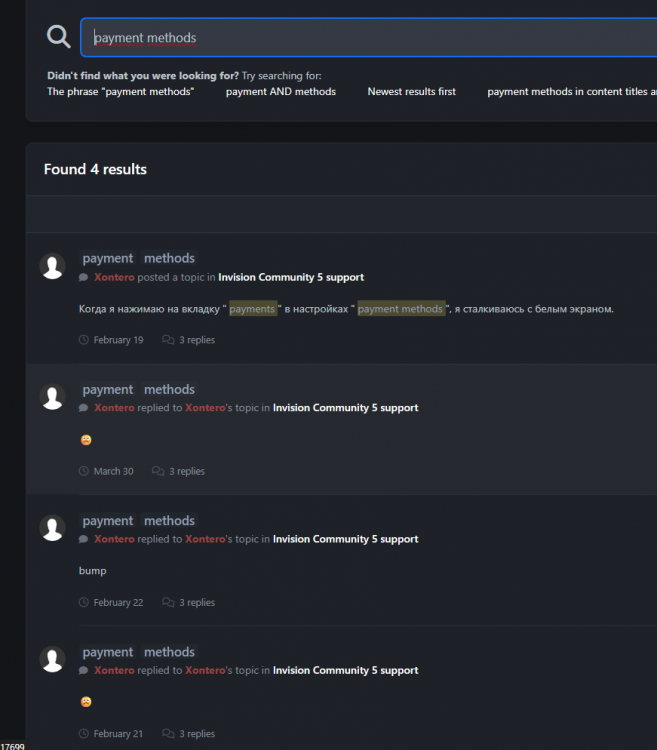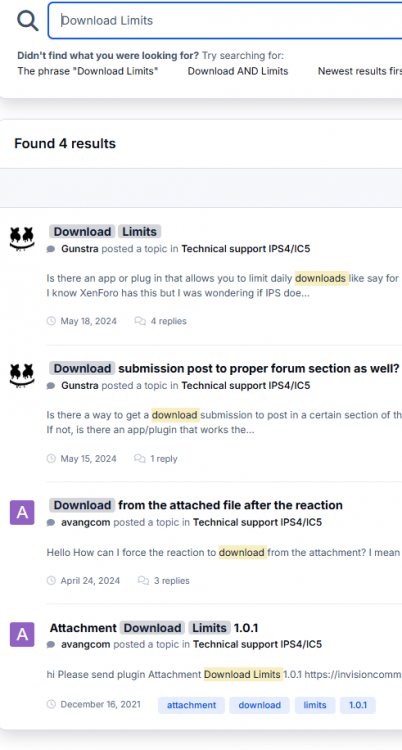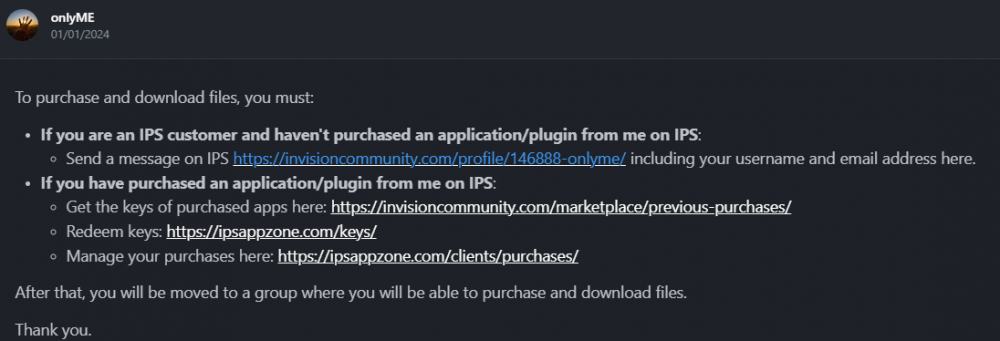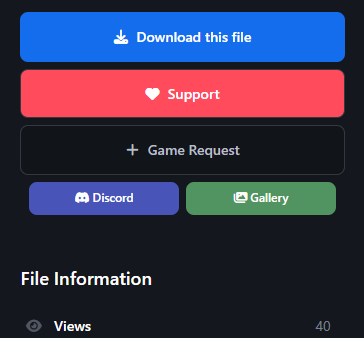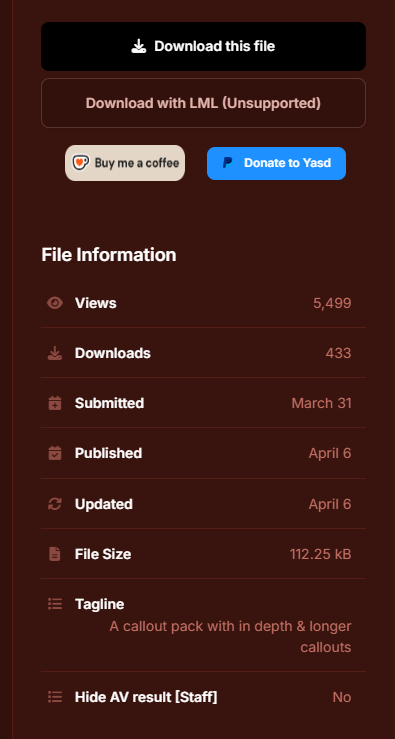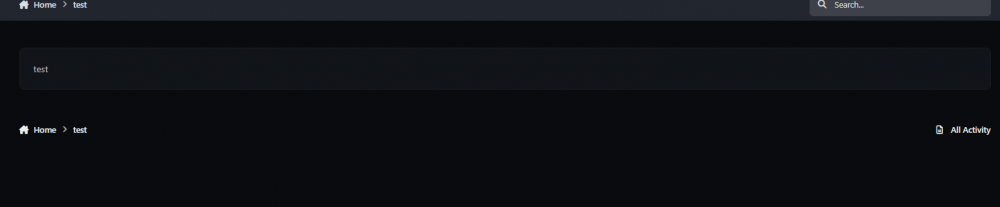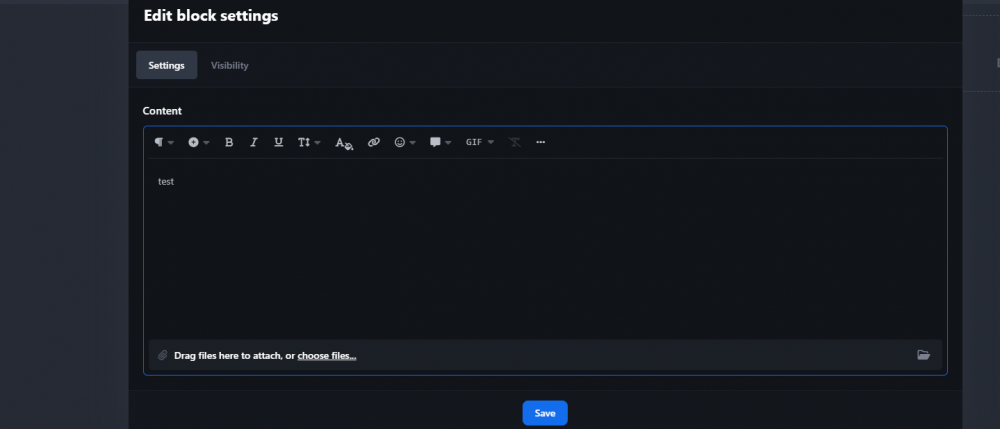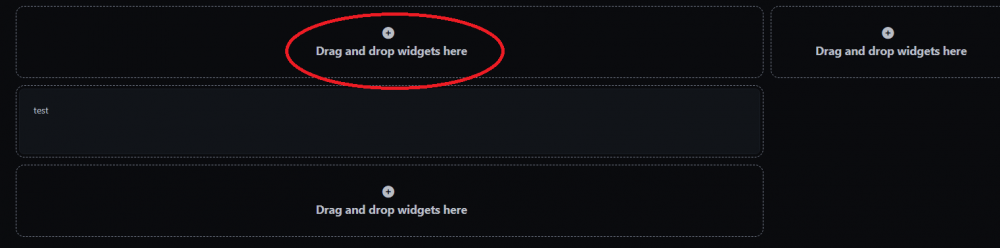-
Search not work "titles only"
Shows a topic title only searchs, replys only title search. I try other ipb website even if there are comments on topics, it only displays the topic once. On IPBmafia, if there are comments on a topic, even if you only search by title, it adds the comments and displays the same topic multiple times.
-
Search not work "titles only"
When searching, it searches all content and comments. Even if you select only the title, it doesn't work. I checked other IPB sites besides IPBmafia, but they don't have this problem. Is this a problem related to IPBmafia nulled?
-
-
ipsappzone required license to buy apps
I guess you didn't buy any plugins and just downloaded nulled. You can try create a new acc on ipsappzone. No purchase button or download button will appear. your message section is closed. the only option is to send your email to the onlyme user from the ipboard site, you must have a license to do this 🫥
-
ipsappzone required license to buy apps
i check website trustpilot comments, and write all guys scam or clone or wrong version numbers
-
ipsappzone required license to buy apps
-
ipsappzone required license to buy apps
I want to buy an app from ipsappzone but it wants a license, can anyone help me?
-
How to add extra button, files section?
-
Quick Search
Maybe.... Hope you can find the new version 😔
-
Quick Search
IPB v5.0.6 gives error when installing, not working
-
How to add extra button, files section?
this site uses ipb5: RedCallouts - Callouts - RDR2Mods.com
-
How to add extra button, files section?
Hello, I'm using ipb5 and in ipb4 I could easily add it by theme editing, but in ipb5 I couldn't find where to do it, can anyone help me?
-
v5.0.6 page editor problem
i create a new page and put page editor some blocks, edit and save. After f5 page everything gone? When I put something at the top it disappears if I refresh the page. Is this a problem everyone has? no application or customization.
-
[Request] Topic thumbnail and Featured Content Pro IPS5
Hi buddy, a have looking for Topic thumbnail and Featured Content Pro IPS5 files. If anyone has it, can they share it?

beta33
Пользователи
-
Регистрация
-
В сети