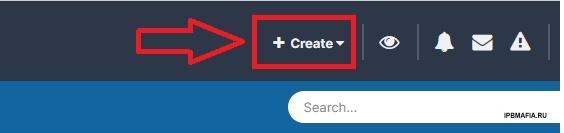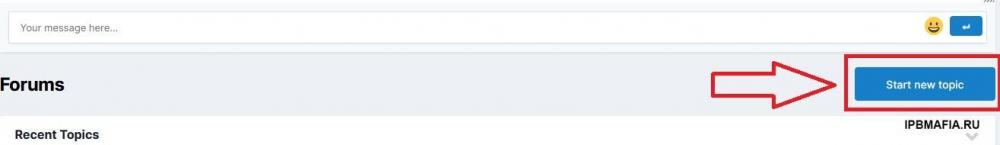Everything posted by avangcom
-
Slow ips upload speed
Hello It has been a few days that the file upload speed has been very low I informed the server manager and he said there is no problem with the server please guide me Version 4.7.0 There is no new plugin or program installed
-
Ошибка при конвертации с VBulletin
Use version 4.6 to convert and set PHP to version 7.4 Are you converting to local?
-
The best cryptocurrency payment program in ips
up
-
The best cryptocurrency payment program in ips
I need an app for payment that can be used to buy store and membership with cryptocurrency I am in Iran and I can't use PayPal and I can only activate payment in my country if I need the whole world to be able to pay. Thank you for sending me the programs that are in this case, it would be great if you can contact them through the wallet
-
NowPayments - прием крипты
error : NowPayments error due create invoice
-
Adding header and footer ips to a php file
🙄
-
Adding header and footer ips to a php file
Hello I have a php file that has a direct connection to the database I want to add ips header and footer to it Thank you for your guidance Unfortunately, it was not done through the Pages program and the database does not work
-
Mention username in chat box
I have no problem with using another chat box, which version do you suggest that has the ability to mention the user?
-
Mention username in chat box
I use this chat box Chatbox FREE 4.2.2
-
Mention username in chat box
Hello How to add a user's mention function in the chat box so that the user can be selected by typing @ and username
- (aXen) Article System in Pages
-
(aXen) Article System in Pages
Hello Is it possible to put a PHP page in this plugin??? I have a project that has a direct relationship with the database and I want to use the IPS header and footer for this project. Can it be done with this plugin or is there another way??? I could not do this with the pages program
- Кто скачал файл ?
-
Кто скачал файл ?
up https://invisioncommunity.com/files/file/10121-tb-log-attachments-downloads/
-
Add support section messages to header
Why is this system interrupted?
-
Add support section messages to header
Hello It is possible to display the support messages sent by users through the ips system in the header of the general manager, for example, there is 1 message in the support section.
-
Tips for removing +Create option
very Good 🥰
-
Tips for removing +Create option
The presence of these buttons on the main page is not required and the user creates a topic through the desired section
-
Tips for removing +Create option
I want this button to be removed from the header And the start new topic button should be deleted on the main page of the forum
-
Connect Search to Google Search
when the search is done in IPS Search through GOOGLE on the site
-
Connect Search to Google Search
UP
-
Connect Search to Google Search
Hello How to match site search with Google search When test is written in the search, open Google with this address: test site: http://www.ipbmafia.ru and perform all searches in Google format
-
hanging the appearance of the default theme header
up
-
hanging the appearance of the default theme header
It didn't look like what I wanted. Thank you. Open the menus like the photo I sent
-
Has anyone tested this shadow box?
This problem is solved. I sent a message about something else. Thank you for checking