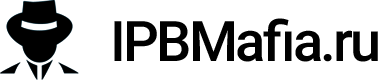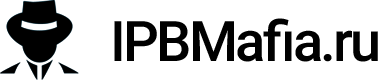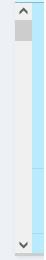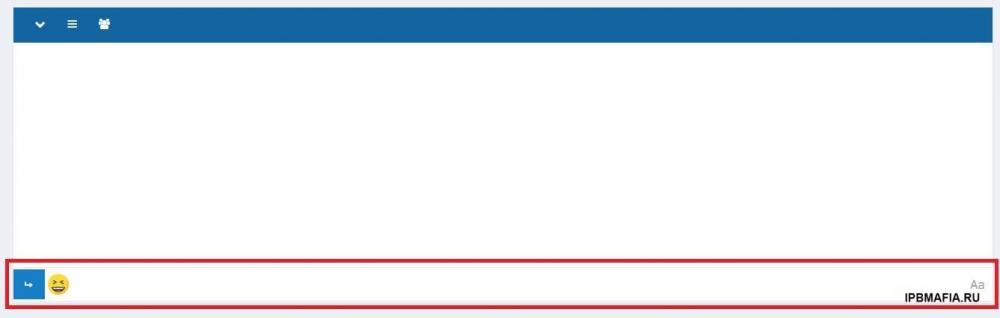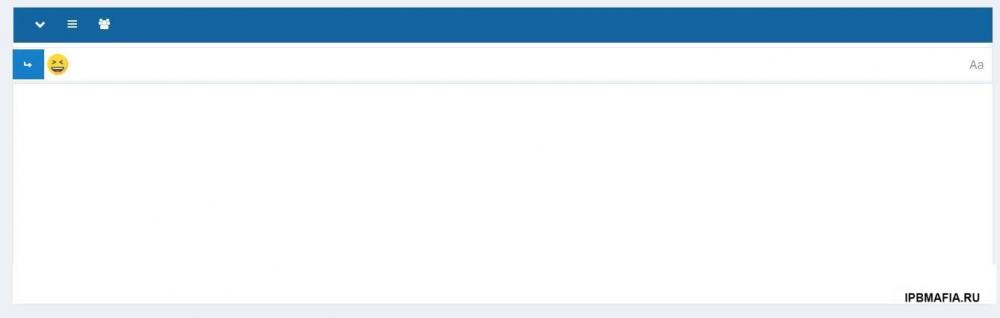Everything posted by avangcom
-
Spoiler - Editable Title
Hello I have a problem with this plugin When I use SPOILER in a topic, when I open the topic, all SPOILERS are open in a moment and then they are closed. How can I make this not happen?>??
-
How to change the shape of the scroll??
tested Ok html { /* For Firefox */ overflow-y: scroll; scrollbar-color: #008de4 #0d3b97; scrollbar-width: thin; } /* For Chrome and other browsers except Firefox */ body::-webkit-scrollbar { width: 0.5em; background-color: #0d3b97; } body::-webkit-scrollbar-thumb { background-color: #008de4; }
-
How to change the shape of the scroll??
I want it to work in all browsers, especially Firefox
-
How to change the shape of the scroll??
@Exception
-
How to change the shape of the scroll??
Exception Check private message Thank you
-
problems with hide
Hello Set PHP8.1
-
How to change the shape of the scroll??
@Exception
-
How to change the shape of the scroll??
-
How to change the shape of the scroll??
it did not work
-
How to change the shape of the scroll??
Hello I want to change and beautify the IPS scrolls Thank you for your guidance I saw an example, if we can implement a plan like this, it would be great https://onaircode.com/html-css-custom-scrollbar-examples/
-
ips clock setting
Hello I use the program to convert the Gregorian date to solar (Iran) and I noticed that when the program is active, it shows the clock 4 hours ahead, and when the program is off, the time of the forum is shown correctly. I am attaching the program. Thank you for helping to solve the problem IPSFarsi.com - JalaliDate 8.0.0.tar
-
ips clock setting
Thankful It's set to go timedatectl set-timezone Asia/Tehran But there is a problem with the clock
-
ips clock setting
After setting the server, I checked that the server time was correct This is the result rdate: [rdate.cpanel.net] Wed Mar 27 09:55:18 2024 I set the server at 9:55 and checked the accuracy of the time
-
ips clock setting
Hello I set the server clock accurately, but the IPS clock is still not set and it shows 4 hours ahead, but the date is correct Please guide me to set the clock accurately
- Chatbox+
- Chatbox+
- Chatbox+
-
chatBox for Ips4.7.16 and Php8.1 ?
@Respected @Zero108 Проверил обновленную версию, проблема все еще есть Судя по всему, он не совместим с версией 4.7.16. (BIM) Chatbox FREE 4.3.3.tar
-
chatBox for Ips4.7.16 and Php8.1 ?
Hello I noticed something in the chat box, if I write the website address like this, the message will be sent without any problem: https://www.example.com/?# If I put the site address without ?#, the page will be refreshed by pressing the submit button Please tell me what should I change in the program to fix this problem I am attaching the installed sample @Desti@Exception@by_ix@SlawkA Chatbox FREE 4.3.2.tar
- Chatbox FREE 4.3.0
- Chatbox+
-
chatBox for Ips4.7.16 and Php8.1 ?
Эта проблема касается только мобильного использования, в Windows этой проблемы нет.
- Chatbox+
- (Inv&k4) Traffic Generator [re]
-
chatBox for Ips4.7.16 and Php8.1 ?
@Desti