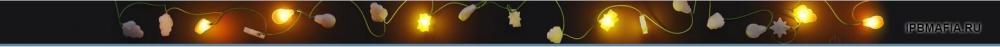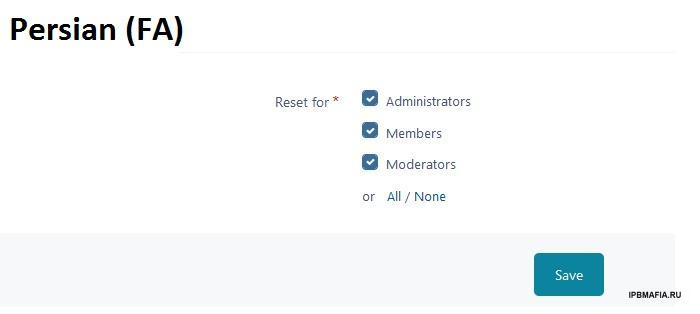Everything posted by avangcom
-
Decrypt user password stored in member_pass_hash
How can it be decoded? Thank you for your guidance @HooLIGUN
-
Decrypt user password stored in member_pass_hash
Hello One question, I want to find the user password stored in phpmayadmin which is located in the member_pass_hash field. I checked a number of hash decoding sites but it didn't work Please guide me thanks @Desti
-
Using the old database after installing ips
Another question I want to remove the password of a user through sql, see, I don't want to change the password, I want to get the same password. What is the strategy?
-
Using the old database after installing ips
Hello I have a database related to an ips and now I want to upload the information of this database In the first step I installed ips In the next step, what should I do to enter the database information?
-
Your community suite data or database configuration is saved in an encoding other than UTF-8. Before your site can be upgraded, we must convert the encoding to UTF-8.
I had this error when converting Vbulletin to IPS The best solution was to first convert VBULLETIN to XENFORO, then XENFORO to IPS
-
Spoiler
The best version CYBER-DEVIL SPOILER_1.0.4.xml
-
Can't enter forums
Your problem is in htaccess
-
Reverse engineering the invitation system
Hello In a website, an invitation system has been placed for registration, is there a way to generate an invitation code??
- Новогодняя гирлянда
- Новогодняя гирлянда
-
Christmas design like IPBMAFIA
-
Breaking the border around the text
Can you send how to use @media??? I only have this problem with mobile
- Default Guest Language
-
Default Guest Language
please update version Ips4.7.14 https://github.com/Recouse/IPS-Guest-Default-Language
-
Default language
I found a way to set the default language to, for example, Persian through the member file, and it works But the problem is that English cannot be selected anymore
-
Default language
Well, I can't delete cookies for the user I need a better solution
-
Default language
-
Default language
I have enabled this option, but it only changes for the user. For the guest, the default language is English
-
Default language
Hello There is a problem in ips and that the default language for the guest is English and until the user manually changes the language, English is shown to the user. How to fix this problem???
- Agile 1.0.10
-
Add edit text to spoiler
Yes, I did, but I want to use the system's own spoiler
-
Add edit text to spoiler
Hello In the toolbar, I saw that there is a spoiler function, but it is not possible to edit the title Can this be added to this plugin? I don't want to use the spoiler plugin
-
Problem with English characters in Persian and RTL
Thank you, I tested it and it worked Just how can we change the icon of the plugin in the toolbar???
-
Problem with English characters in Persian and RTL
Can this plugin be installed on IPS?
-
Problem with English characters in Persian and RTL
@Desti @Exception