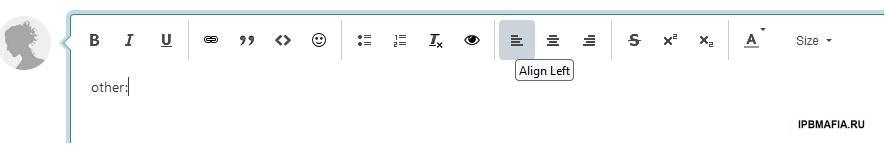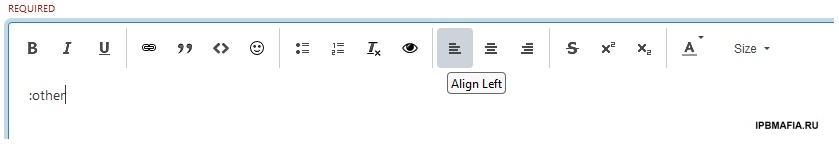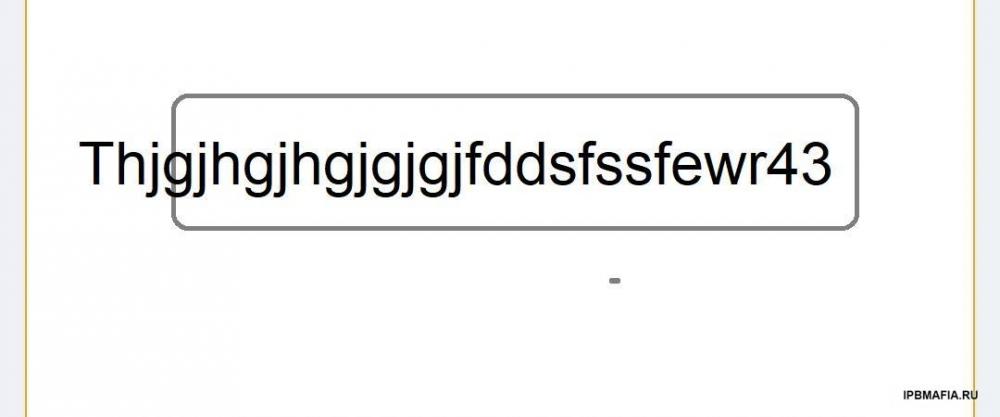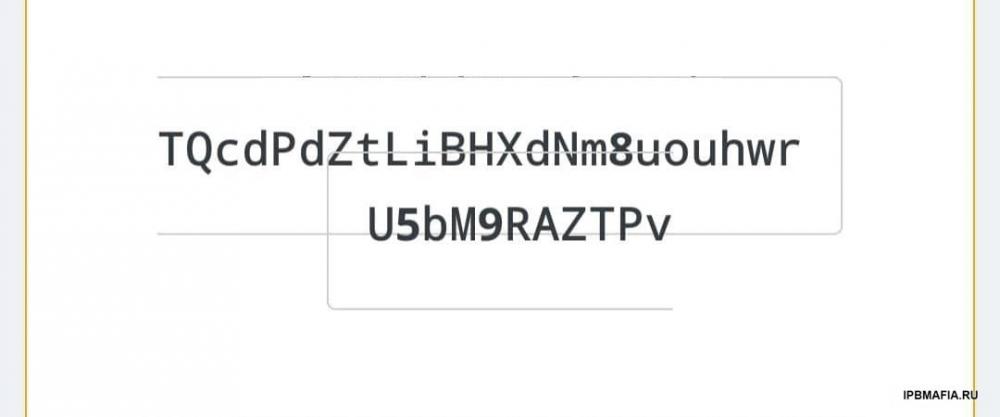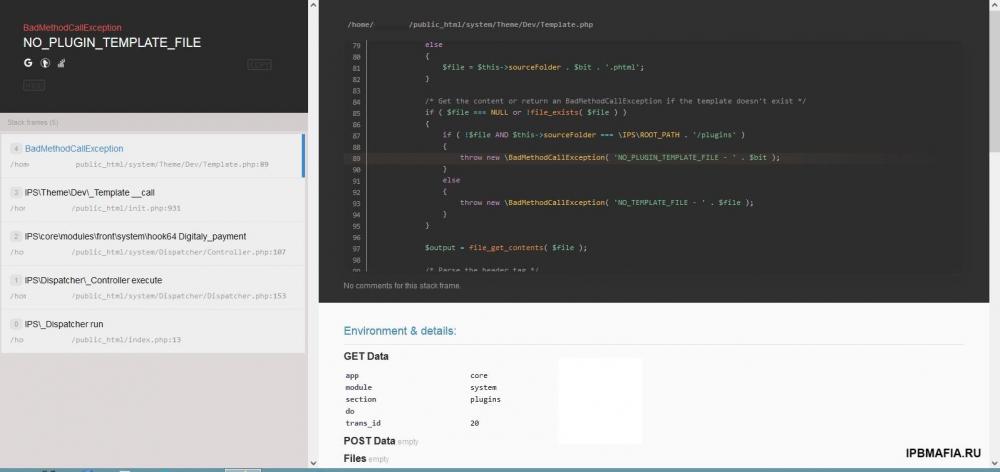Everything posted by avangcom
-
Problem with English characters in Persian and RTL
Now pay attention, I want it to be written like this when I click on Align Left It is written like this for me
-
Problem with English characters in Persian and RTL
Hello I use Persian and unlike English, our language is from right to left, which is RTL The problem I have is that when I use English words, characters like: are placed at the beginning of the word until I put another English letter after: For example : :OTHER It is written for me But if I write another English sentence after: it will be placed at the end of the sentence: OTHER: Hi Please guide me to solve this problem
-
Breaking the border around the text
I added this class to the code, the text didn't come out of the box Is it right to use this class???? class="ipsType_richText" <div class="ipsType_richText" style="border: 1px solid #ccc;padding: 15px;border-radius: 3px;">{setting="walet addres"}</div><br />
-
Breaking the border around the text
Can it be set automatically only for mobile???
-
Breaking the border around the text
-
Breaking the border around the text
What should I use????
-
Breaking the border around the text
Hello I have this html code, it breaks like this in mobile mode <code style="border: 1px solid #ccc;padding: 15px;border-radius: 3px;">{setting="walet addres"}</code><br /> @Exception@Desti@AHristich
- Responsive photo
-
Responsive photo
I forgot to say that this problem is in mobile format, there is no problem with Windows
- Responsive photo
- Responsive photo
-
Responsive photo
I added this class but it had no effect on the image
-
Responsive photo
How do I add a class??? I have 4 lines of code of the same model, how to apply the class code to all 4 numbers???
-
Responsive photo
The second code is correct, I could not edit it @Desti@AHristich
-
Responsive photo
Hello I have this code in a format, but the image is not responsive Please show me how to make the code responsive <img style = " width : 350px ; margin-top : 60px ; " src = '{QR-CODE-PIC"}' alt = "QR CODE" /> <img style = " width : 350px ; margin-top : 60px ; " src = '{setting="QR-CODE-PIC"}' alt = "qr code" />
-
Not opening the password folder
The problem was fixed To solve this problem, change the specified code in the httaccss file as follows <IfModule mod_rewrite.c> Options -MultiViews RewriteEngine On RewriteBase / RewriteCond %{REQUEST_FILENAME} !-f RewriteRule \.(js|css|jpeg|jpg|gif|png|ico|map)(\?|$) /404error.php [L,NC] RewriteCond %{REQUEST_FILENAME} !-f RewriteCond %{REQUEST_FILENAME} !-d RewriteRule . /index.php [L] </IfModule> After the changes <IfModule mod_rewrite.c> Options -MultiViews RewriteEngine On RewriteBase / RewriteCond %{REQUEST_FILENAME} !-f RewriteRule \.(js|css|jpeg|jpg|gif|png|ico|map)(\?|$) /404error.php [L,NC] RewriteCond %{REQUEST_FILENAME} !-f RewriteCond %{REQUEST_FILENAME} !-d RewriteRule ./ /index.php [L] </IfModule> Once you modify this rewrite rule, password protection of the internal folder should work as expected. Clear your browser cache and check the changes.
-
Not opening the password folder
@Desti
-
Not opening the password folder
Not opening the password folder Hello I have a problem, when I put a password on a folder, it work, but when the code RewriteCond %{REQUEST_FILENAME} !-f I remove it from htaccess, the folder works properly and asks for a password Please help me. I didn't have this problem before and this problem just happened
-
NO_PLUGIN_TEMPLATE_FILE error
@Desti
-
NO_PLUGIN_TEMPLATE_FILE error
С плагином проблем нет, но пока активен режим DEV, на форуме выскакивает ошибка @Desti
-
NO_PLUGIN_TEMPLATE_FILE error
Я положил папку dev в папку плагина, это не имело значения. Я видел это, но ничего не понимаю. Спасибо за подсказку. https://invisioncommunity.com/forums/topic/447443-rebuilding-plugin-xml-from-plugins-directory/
-
NO_PLUGIN_TEMPLATE_FILE error
How can I fix this error???? I updated the plugin with the new version
-
NO_PLUGIN_TEMPLATE_FILE error
-
Solve the problem of Swiper Slider app in the new version
Thanks, by adding this folder and saving the program, the error problem was solved The version without problems is attached Swiper Slider 2.0.4.tar
-
Solve the problem of Swiper Slider app in the new version
@Desti