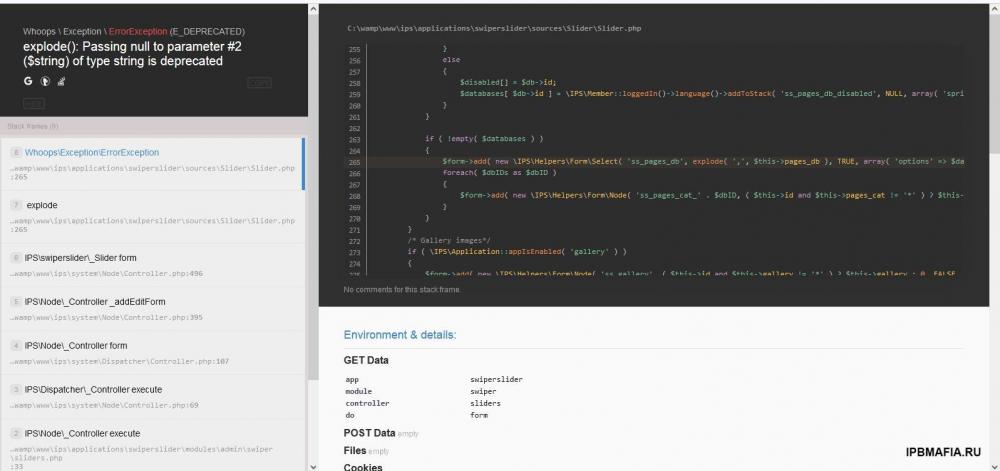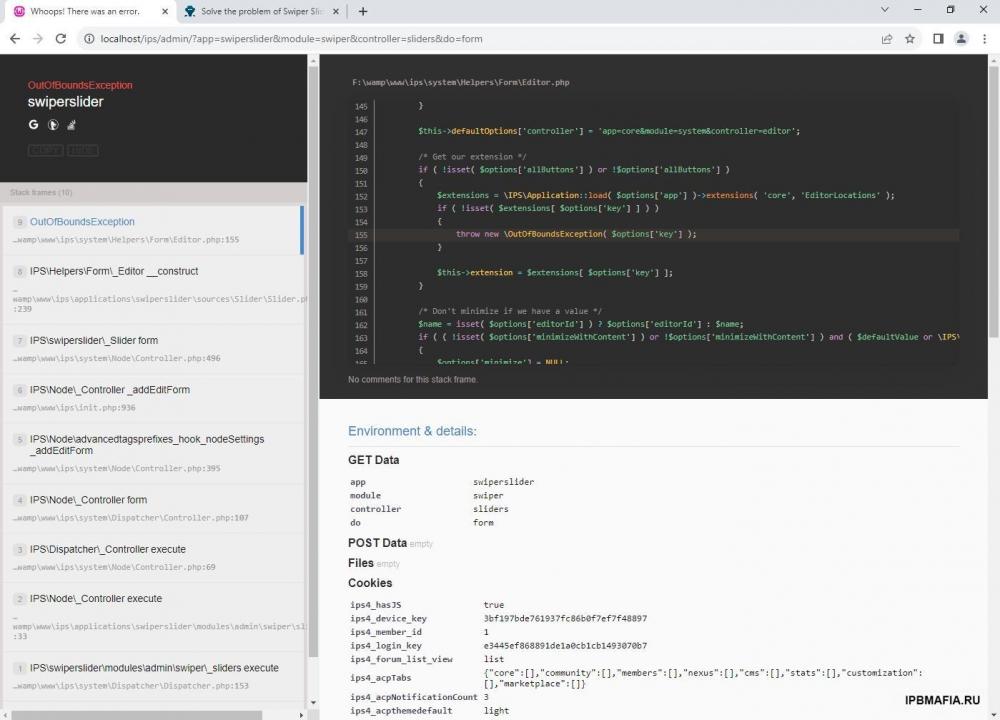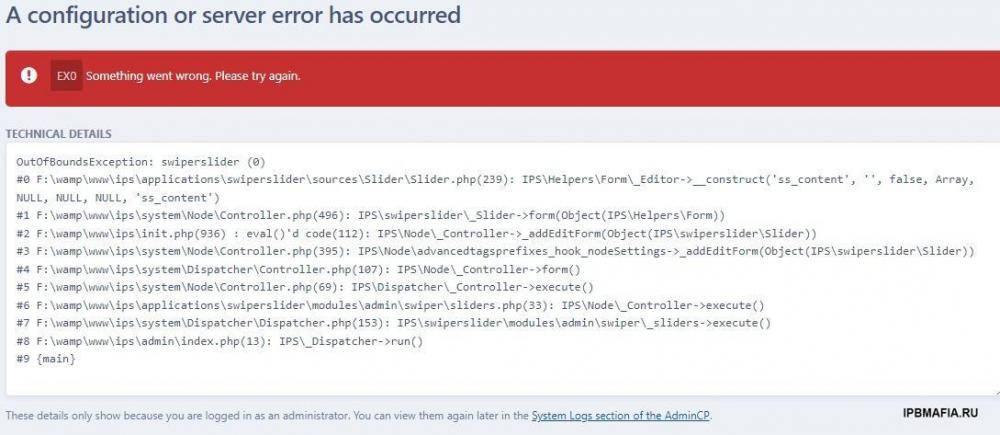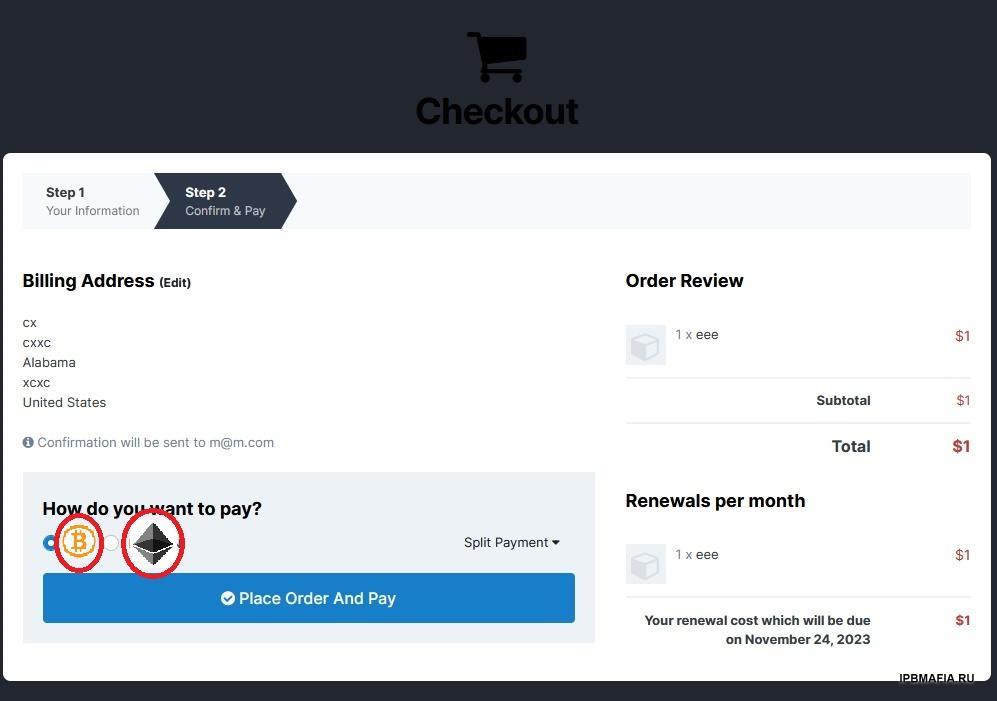Everything posted by avangcom
-
Solve the problem of Swiper Slider app in the new version
-
Solve the problem of Swiper Slider app in the new version
very Good! Update APP Swiper Slider 2.0.3.tar TESTED 4.7.13 PHP 8.1
-
Solve the problem of Swiper Slider app in the new version
Hello Thank you, I added this file but it still has an error HooLIGUN
-
Solve the problem of Swiper Slider app in the new version
К сожалению, переводчик плохо переводит. Спасибо, что показали мне, что мне делать на картинке.
-
Solve the problem of Swiper Slider app in the new version
Я включил инструменты разработчика Это изображение этого $form->add( new \IPS\Helpers\Form\Editor( 'ss_content', $this->id ? $this->content : "", FALSE, array( 'app' => 'swiperslider', 'key' => 'swiperslider', 'autoSaveKey' => 'ss_content' ), NULL, NULL, NULL, 'ss_content' ) ); @HooLIGUN
-
Solve the problem of Swiper Slider app in the new version
I also logged in through my DEV but I don't understand where to change
-
Solve the problem of Swiper Slider app in the new version
@Exception
-
Solve the problem of Swiper Slider app in the new version
Привет Вы внесли изменения? Я не понял, какие изменения мне следует внести
-
Solve the problem of Swiper Slider app in the new version
@Desti@by_ix@aLEX49566
-
Solve the problem of Swiper Slider app in the new version
Hello I have this program and after testing in version 4.7.13 it is facing the following error Before installing the program on the host, I test it locally Thank you for helping me solve my problem I have attached the plugin to the thread for review Thankful Swiper Slider 2.0.2.tar
-
Placing the bank logo in the payment selection
up
-
Placing the bank logo in the payment selection
Hello How can we put a logo of the bank instead of the name in the Payment setting section??? In the picture below, put its logo instead of BITCOIN @Exception@Desti@by_ix
- Code problem after upload
-
Code problem after upload
@Exception
-
Code problem after upload
I used this code to upload the image in the plugin $form->add( new \IPS\Helpers\Form\Upload( '************', NULL, TRUE, array( 'storageExtension' => 'app_Key' ) ) ); But the problem is that when I enter the editing section of the plugin, the photo is not displayed Thank you for your guidance @Desti@by_ix
-
Decode the HTML code
Where in the program is this possible???
-
Decode the HTML code
Hello I have an HTML code that is in the form of a code, how can I convert this code to HTML? Sample code (I just want to know how to convert this code to HTML) return $form;]]> </settingsCode><tasks/><widgets/><htmlFiles><html filename = "Digi.phtml" > +aWR9IHtsYW5nPSJkZ19wYXlfZGVzY3JpcHQyIn0NCgkJCTwvZGl2PgkNCgkJPC9oZWFkZXI+DQoJPC9kaXY+DQoJe3tpZiAkdHJhbnNhY3Rpb24tPmN1cnJlbmN5ID09ICdVU0QnfX0NCgk8YSBjbGFzcz0iaXBzQnV0dG9uIGlwc0J1dHRvbl9tZWRpdW0gaXBzQnV0dG9uX2ltcG9ydGFudCIgaWQ9InBheV9iaXRjb2luIiBocmVmPSJqYXZhc2NyaXB0OmNvbnRyb2xfZGdfdGFiKCdwYXlfd2l0aF9iaXRjb2luJyk7IiA+e2xhbmc9ImRnX3BheV93aXRoX2JpdGNvaW4ifTwvYT4NCgk8YSBjbGFzcz0iaXBzQnV0dG9uIGlwc0J1dHRvbl9tZWRpdW0gaXBzQnV0dG9uX2ltcG9ydGFudCIgc3R5bGU9Im9wYWNpdHk6IDAuNTsiIGlkPSJwYXlfZXRlcmlvbSIgaHJlZj0iamF2YXNjcmlwdDpjb250cm9sX2RnX3RhYigncGF5X3dpdGhfZXRlcmlvbScpOyIgPntsYW5nPSJkZ19wYXlfd2l0aF9ldGVyaW9tIn08L2E+DQoJPGEgY2xhc3M9Imlwc0J1dHRvbiBpcHNCdXR0b25fbWVkaXVtIGlwc0J1dHRvbl9pbXBvcnRhbnQiIHN0eWxlPSJvcGFjaXR5OiAwLjU7IiBpZD0icGF5X3RldGhlciIgaHJlZj0iamF2YXNjcmlwdDpjb250cm9sX2RnX3RhYigncGF5X3dpdGhfdGV0aGVyJyk7IiA+e2xhbmc9ImRnX3BheV93aXRoX3RldGhlciJ9PC9hPg0KCTxkaXYgaWQ9InBheV93aXRoX2JpdGNvaW4iPg0KCQk8ZGl2IGNsYXNzPSJpcHNNZXNzYWdlIGlwc01lc3NhZ2VfaW5mb3JtYXRpb24iIHN0eWxlPSJtYXJnaW4tdG9wOjIwcHg7bGluZS1oZWlnaHQ6IDI2cHg7Zm9udC1zaXplOiAxNXB4OyI++e3NldHRpbmc9ImRnX2JpdGNvaW5fd2FsbGV0X2FkZHJlcyJ9PC9jb2RlPjxiciAvPg0KCQkJPGltZyBzdHlsZT0id2lkdGg6IDM1MHB4O21hcmdpbi10b3A6IDYwcHg7IiBzcmM9J3tzZXR0aW5nPSJkZ19iaXRjb2luX3dhbGxldF9xciJ9JyBhbHQ9ImJpdGNvaW4gcXIgY29kZSIgLz4NCgkJPC9kaXY+DQoJCTxkaXYgc3R5bGU9InRleHQtYWxpZ246IGNlbnRlcjtwYWRkaW5nOiA0MHB4O2JvcmRlcjogMXB4IHNvbGlkIGdyZWVuO2ZvbnQtc2l6ZTogbGFyZ2U7Zm9udC13ZWlnaHQ6IGJvbGQ7bWFyZ2luLXRvcDoyMHB4OyI+ +e2xhbmc9ImRnX3BheV9jaGVjayJ9PC9hPjwvZGl2Pg0KCQk8L2Rpdj4NCgk8L2Rpdj4NCgk8ZGl2IGlkPSJwYXlfd2l0aF9ldGVyaW9HlsZTIclZXXXHLZQ5+GVyaW9tIclTi ICAgICAgIDxkaXYgY2xhc3M9Imlwc01lc3NhZ2UgaXBzTWVzc2FnZV9pbmZvcm1hdGlvbiIgc3R5bGU9Im1hcmdpbi10b3A6MjBweDtsaW5W5LDLDTsaW5LDLDTsaW5W5LD 1cHg7Ij57bGFuZz0iZGdfcGF5X25vdGljX2V0ZXIifTwvZGl2Pg0KICAgICAgICA8ZGl2IHN0eWxlPSJ0ZXh0LWFsaWduOiBjZWZCZFZXIFXIBjZW50ZXI CBzb2xpZCBvcmFuZ2U7Zm9udC1zaXplOiBsYXJnZTtmb250LXdlaWdodDogYm9sZDsiPg0KICAgICAgICAgICAge2xhbmc9ImRnX3BheV91c2H2RfcHJT6 mFtb3VudC0+YW1vdW50QXNTdHJpbmcoKX0gVVNEPGJyIC8+DQogICAgICAgICAgICA8Zm9udCBzdHlsZT0iY29sb3I6IHJlZDsiPntsYW5nPSJkLfZcmVRX15nPSJkLfGIDX1 W9tfSBFVEggPGJyIHN0eWxlPSJtYXJnaW4tYm90dG9tOiA0MHB4O21hcmdpbi10b3A6IDIwcHg7IiAvPjwvZm9udD4NCiAgICAgICAgZW5WPsvXlXlXTs GRyZXMifQ0KICAgICAgICAgICAgPGNvZGUgc3R5bGU9ImJvcmRlcjogMXB4IHNvbGlkICNjY2M7cGFkZGluZzogMTVweDtib3JkZXItcmFkaXVzVz7ZV0IAz cmlvbV93YWxsZXRfYWRkcmVzIn08L2NvZGU+PGJyIC8++e2xhbmc9ImRnX3BheV9jaGVjayJ9PC9hPjwvZGl2Pg0KICAgICAgICA8L2RpdLjPs4L2RpdRnX3BheV9jaGVjayJ9PC9hPjwvZGl2Pg0KICAgICAgICA8L2RpdLjPsQLKD8L2RpdLJKLKD8L2RpdLjLKDQL2RpdLjLKDQL2RpdLjWLKDL2RpdLjKLKDQL2RpdLjKLKDQL2Rpd8LjWLKd Xlfd2l0aF90ZXRoZXIiIHN0eWxlPSJkaXNwbGF5Om5vbmU7Ij4NCiAgICAgICAgPGRpdiBjbGFzcz0iaXBzTWVzc2FnZSBpcHNNZXNzYWZmWdWaHbHbGF5Om5vbmU7Ij4NCiAgICAgICAgPGRpdiBjbGFzcz0iaXBzTWVzc2FnZSBpcHNNZXNzYWZmWdWaTu yZ2luLXRvcDoyMHB4O2xpbmUtaGVpZ2h0OiAyNnB4O2ZvbnQtc2l6ZTogMTVweDsiPntsYW5nPSJkZ19wYXlfbm90aWNfZXRlciJ9PCg9IDCXY9PCGGIDCXY9PCgMTv19WYXlfbm90aWNfZXRlciJ9PCg9IDCXY9PCgIDCXY9PCgIDCXYBD QtYWxpZ246IGNlbnRlcjtwYWRkaW5nOiA0MHB4O2JvcmRlcjogMXB4IHNvbGlkIG9yYW5nZTtmb250LXNpemU6IGxhcmdlO2ZvbnQtd2VpZ2BICOgAQICA GFuZz0iZGdfcGF5X3VzZF9wcmljZSJ9IDogeyR0cmFuc2FjdGlvbi0+YW1vdW50LT5hbW91bnRBc1N0cmluZygpfSBVU0Q8YnIgLz4NCIDAmbljAgLz4NCIDAmbAgLz4NCiPsHbAgIgLz4NCIDAmbAgC 2xvcjogcmVkOyI+e2xhbmc9ImRnX3BheV9ldGVyX3ByaWNlIn0gOiB7JHRldGhlcn0gVVNEVCA8YnIgc3R5bGU9Im1hcmdpbi1ib3R0b206IDGVyX3ByaWNlIn0gOiB7JHRldGhlcn0gVVNEVCA8YnIgc3R5bGU9Im1hcmdpbi1ib3R0b206IDGVyX3ByaWNlI C9mb250Pg0KICAgICAgICAgICAge2xhbmc9ImRnX3BheV90ZXRoZXJfYWRkcmVzIn0NCiAgICAgICAgICAgIDxjb2RlIHN0eWxlPSJib3JkZXI6BheV90ZXRoZXJfYWRkcmVzIn0NCiAgICAgICAgICAgIDxjb2RlIHN0eWxlPSJib3JkZXI6IDFXPjCB3BheV90ZXRoZXJfYWRkcmVzIn0NCiAgICAgICAgICAgIDxjb2RlIHN0eWxlPSJib3JkZXI6IDFXpjC cHg7Ym9yZGVyLXJhZGl1czogM3B4OyI+e3NldHRpbmc9ImRnX3RldGhlcl93YWxsZXRfYWRkcmVzIn08L2NvZGU+PGJyIC8+DQogICAgICAPSHgWa1 MzUwcHg7bWFyZ2luLXRvcDogNjBweDsiIHNyYz0ne3NldHRpbmc9ImRnX3RldGhlcl93YWxsZXRfcXIifScgYWx0PSJ0ZXRoZXIgcXIgY29KZICA gICAgIDxkaXYgc3R5bGU9InRleHQtYWxpZ246IGNlbnRlcjtwYWRkaW5nOiA0MHB4O2JvcmRlcjogMXB4IHNvbGlkIGdyZWVuO2ZvbnQtc2GZWVuO2ZvbnQtc2GZFWl6ZTog13GZWVuO2ZvbnQtc2GZWL6ZU1 GQ7bWFyZ2luLXRvcDoyMHB4OyI+DQogICAgICAgICAgICA8ZGl2IGlkPSJ0ZXRoZXJfY2hlY2siPjwvZGl2Pg0KICAgICAgICAgICAgPGlucHV0IHRNPSleHtGuX9IHR5LHQiXe Gg6IDUwMHB4O3BhZGRpbmc6IDExcHg7IiBwbGFjZWhvbGRlcj0ie2xhbmc9J2RnX3BheV9pbnRwdV9wbGFjZSd9IiBpZD0idGV0aGVKWYPyXiGaGV0aGVICPyXiGAGR YXRhLWNvbnRyb2xsZXI9InBsdWdpbnMuVmVyaWZ5X1RldGhlciIgc3R5bGU9ImRpc3BsYXk6IGNvbnRlbnRzOyI+PGEgY2xhc3M9Imlwc0JpWlHRVCV0HQVCVCVCVCVCVCVCVCVCVCVCVCVCVCVCVCVCVCVC 0J1dHRvbl9pbXBvcnRhbnQiIGRhdGEtYWN0aW9uPSJwYXlfdGV0aGVyIiBocmVmPSJ7dXJsPSJhcHA9Y29yZSZtb2R1bGU9c3lzdGVtJpZkNZpZcY9 VGV0aGVyJnRyYW5zX2lkPSR0cmFuc2FjdGlvbi0+aWQmcGF5PXRldGhlciZwcmljZT0kdGV0aGVyJnR4X3RldGhlcj0kdHhfdGV0aGV30WiPJnXX10AGV0ZW1PJnBx " 2xhbmc9ImRnX3BheV9kYW5nZXIxIn0geyR0cmFuc2FjdGlvbi0+Y3VycmVuY3l9IHtsYW5nPSJkZ19wYXlfZGFuZ2VyMiJ9PC9kaXY+DQmRjpZt=DQmRjpZn = </html></htmlFiles><cssFiles/><jsFiles><js filename="Digitaly.js">OyggZnVuY3Rpb24oJCwgXywgdW5kZWZpbmVkKXsNCgkidXNlIHN0cmljdCI7DQoNCglpcHMuY29udHJvbGxlci5yZWdpc3RlcigncGx1Z2lucy5WZXJpZnlfQml0Y29pbicsIHsNCg0KCQlpbml0aWFsaXplOiBmdW5jdGlvbiAoKSB7DQoJCQl0aGlzLm9uKCBkb2N1bWVudCwgJ2NsaWNrJywgJ1tkYXRhLWFjdGlvbj0icGF5X2JpdGNvaW4iXScsIHRoaXMucGF5X2JpdGNvaW4gKTsNCgkJfSwNCg0KCQlwYXlfYml0Y29pbjogZnVuY3Rpb24gKGUpIHsNCgkJCWUucHJldmVudERlZmF1bHQoKTsNCgkJCXZhciB0eGlkID0gJCgnI2JpdGNvaWS
-
Тизер Invision Community 5
We hope that this version will be stable and will not have any major updates or changes, only a security patch will be given We are really tired of looking for the compatibility of programs and plugins with the latest version
-
Update Plugin & Application
I instead of the following code check Validity(IPS\nexus\Money $amount، ?IPS\GeoLocation $billingAddress = null، ?IPS\nexus\Customer $customer = null) I replaced this code but it gave this error check Validity(IPS\nexus\Money $amount، ?IPS\GeoLocation $billingAddress = null، ?IPS\nexus\Customer $customer = null، $recurrings = []) error : ParseError: خطای نحوی، نشانه غیرمنتظره "?"، انتظار ")" (0) #0 C:\wamp\www\ips\applications\nexus\modules\admin\payments\gateways.php(112): IPS\IPS::autoloader('IPS\\nexus\\Gatew...') شماره 1 C:\wamp\www\ips\system\Helpers\Wizard\Wizard.php(181): IPS\nexus\modules\admin\payments\_gateways->IPS\nexus\modules\admin\payments\{closure} (آرایه) شماره 2 C:\wamp\www\ips\applications\nexus\modules\admin\payments\gateways.php(154): IPS\Helpers\_Wizard->__toString() شماره 3 C:\wamp\www\ips\system\Dispatcher\Controller.php(107): IPS\nexus\modules\admin\payments\_gateways->form() شماره 4 C:\wamp\www\ips\system\Node\Controller.php(69): IPS\Dispatcher\_Controller->execute() شماره 5 C:\wamp\www\ips\applications\nexus\modules\admin\payments\gateways.php(44): IPS\Node\_Controller->execute() شماره 6 C:\wamp\www\ips\applications\nexus\modules\admin\payments\paymentsettings.php(81): IPS\nexus\modules\admin\payments\_gateways->execute() شماره 7 C:\wamp\www\ips\system\Dispatcher\Controller.php(107): IPS\nexus\modules\admin\payments\_paymentsettings->__call('form', Array) #8 C:\wamp\www\ips\system\Dispatcher\Dispatcher.php(153): IPS\Dispatcher\_Controller->execute() #9 C:\wamp\www\ips\admin\index.php(13): IPS\_Dispatcher->run() شماره 10 {اصلی}
-
Update Plugin & Application
I also announced above I ran Developer Tools according to the installed version For example, one of the plugins gives this error that requires compatibility I am looking for more learning, but I could not find any guidance Whoops \ Exception \ ErrorException (E_COMPILE_ERROR) Declaration of IPS\nexus\Gateway\_aryanpal::checkValidity(IPS\nexus\Money $amount, ?IPS\GeoLocation $billingAddress = null, ?IPS\nexus\Customer $customer = null) must be compatible with IPS\nexus\_Gateway::checkValidity(IPS\nexus\Money $amount, ?IPS\GeoLocation $billingAddress = null, ?IPS\nexus\Customer $customer = null, $recurrings = [])
-
Update Plugin & Application
@Zero108 Is it possible to guide me? I am eager to learn this method of adapting to new versions
-
Update Plugin & Application
Hello I have a plugin that I need to update to the new version I activated the Developer tools mode and it gives an error during installation How can I find out where the changes are and what needs to be changed in the code to be compatible with the new version? Is there a special reference for learning and updating? Thank you for your guidance
-
Error when paying after updating to 4.7.0
Payment via bitcoin
-
Error when paying after updating to 4.7.0
up
-
Error when paying after updating to 4.7.0
I have to use version 4.7.0 for now. I don't want to transfer from php7.4 to 8.1 right now.