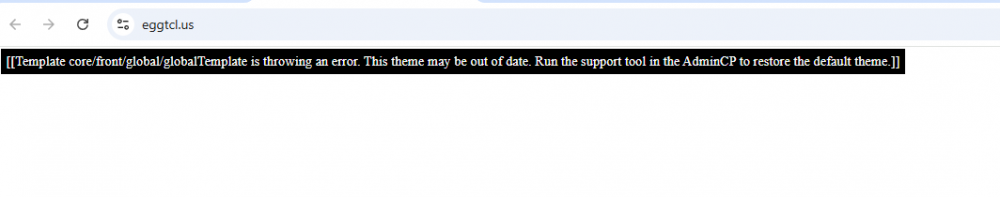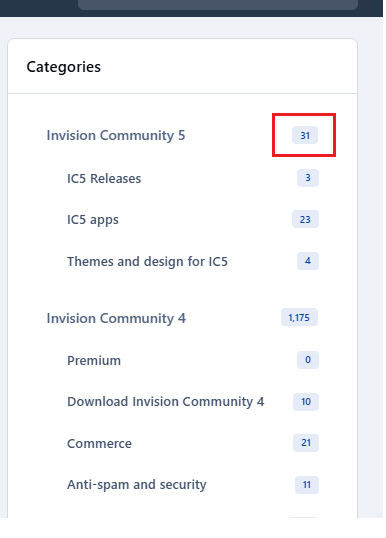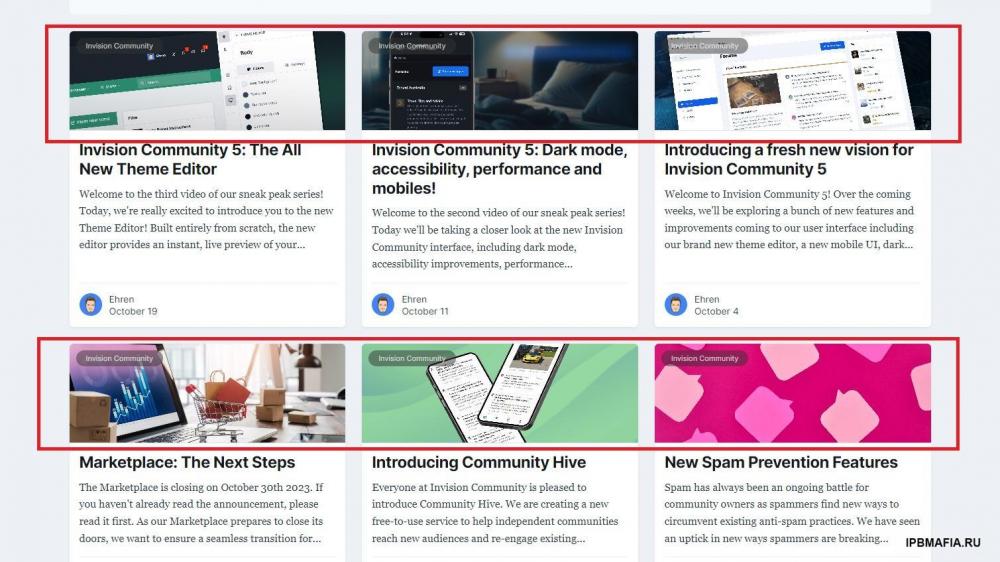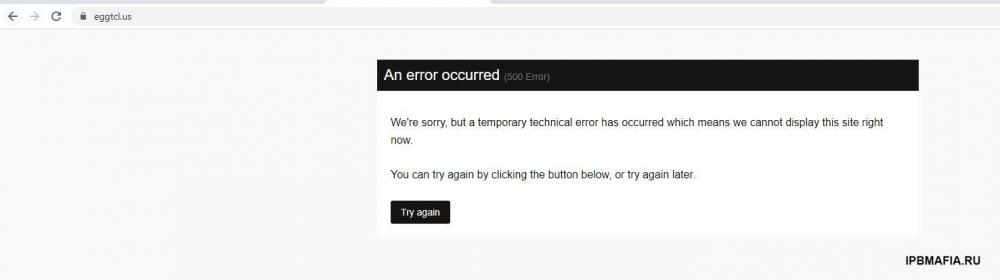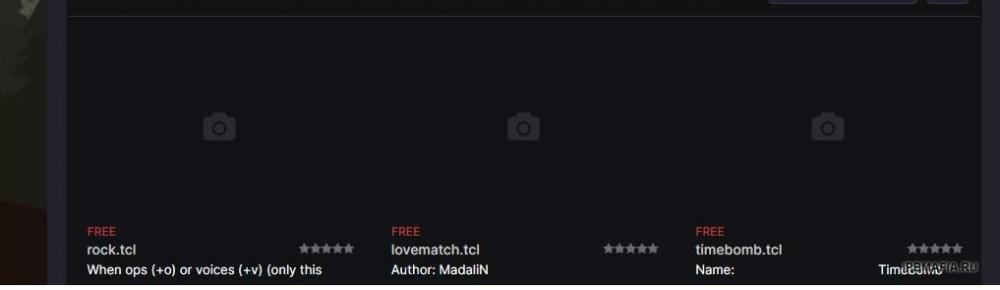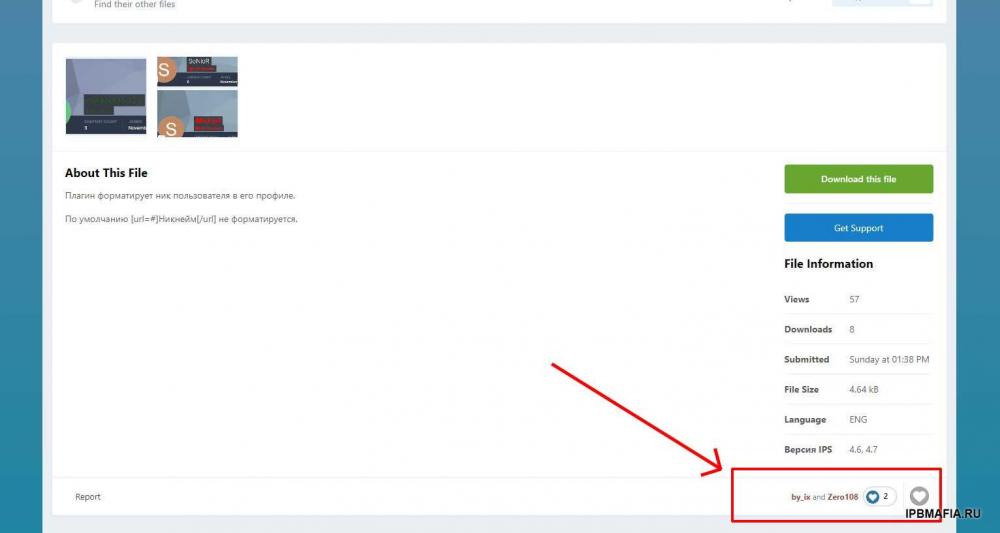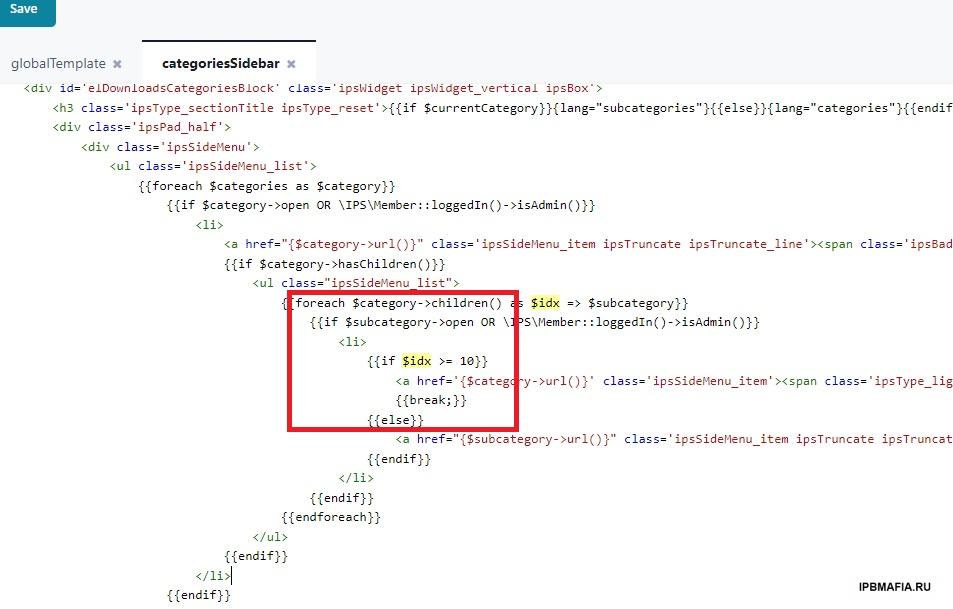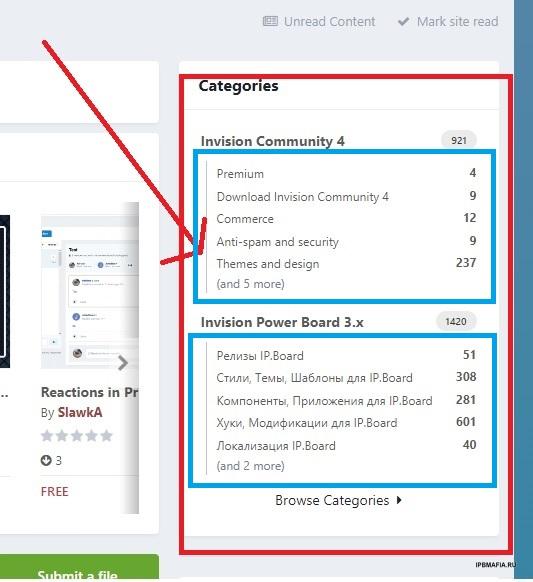-
 kotishe reacted to пост в теме:
Исправление для устранения проблемы с безопасностью в Invision Community
kotishe reacted to пост в теме:
Исправление для устранения проблемы с безопасностью в Invision Community
-
 lanc3lot reacted to пост в теме:
Исправление для устранения проблемы с безопасностью в Invision Community
lanc3lot reacted to пост в теме:
Исправление для устранения проблемы с безопасностью в Invision Community
-
 DasIst0 reacted to пост в теме:
Исправление для устранения проблемы с безопасностью в Invision Community
DasIst0 reacted to пост в теме:
Исправление для устранения проблемы с безопасностью в Invision Community
-
Исправление для устранения проблемы с безопасностью в Invision Community
if you can try this: Go to your Admin Control Panel (ACP). Navigate to Themes > Your Theme > Advanced Settings. In the Custom CSS section, add the following code: /* Hide the upgrade notification banner */ .cNotificationList { display: none !important; } 4. Save your changes. This will hide the banner on the frontend for all users.
-
ips template error
for my problem, since i am installing the chatterbox through the ips dashboard -> application and later on i've deleted the chatterbox in the cpanel (hosting).. that is the cause of my site error as posted above. so what i did .. from ips dashboard -> applicaitons -> i have installed again the chatterbox and it fixed the issue.
-
ips template error
sorry guys.. i have resolved the issue now..
-
-
ips template error
anyone can help me on how to fix this error. thanks [[Template core/front/global/globalTemplate is throwing an error. This theme may be out of date. Run the support tool in the AdminCP to restore the default theme.]]
-
how can i add files in the main category
how can i add files in the main category from downloads? Same in attached image. I am using Dreadnought 4.6.6(fix). Thanks in advance..
-
use one image as default in blog section
-
-
-
-
-
An error occurred (500 Error)
thank you guys for the support.. I don't have any option to create a fresh one..
-
An error occurred (500 Error)
Hello all, i need help with my forum.. can't login and can't access.. how to restore ? please help.. Please see image.
-
thumbnail icon change to image
@edmsl perfect.. it is working properly.. thank you for the help..
-
-
mabrook changed their profile photo
-
thumbnail icon change to image
hi guys, this is from "Downloads" area.. I want to change the thumbnail camera icon (see attached image) to an specific image. Hope anyone can help me .. thanks a lot
-
-
-
how to show react emoticons in download
thank you @AHristich .. for the info.
-
how to show react emoticons in download
hi all, newbie here.. i need help. how to show this react emoticons from the downloads.. please help this is for the GUEST user or no account from the forum.
-
-
Sidebar Categories
-
Sidebar Categories
Hi All, anyone can help me on how to view more in this sidebar widget? For now only 5 categories (blue line color) will show but I need 10 to show (in blue line color). Thank you in advance.
-
-
-
-
what plugin?
@Anche thank you for the help. now I got it. Thumbs up!