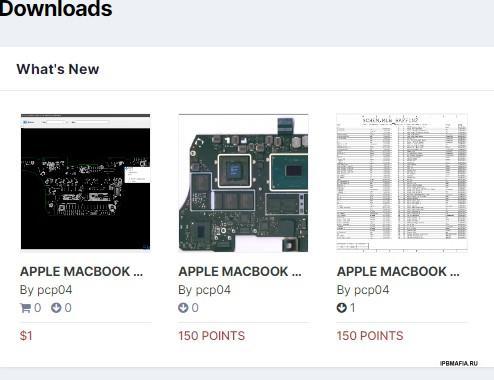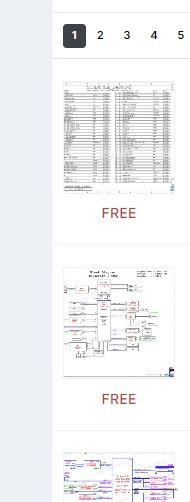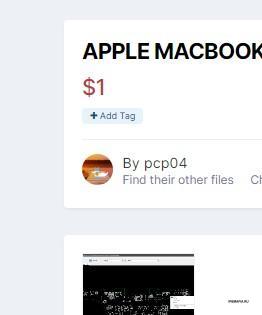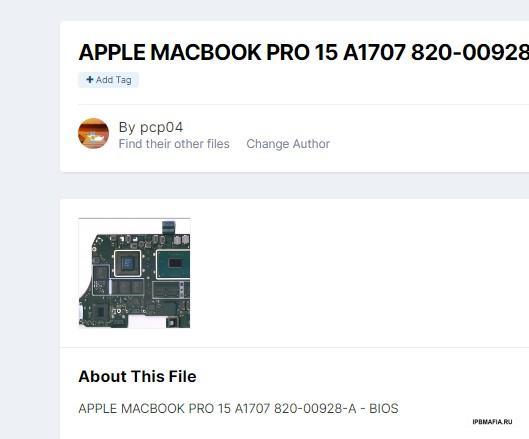-
-
- Advanced Tags & Prefixes v3.2.1
- Members Shop
-
NowPayments - прием крипты
Negative brother, seems the author it´s inactive
-
NowPayments - прием крипты
I recently tested and yes, there is a bug with the callback, payment made ok, seller receive the coins, but the buyer dont receive anything.
-
Member Shop no Points Display
Hello! im new on ipb, i came from Xenforos, and im trying to put online a forum for repair workshops, i think it is all ok but i installed Members Shop plugin and im facing a little problem, i dont know if it is related with my plugins settings, or if the plugin itself.. So... the plugin shows the cost in "Points" only on the What´s New Downloads Widget But if i visit the downloads row using categories from my sidebar show this... no points cost, just "Free" When you visit the file, no points cost ... nothing But this is only with Points, because if i search for a paid file it will show price in $ and if i visit the download link for the file, will show the price in $ Well.. this is my issue, i hope somebody can give me a tip. Thank you very much for your community

mgs22
Пользователи
-
Регистрация
-
В сети