
Posts posted by OzzieKris
-
-
-
Is there a way to Change the display order from "number* Level to Level "number"
Ok So i tried editing the mrp_post file and swapping this code aroundoriginal
{if settings.mrp_levels}}{$nowRank->rankPosition()['pos']} {lang="mrp_level"}{{else}}{$nowRank->_title} {{endif}}Swapped
{if settings.mrp_levels}} {lang="mrp_level"}{{else}}{$nowRank->_title} {$nowRank->rankPosition()['pos']} {{endif}}to try swap the order but the Post number dissapears and i only see the word Level.
Can someone tell me what i did wrong or what im actually supposed to edit to swap the display orderi maybe a newb but atleast im trying to learn and figure things out myself before asking for help so please forgive me if i do things wrong 🤣 atleast im trying first lol
-
-
I have searched everywhere but i cant find anything to help me with this Messaging Inbox (that sits in the bottom right hand corner of the screen.
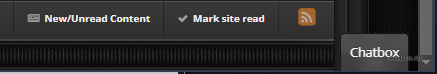
1. Is theres a way to Edit the Title and change it to "Messages" because it causes confusion and members think its the Community Chatbox not the inbox
2. Is there a way to make it so its Invisible and only appears when you receive a message. or an option to be able to open it from the messages inbox. because the problem is where it sits in the bottom right hand corner, it covers the "More" menu button when using a phone or tablet and makes it difficult to browse around the site
-
-
-
Translated and Repacked into an English Version For anyone who needs it 👍
I Installed & Tested and works on 4.7, php8.1, Chatbox FREE
-
I installed this plugin, Everything worked but it was in russian language. (in the original listing it said Language was eng/pl.
So i tried to translate it to english by editing the lang section in the xml file and reinstalled. I guessed that was the only way to translate it so i tried to do it before annoying anyone for an English Version. It installed without a problem, the settings had translated to english but i couldnt get it to display in the Chatbox no matter what settings i try using.
So now i am clueless and dont know what to do, Im hoping someone here can share info on what i have to do to translate it. -
Sometimes i wonder if ive had enough sleep 🙃
not sure what i did but i messed my copy up so i redownloaded Desti`s (MDMX) Forums moderators 1.1.2b.zip, Replaced the Lang.xml with the one i wrote in english and now everything is in English & working Great.I repacked it into a tar file so others could install easily
Thank you to everyone for your help. -
Desti Ok Kool, Ill give it a shot and see what changes LOL.
-----------------
I just came across this error when clicking the "Editing Moderators" in the Apps Forums Page
I am absolutely clueless what it means or where to start looking to fix it (Im a Noob Learning Fast 😂) -
Cheers once again,SlawkA 👍
After i submitted my last reply, i figured ill try to edit the lang.xml file and rebuild a tar file and try reinstall.
Everything is now translated to English 😁
*Also Edited in the forums where it says Moderator: Moderators to Moderated By:
*Hope i wont get in trouble for editing the Site Link for the app to ipbmafia.ru ?? the original site link took me to some Car Info site that wouldnt load LOL
Ive attached a Copy of my tar file just incase anyone else finds its usefull and also Screenshots of what i did
-----------------
The only thing i havent figured out is how to edit "(MDMX) Forums Moderators 1.1.2(IPB-Board.ru)" from the top of the Forum select page.
Any Suggestions?? -
Edited by OzzieKris
SlawkA Cheers for the quick reply. 👍
I translated and edited the lang.xml file and it changed to english but its still in RU.
I have to right Click & "Translate to english to see English 😔
Any Ideas or suggestions??
-
-
9 hours ago, OzzieKris said:
- Chatbox+ 2.7.8 Does anyone have this update??
- How can i place the Chatbox on the top of the forums index page.
i can see others have posted screenshots on how to do it but i cant read the images so not sure what to look for 😁
Sorry I cant edit my posts
- I Found the Sidebar ">" Icon, Added Chatbox to pages 👍
- Chatbox+ 2.7.8 Does anyone have this update??
-
-
-
-
-
On 6/26/2023 at 9:18 AM, aLEX49566 said:
Group Colors on User Links 20.0.1
for the latest ips4.6-4.7
Group Colors on User Links_20.0.1.xml 27.67 kB · 14 downloads
https://invisioncommunity.com/files/file/8980-group-colors-on-user-links/
Thank you 👍 Works Well on 4.7.14
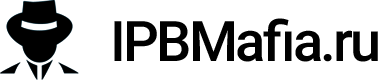
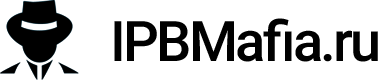

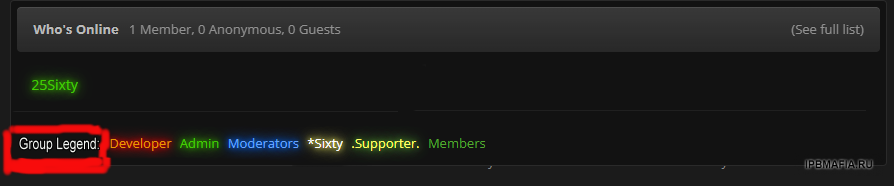
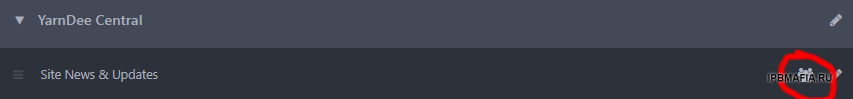
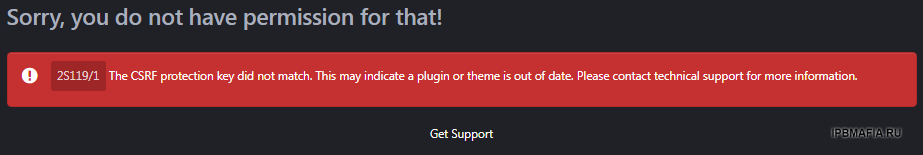
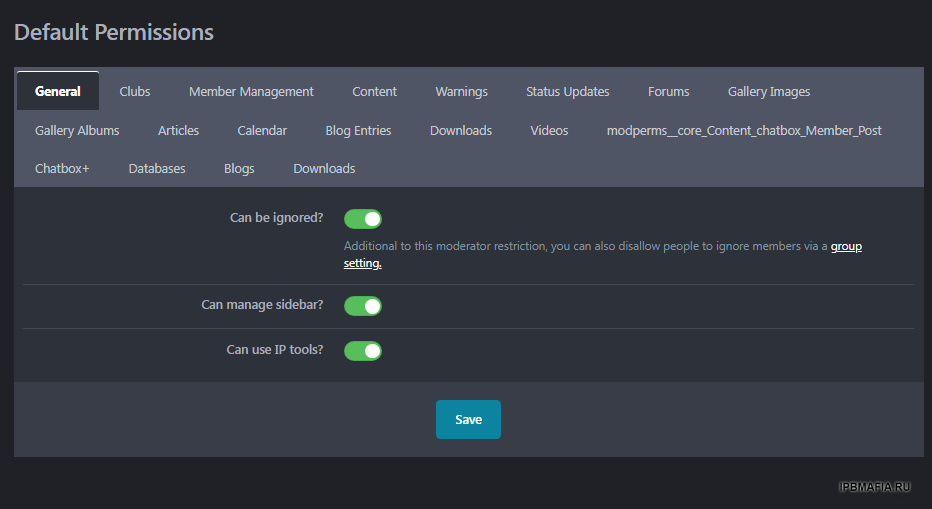
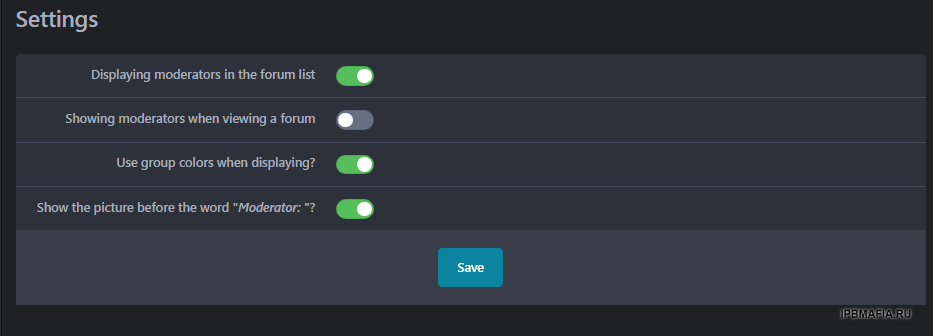
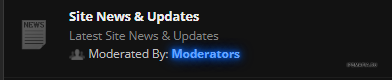
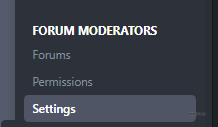
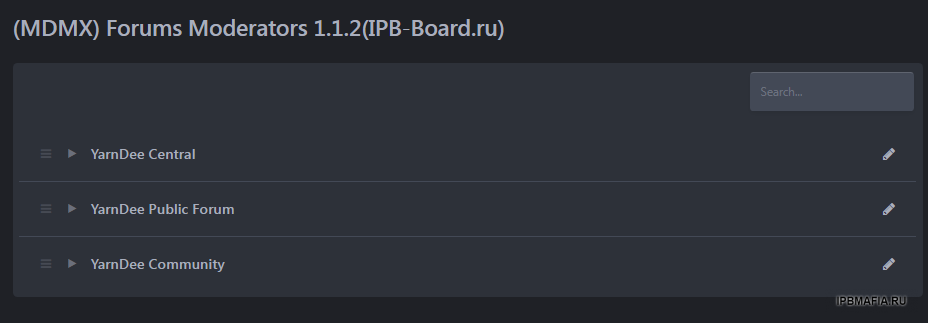
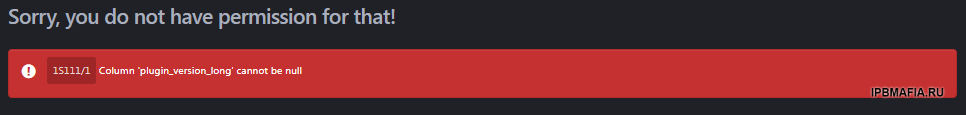

(aXen) Font Awesome 6 in IPS
in Interface
Hi There to all you Geniuses.
I need some help and hoping someone here would know how to convert, or what to do with font awesome 6.4.2 Pro files
and turn them into a install package so we could then install into our sites.???