Posts posted by Dzi
-
-
Собственно как это сделать? Хочется чтобы все превюшки маленькие были без анимаций..
А в теме чтобы всё норм анимировалось.
Как это сделать?
-
-
Нашёл решение радикально
Взял и просто вставил в код sidebar напрямую код дискорда после виджетов.Но хотелось бы конечно узнать как разные виджеты под разные темы пилить..
Спойлер{{$adsForceSidebar = ( \IPS\Settings::i()->ads_force_sidebar AND \IPS\core\Advertisement::loadByLocation( 'ad_sidebar' ) );}} {{if (isset( \IPS\Output::i()->sidebar['enabled'] ) and \IPS\Output::i()->sidebar['enabled'] ) && ( ( isset( \IPS\Output::i()->sidebar['contextual'] ) && trim( \IPS\Output::i()->sidebar['contextual'] ) !== '' ) || ( isset( \IPS\Output::i()->sidebar['widgets']['sidebar'] ) && count( \IPS\Output::i()->sidebar['widgets']['sidebar'] ) ) || ( \IPS\Dispatcher::i()->application instanceof \IPS\Application AND \IPS\Dispatcher::i()->application->canManageWidgets() ) || $adsForceSidebar )}} <div id='ipsLayout_sidebar' class='ipsLayout_sidebar{$position} {{if !( isset( \IPS\Output::i()->sidebar['contextual'] ) && trim( \IPS\Output::i()->sidebar['contextual'] ) !== '' ) && ( !isset( \IPS\Output::i()->sidebar['widgets']['sidebar'] ) || !count( \IPS\Output::i()->sidebar['widgets']['sidebar'] ) ) && \IPS\Dispatcher::i()->application->canManageWidgets() && !$adsForceSidebar}}ipsLayout_sidebarUnused{{endif}}' data-controller='core.front.widgets.sidebar'> {{if isset( \IPS\Output::i()->sidebar['contextual'] ) && trim( \IPS\Output::i()->sidebar['contextual'] ) !== ''}} <aside id="elContextualTools" class='ipsClearfix' {{if isset( \IPS\Output::i()->sidebar['sticky'] )}}data-ipsSticky{{endif}}> {expression="\IPS\Output::i()->sidebar['contextual']" raw="true"} </aside> {{endif}} {{if $adsForceSidebar OR ( \IPS\core\Advertisement::loadByLocation( 'ad_sidebar' ) AND ( ( isset( \IPS\Output::i()->sidebar['contextual'] ) && trim( \IPS\Output::i()->sidebar['contextual'] ) !== '' ) OR ( isset( \IPS\Output::i()->sidebar['widgets']['sidebar'] ) && count( \IPS\Output::i()->sidebar['widgets']['sidebar'] ) ) ) )}} <div data-role='sidebarAd'> {advertisement="ad_sidebar"} </div> <br><br> {{endif}} {template="widgetContainer" group="global" app="core" params="'sidebar', 'vertical'"}<br> <iframe src="https://discordapp.com/widget?id=388039995375484948&theme=light" width="328" height="400" allowtransparency="true" frameborder="0"></iframe> </div> {{endif}}
-
-
Возможно как-то задать чтобы к примеру с одной темой блок выглядел иначе чем с другой.
К примеру у меня есть 2 темы, одна светлая, вторая тёмная..
и виджет с кодом дискорда тёмного цвета
Хочется чтобы а белой теме был другой код с белым цветом(код у меня есть, осталось понять как сделать чтобы он переключался)Заранее спасибо.
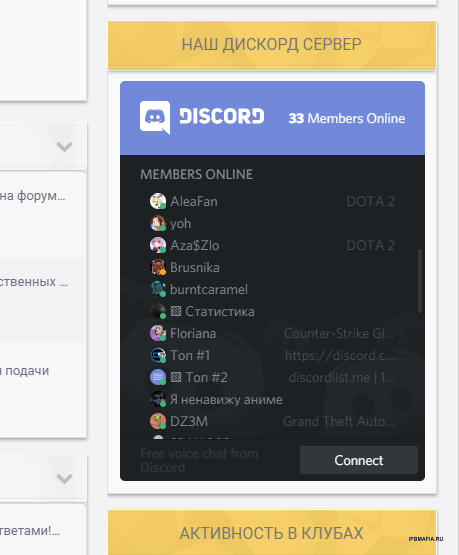
-
1 минуту назад, WOLF сказал:
ок ок, не устраивает, дальше сиди и апай тему, скажи спасибо что человек хоть отписался, изъявил желание помочь. ладно, все понятно

Чем он помог? Сказав очевидные вещи? Ему в конце ещё осталось дописать "А если не получилось - гугли".
Я делал всё по гайду дважды.
Да и если судить по скринам - видно что я всё правильно ввёл. -
-
-
-
Собственно есть поле с ID где хотелось бы включить HTML - возможно?
На 3.4.6 делал это - но не помню где копался...
Тему ту где нашёл решение потерял
-
-
Я нашёл решение.
Используем вместо DL DT и DD - table tr и tdСтарый код:
Спойлер{{$idField = $comment::$databaseColumnId;}} {{$itemClassSafe = str_replace( '\\', '_', mb_substr( $comment::$itemClass, 4 ) );}} {{if $comment->isIgnored()}} <div class='ipsComment ipsComment_ignored ipsType_light' id='elIgnoreComment_{$comment->$idField}' data-ignoreCommentID='elComment_{$comment->$idField}' data-ignoreUserID='{$comment->author()->member_id}'> {lang="ignoring_content" sprintf="$comment->author()->name"} <a href='#elIgnoreComment_{$comment->$idField}_menu' data-ipsMenu data-ipsMenu-menuID='elIgnoreComment_{$comment->$idField}_menu' data-ipsMenu-appendTo='#elIgnoreComment_{$comment->$idField}' data-action="ignoreOptions" title='{lang="see_post_ignore_options"}' class='ipsType_blendLinks'>{lang="options"} <i class='fa fa-caret-down'></i></a> <ul class='ipsMenu ipsHide' id='elIgnoreComment_{$comment->$idField}_menu'> <li class='ipsMenu_item ipsJS_show' data-ipsMenuValue='showPost'><a href='#'>{lang="show_this_post"}</a></li> <li class='ipsMenu_sep ipsJS_show'><hr></li> <li class='ipsMenu_item' data-ipsMenuValue='stopIgnoring'><a href='{url="app=core&module=system&controller=ignore&do=remove&id={$comment->author()->member_id}" seoTemplate="ignore"}'>{lang="stop_ignoring_posts_by" sprintf="$comment->author()->name"}</a></li> <li class='ipsMenu_item'><a href='{url="app=core&module=system&controller=ignore" seoTemplate="ignore"}'>{lang="change_ignore_preferences"}</a></li> </ul> </div> {{endif}} <a id='comment-{$comment->$idField}'></a> <article {{if $comment->author()->hasHighlightedReplies()}}data-memberGroup="{$comment->author()->member_group_id}" {{endif}} id='elComment_{$comment->$idField}' class='cPost ipsBox {{if $otherClasses}}{$otherClasses}{{endif}} ipsComment {{if ( settings.reputation_highlight and $comment->reactionCount() >= settings.reputation_highlight and settings.reputation_enabled ) OR $comment->isFeatured()}}ipsComment_popular{{endif}} ipsComment_parent ipsClearfix ipsClear ipsColumns ipsColumns_noSpacing ipsColumns_collapsePhone {{if $comment->author()->hasHighlightedReplies()}}ipsComment_highlighted{{endif}}{{if $comment->isIgnored()}}ipsHide{{endif}} {{if $comment->hidden() OR $item->hidden() === -2}}ipsModerated{{endif}}'> {{if $item->isQuestion() and !$comment->new_topic}} {template="postRating" group="topics" app="forums" params="$item, $comment, $votes"} {{endif}} <div class='cAuthorPane cAuthorPane_mobile ipsResponsive_showPhone ipsResponsive_block'> <h3 class='ipsType_sectionHead cAuthorPane_author ipsResponsive_showPhone ipsResponsive_inlineBlock ipsType_break ipsType_blendLinks ipsTruncate ipsTruncate_line'> {template="userLink" group="global" app="core" params="$comment->author(), $comment->warningRef(), $comment->author()->group['g_id']"} <span class='ipsResponsive_showPhone ipsResponsive_inline'> {template="reputationBadge" group="global" app="core" params="$comment->author()"}</span> </h3> <div class='cAuthorPane_photo'> {template="userPhoto" app="core" group="global" params="$comment->author(), 'large', $comment->warningRef()"} </div> </div> <aside class='ipsComment_author cAuthorPane ipsColumn ipsColumn_medium ipsResponsive_hidePhone'> <h3 class='ipsType_sectionHead cAuthorPane_author ipsType_blendLinks ipsType_break'><strong>{$comment->author()->link( $comment->warningRef() )|raw}</strong> <span class='ipsResponsive_showPhone ipsResponsive_inline'> {template="reputationBadge" group="global" app="core" params="$comment->author()"}</span></h3> <ul class='cAuthorPane_info ipsList_reset'> {expression="\IPS\Member\Group::load( $comment->author()->member_group_id )->formattedName" raw="true"} {{if \IPS\Member\Group::load( $comment->author()->member_group_id )->g_icon }} <li><img src='{file="$comment->author()->group['g_icon']" extension="core_Theme"}' alt='' class='cAuthorGroupIcon'></li> {{endif}} {{if $comment->author()->rank['image'] && $comment->author()->member_id}} <li>{$comment->author()->rank['image']|raw}</li> {{endif}} <li class='cAuthorPane_photo'> {template="userPhoto" app="core" group="global" params="$comment->author(), 'large', $comment->warningRef()"} </li> {{if $comment->author()->member_id}} <dl class="pairsJustified"> <li class='post_count desc lighter'> {{if $comment->author()->member_title && $comment->author()->member_id}} <dt>Ваше звание:</dt><dd>{$comment->author()->member_title}</dd> {{elseif $comment->author()->rank['title'] && $comment->author()->member_id}} <dt>Ваше звание:</dt><dd>{$comment->author()->rank['title']}</dd> {{endif}} </li></dl> <dl class="pairsJustified"> <li class='post_count desc lighter'> <dt>Репутация:</dt> <dd>{template="reputationBadge" group="global" app="core" params="$comment->author()"}</dd></li></dl> <dl class="pairsJustified"> <li class='post_count desc lighter'> <dt>Сообщений:</dt> <dd>{lang="member_post_count" pluralize="$comment->author()->member_posts"}</dd></li></dl> {{if $comment->author()->reputationImage()}} <li class='ipsPad_half'> <img src='{file="$comment->author()->reputationImage()" extension="core_Theme"}' title='{{if $comment->author()->reputation()}}{$comment->author()->reputation()}{{endif}}' alt=''> </li> {{endif}} <dl class="pairsJustified"> <li class='post_count desc lighter'> {{$date_joined = floor((strtotime("now")-strtotime("{$comment->author()->joined}"))/86400) ;}} <dt>C нами уже:</dt><dd>{$date_joined} дней</dd></li></dl> {template="customFieldsDisplay" group="global" app="core" params="$comment->author()"} {{endif}} </ul> </aside> <div class='ipsColumn ipsColumn_fluid'> {template="post" group="topics" app="forums" params="$item, $comment, $item::$formLangPrefix . 'comment', $item::$application, $item::$module, $itemClassSafe"} </div> </article>
Новый код:
.btn { -webkit-border-radius: 1; -moz-border-radius: 1; border-radius: 1px; text-shadow: 0px 0px 1px #121317; -webkit-box-shadow: 0px 0px 2px #121317; -moz-box-shadow: 0px 0px 2px #121317; box-shadow: 0px 0px 2px #121317; color: #ffffff; background: #1D1F29; padding: 10px 20px 10px 20px; text-decoration: none; } iframe { border: 0; } .btn:hover { background: #21232e; text-decoration: none; } .extraUserInfo { font-size: 11px; padding: 4px 0px; } .pairsJustified { margin: 4px 0 0; font-size: 11px; box-shadow: 0px 0px 2px #121317; border-radius: 7px; overflow: hidden; line-height: 2; list-style-type: none; } .pairsJustified:hover { background: #21232e; text-decoration: none; } .pairsJustified dt { font-size: 11px !important; float: left; padding-left: 10px; text-align: left; max-width: 100%; color: #ababab; text-shadow: 0 1px #000; font-family: 'Roboto Condensed', sans-serif; font-weight: bold; } .pairsJustified dd { font-size: 10px !important; text-align: right; max-width: 100%; padding-right: 10px; text-shadow: 0 1px #000; font-family: 'Roboto Condensed', sans-serif; } .dzizvanie { color: #fae157; background: url(http://darkrage.net/images/sclipici.gif); text-shadow: 1px 1px 1px black; } .steam:hover { background-position: 200% 100%; color: #FCFCFC } .steam>paper-ripple { border-radius: 0px; overflow: hidden; color: #96281B } .steam { margin-right: 5px; margin-left: 35px; margin-bottom: 5px; margin-top: 9px; display: inline-block; font-size: 14px; color: #bcbcbc; width: 25px; height: 25px; line-height: 25px; background: white; background-color: #18191D; transition: all 0.7s ease-in-out; transform: rotate(0deg); border-radius: 5px; float: left; border-radius: 6px; box-shadow: 0px 0px 4px 0px #121317; } .steam:hover { cursor: pointer; color: #FCFCFC } .steam>paper-ripple { border-radius: 0px; overflow: hidden; color: #96281B } .steam4 { display: inline-block; position: relative; width: 80px; height: 35px; line-height: 34px; font-size: 0.9em; color: #646464; text-decoration: none; user-select: none; white-space: nowrap } .steam4:hover { color: #FCFCFC } .steam4>paper-ripple { border-radius: 0px; overflow: hidden; color: #96281B } .steam:hover { background-position: 200% 100%; color: #FCFCFC } .steam>paper-ripple { border-radius: 0px; overflow: hidden; color: #96281B } .vkontakte { margin-right: 5px; margin-bottom: 5px; margin-top: 9px; display: inline-block; font-size: 14px; color: #bcbcbc; width: 25px; height: 25px; line-height: 25px; background: white; background-color: #18191D; transition: all 0.7s ease-in-out; transform: rotate(0deg); border-radius: 5px; float: left; border-radius: 6px; box-shadow: 0px 0px 4px 0px #121317; } .vkontakte:hover { cursor: pointer; color: #FCFCFC } .vkontakte>paper-ripple { border-radius: 0px; overflow: hidden; color: #96281B } .vkontakte4 { display: inline-block; position: relative; width: 80px; height: 35px; line-height: 34px; font-size: 0.9em; color: #646464; text-decoration: none; user-select: none; white-space: nowrap } .vkontakte4:hover { color: #FCFCFC } .vkontakte4>paper-ripple { border-radius: 0px; overflow: hidden; color: #96281B } .skype { margin-right: 5px; margin-bottom: 5px; margin-top: 9px; display: inline-block; font-size: 14px; color: #bcbcbc; width: 25px; height: 25px; line-height: 25px; background: white; background-color: #18191D; transition: all 0.7s ease-in-out; transform: rotate(0deg); border-radius: 5px; float: left; border-radius: 6px; box-shadow: 0px 0px 4px 0px #121317; } .skype:hover { cursor: pointer; color: #FCFCFC } .skype>paper-ripple { border-radius: 0px; overflow: hidden; color: #96281B } .skype4 { display: inline-block; position: relative; width: 80px; height: 35px; line-height: 34px; font-size: 0.9em; color: #646464; text-decoration: none; user-select: none; white-space: nowrap } .skype4:hover { color: #FCFCFC } .skype4>paper-ripple { border-radius: 0px; overflow: hidden; color: #96281B } .telegram { margin-right: 5px; margin-bottom: 5px; margin-top: 9px; display: inline-block; font-size: 14px; color: #bcbcbc; width: 25px; height: 25px; line-height: 25px; background: white; background-color: #18191D; transition: all 0.7s ease-in-out; transform: rotate(0deg); border-radius: 5px; float: left; border-radius: 6px; box-shadow: 0px 0px 4px 0px #121317; } .telegram:hover { cursor: pointer; color: #FCFCFC } .telegram>paper-ripple { border-radius: 0px; overflow: hidden; color: #96281B } .telegram4 { display: inline-block; position: relative; width: 80px; height: 35px; line-height: 34px; font-size: 0.9em; color: #646464; text-decoration: none; user-select: none; white-space: nowrap } .telegram4:hover { color: #FCFCFC } .telegram4>paper-ripple { border-radius: 0px; overflow: hidden; color: #96281B } .shikimori { margin-right: 5px; margin-bottom: 5px; margin-top: 9px; display: inline-block; font-size: 14px; color: #bcbcbc; width: 25px; height: 25px; line-height: 25px; background: white; background-color: #18191D; transition: all 0.7s ease-in-out; transform: rotate(0deg); border-radius: 5px; float: left; border-radius: 6px; box-shadow: 0px 0px 4px 0px #121317; } .shikimori:hover { cursor: pointer; color: #FCFCFC } .shikimori>paper-ripple { border-radius: 0px; overflow: hidden; color: #96281B } .moderator { color: #90EE90; text-shadow: 1px 1px 5px #20BE2B; font-weight: bold; } .style3 { color: red } .style83 { background: linear-gradient(90deg, #000 0%, #fff 100%, #000); -webkit-background-clip: text; -webkit-text-fill-color: transparent; color: #FF512F; font-weight: bold } .style69 { color: #ae00ef } .style99 { background: linear-gradient(180deg, #00F6FF 50%, #9600FF); -webkit-background-clip: text; -webkit-text-fill-color: transparent; color: #00F6FF; font-weight: bold; text-shadow: 0 0 9px #00fcff } .style47 { color: #3df3f1; text-shadow: 0 0 5px #3df3f1 } .style8 { color: #838383; text-decoration: line-through } .style46 { color: #ffffe0; text-shadow: 0 0 5px #ffffe0 } .style62 { color: #e0fe13; text-shadow: 0 0 5px #e0fe13 } .style58 { color: #90c; text-shadow: 1px 1px 1px #000, 0 0 1em #690095 } .style19 { color: #7ef330; text-shadow: 0 0 4px #7ef330 } .style84 { background: linear-gradient(75deg, #12A3FF 15%, #FF0054 70%, #FF0054); -webkit-background-clip: text; -webkit-text-fill-color: transparent; color: #FF0054; font-weight: bold } .style24 { color: #f9f9f9; text-shadow: 0 0 3px #ff2828 } .style64 { color: #8EF13C; text-shadow: 0 0 4px #BC38D3 } .style42 { color: #fff; text-shadow: 0 0 5px #06ff00 } .style80 { background: linear-gradient(to right, #00d2ff, #3a7bd5); -webkit-background-clip: text; -webkit-text-fill-color: transparent; color: #FF512F; font-weight: bold } .style13 { color: #2260ff; text-shadow: 0 0 4px #3854ff } .style90 { color: #0ff } .style70 { color: #ff7d1d } .style48 { background: linear-gradient(90deg, #a748ce 20%, #ed2a8a 30%, #a748ce); -webkit-background-clip: text; -webkit-text-fill-color: transparent; color: #9f5ca6; font-weight: bold } .style57 { color: #ff00d5; text-shadow: 0px 0px 3px #000 } .style53 { color: #fff; text-shadow: 0px 0px 5px #000 } .style86 { color: #fff; text-shadow: 0 0 8px #fff } .style55 { color: #fff44f; text-shadow: 0px 0px 5px #fff44f } .style97 { background: linear-gradient(45deg, #dd3e2b 25%, #f5dbd7 65%, #dd3e2b); -webkit-background-clip: text; -webkit-text-fill-color: transparent; color: #dd3e2b; font-weight: bold } .style4 { color: #90EE90; text-shadow: 1px 1px 5px #20BE2B; font-weight: bold; background-image: url(http://funkyimg.com/i/2vSaV.gif); } .style96 { color: #fff; text-shadow: 0 0 4px #fff, 0 0 6px #f5f5f5 } .style91 { background: linear-gradient(90deg, #f46b45 33%, #eea849 76%, #f46b45); -webkit-background-clip: text; -webkit-text-fill-color: transparent; color: #f46b45; font-weight: bold } .style54 { color: #fdf4b3; text-shadow: 0px 0px 8px; font-weight: bold } .style92 { background: linear-gradient(70deg, #8E54E9 23%, #4776E6 48%, #8E54E9); -webkit-background-clip: text; -webkit-text-fill-color: transparent; color: #8E54E9; font-weight: bold } .style2 { color: #c8262b } .style85 { background: linear-gradient(55deg, #a6246d 25%, #d02e6c 75%, #a6246d); -webkit-background-clip: text; -webkit-text-fill-color: transparent; color: #a6246d; font-weight: bold } .style12 { color: #06a0f9 } .style82 { color: #101010; text-shadow: 0px 0px 7px #6eb719 } .style65 { color: #000; text-shadow: 0 0 4px red } .style95 { background: linear-gradient(75deg, #d84839 28%, #c62f68 72%); -webkit-background-clip: text; -webkit-text-fill-color: transparent; color: #d84839; font-weight: bold } .style45 { color: #f606ba; text-shadow: 1px 1px 1px #000, 0 0 1em #f606ba } .style63 { color: #ededed; text-shadow: 0 0 4px #ededed } .style51 { color: #7990FF; text-shadow: 0px 0px 5px #4879FF } .style87 { background: linear-gradient(45deg, #4dff4d 20%, #f6ff02 80%, #f6ff02); -webkit-background-clip: text; -webkit-text-fill-color: transparent; color: #4dff4d; font-weight: bold } .style68 { color: #2daf74; text-shadow: 1px 1px 1px #000, 0 0 1em #2daf74 } .style88 { color: #0f0; text-shadow: 1px 1px 2px #000, 0 0 8px #0f0 } .style20 { color: #ca0006 } .style41 { color: #2e8b57; text-shadow: 0 0 5px #2e8b57 } .style98 { color: #d8d1d2; text-shadow: 0 0 9px #ff2d5a, 0 0 4px #ff2d5a, 0 0 4px #ff2d5a } .style94 { color: #fb00d1; letter-spacing: 4px; text-shadow: 0 0 30px #f606ba, 0 0 5px #f606ba, 0 0 10px #fe43f3, 0 0 10px #fc00ff, 0 0 20px #f606ba, 0 0 2px #fc00ff; font-weight: 400 } .style10 { color: #fbbc00 } .style28 { color: #fbbc00 } .style93 { color: #fff; text-shadow: 0px 0px 5px #1000ff, 0px 0px 8px #1000ff, 0px 0px 10px #1000ff, 0px 0px 7px #1000ff } .style56 { color: #FF1493; text-shadow: 0px 0px 6px #FF1493 } .style14 { color: #ef5d18 } .style76 { color: #c8262b } .style81 { color: #2db275 } .style77 { color: red } .style52 { color: #3b4247; text-shadow: 0px 0px 5px #3b4247 } .style40 { color: #f0f } .style50 { color: #fffe03; text-shadow: 1px 1px 1px #000, 0 0 1em #fffe03 } .style36 { color: #4a1684 } .style17 { color: #0d5c97; text-shadow: 0px 0px 5px #0d5c97 } .style32 { color: #4fd745 } .style21 { color: #a24fd6; text-shadow: 0 0 4px #a24fd6 } .style79 { color: #838383; text-decoration: line-through } .style27 { color: #838383; text-decoration: line-through } .style38 { color: #FF8C00 } .style26 { color: #CDCD00; text-shadow: 0 0 3px #CDCD00 } .style30 { color: #CDCD00; text-shadow: 0 0 3px #CDCD00 } .style72 { color: #c8262b } .style37 { color: #ff8700 } .style16 { color: #008b0a } .style89 { background: linear-gradient(90deg, #f00 14%, #ffa400 25%, #f1ff0a 35%, #0aff26 47%, #16e2fb 59%, #1661fb 71%, #cd16fb 83%, #fb1414 100%); -webkit-background-clip: text; -webkit-text-fill-color: transparent; color: #ffa400; font-weight: bold } .style73 { color: #c8262b } .style49 { color: #39fb06; text-shadow: 0 0 4px #39fb06 } .style71 { color: #c8262b } .style75 { color: #c8262b } .style74 { color: #c8262b } .scroll-left { height: 50px; overflow: hidden; position: relative; } .statBox { border-width: 1px !important; border-style: solid; border-color: #121317; border-radius: 3px; } .statBox { border: 1px solid #e0e0e0; box-shadow: 0px 1px 0px #121317; border-radius: 3px; } .statWidget { position: relative; padding: 0; background: #121317; } .statBox_inner { padding: 10px; } /*TABLE LIST DATA*/ table { margin: 4px 0 0; font-size: 11px; box-shadow: 0px 0px 2px #121317; border-radius: 7px; overflow: hidden; line-height: 2; list-style-type: none; width: 215px; } table tr .title { font-size: 11px !important; float: left; padding-left: 10px; text-align: left; max-width: 100%; color: #ababab; text-shadow: 0 1px #000; font-family: 'Roboto Condensed', sans-serif; font-weight: bold; } table tr .text { font-size: 10px !important; text-align: right; max-width: 100%; padding-right: 10px; text-shadow: 0 1px #000; font-family: 'Roboto Condensed', sans-serif; }Также добавляем в custom.css
/*TABLE LIST DATA*/ table { margin: 4px 0 0; font-size: 11px; box-shadow: 0px 0px 2px #121317; border-radius: 7px; overflow: hidden; line-height: 2; list-style-type: none; width: 215px; } table tr .title { font-size: 11px !important; float: left; padding-left: 10px; text-align: left; max-width: 100%; color: #ababab; text-shadow: 0 1px #000; font-family: 'Roboto Condensed', sans-serif; font-weight: bold; } table tr .text { font-size: 10px !important; text-align: right; max-width: 100%; padding-right: 10px; text-shadow: 0 1px #000; font-family: 'Roboto Condensed', sans-serif; }
Всем спасибо за помощь :з
Новый код(выше не то скинул):
{{$idField = $comment::$databaseColumnId;}} {{$itemClassSafe = str_replace( '\\', '_', mb_substr( $comment::$itemClass, 4 ) );}} {{if $comment->isIgnored()}} <div class='ipsComment ipsComment_ignored ipsType_light' id='elIgnoreComment_{$comment->$idField}' data-ignoreCommentID='elComment_{$comment->$idField}' data-ignoreUserID='{$comment->author()->member_id}'> {lang="ignoring_content" sprintf="$comment->author()->name"} <a href='#elIgnoreComment_{$comment->$idField}_menu' data-ipsMenu data-ipsMenu-menuID='elIgnoreComment_{$comment->$idField}_menu' data-ipsMenu-appendTo='#elIgnoreComment_{$comment->$idField}' data-action="ignoreOptions" title='{lang="see_post_ignore_options"}' class='ipsType_blendLinks'>{lang="options"} <i class='fa fa-caret-down'></i></a> <ul class='ipsMenu ipsHide' id='elIgnoreComment_{$comment->$idField}_menu'> <li class='ipsMenu_item ipsJS_show' data-ipsMenuValue='showPost'><a href='#'>{lang="show_this_post"}</a></li> <li class='ipsMenu_sep ipsJS_show'><hr></li> <li class='ipsMenu_item' data-ipsMenuValue='stopIgnoring'><a href='{url="app=core&module=system&controller=ignore&do=remove&id={$comment->author()->member_id}" seoTemplate="ignore"}'>{lang="stop_ignoring_posts_by" sprintf="$comment->author()->name"}</a></li> <li class='ipsMenu_item'><a href='{url="app=core&module=system&controller=ignore" seoTemplate="ignore"}'>{lang="change_ignore_preferences"}</a></li> </ul> </div> {{endif}} <a id='comment-{$comment->$idField}'></a> <article {{if $comment->author()->hasHighlightedReplies()}}data-memberGroup="{$comment->author()->member_group_id}" {{endif}} id='elComment_{$comment->$idField}' class='cPost ipsBox {{if $otherClasses}}{$otherClasses}{{endif}} ipsComment {{if ( settings.reputation_highlight and $comment->reactionCount() >= settings.reputation_highlight and settings.reputation_enabled ) OR $comment->isFeatured()}}ipsComment_popular{{endif}} ipsComment_parent ipsClearfix ipsClear ipsColumns ipsColumns_noSpacing ipsColumns_collapsePhone {{if $comment->author()->hasHighlightedReplies()}}ipsComment_highlighted{{endif}}{{if $comment->isIgnored()}}ipsHide{{endif}} {{if $comment->hidden() OR $item->hidden() === -2}}ipsModerated{{endif}}'> {{if $item->isQuestion() and !$comment->new_topic}} {template="postRating" group="topics" app="forums" params="$item, $comment, $votes"} {{endif}} <div class='cAuthorPane cAuthorPane_mobile ipsResponsive_showPhone ipsResponsive_block'> <h3 class='ipsType_sectionHead cAuthorPane_author ipsResponsive_showPhone ipsResponsive_inlineBlock ipsType_break ipsType_blendLinks ipsTruncate ipsTruncate_line'> {template="userLink" group="global" app="core" params="$comment->author(), $comment->warningRef(), $comment->author()->group['g_id']"} <span class='ipsResponsive_showPhone ipsResponsive_inline'> {template="reputationBadge" group="global" app="core" params="$comment->author()"}</span> </h3> <div class='cAuthorPane_photo'> {template="userPhoto" app="core" group="global" params="$comment->author(), 'large', $comment->warningRef()"} </div> </div> <aside class='ipsComment_author cAuthorPane ipsColumn ipsColumn_medium ipsResponsive_hidePhone'> <h3 class='ipsType_sectionHead cAuthorPane_author ipsType_blendLinks ipsType_break'><strong>{$comment->author()->link( $comment->warningRef() )|raw}</strong> <span class='ipsResponsive_showPhone ipsResponsive_inline'> {template="reputationBadge" group="global" app="core" params="$comment->author()"}</span></h3> {expression="\IPS\Member\Group::load( $comment->author()->member_group_id )->formattedName" raw="true"} {{if \IPS\Member\Group::load( $comment->author()->member_group_id )->g_icon }} <img src='{file="$comment->author()->group['g_icon']" extension="core_Theme"}' alt='' class='cAuthorGroupIcon'> {{endif}} <ul class='cAuthorPane_info ipsList_reset'> {{if $comment->author()->rank['image'] && $comment->author()->member_id}} <li>{$comment->author()->rank['image']|raw}</li> {{endif}} <li class='cAuthorPane_photo'> {template="userPhoto" app="core" group="global" params="$comment->author(), 'large', $comment->warningRef()"} </li> {{if $comment->author()->member_id}} <table> <tr> <td class="title">Сообщений: </td> <td class="text">{lang="member_post_count" pluralize="$comment->author()->member_posts"}</td> </tr> </table> <table> <tr> <td class="title">Ваше звание: </td> {{if $comment->author()->member_title && $comment->author()->member_id}} <td class="text">{$comment->author()->member_title}</td> {{elseif $comment->author()->rank['title'] && $comment->author()->member_id}} <td class="text">{$comment->author()->rank['title']}</td> {{endif}} </tr> </table> <table> <tr> <td class="title">Репутация: </td> <td class="text">{template="reputationBadge" group="global" app="core" params="$comment->author()"}</td> </tr> </table> <table> <tr> {{$date_joined = floor((strtotime("now")-strtotime("{$comment->author()->joined}"))/86400) ;}} <td class="title">C нами уже: </td> <td class="text">{$date_joined} дней</td> </tr> </table> {template="customFieldsDisplay" group="global" app="core" params="$comment->author()"} {{endif}} </ul> </aside> <div class='ipsColumn ipsColumn_fluid'> {template="post" group="topics" app="forums" params="$item, $comment, $item::$formLangPrefix . 'comment', $item::$application, $item::$module, $itemClassSafe"} </div> </article>
-
-
3 минуты назад, SlawkA сказал:
Dzi а ты правильно код ставишь? поставь его после Хобби
Вот что получилось..
Не понимаю почему dl код не работает правильно(
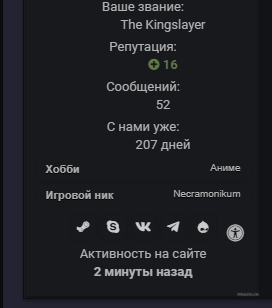
-
Только что, wasder12 сказал:
Что за плагин?
Online Indicator
Clubs Enhancements
User Options in PostBit
Любой из них ломает PostContainer
4 минуты назад, SlawkA сказал:хз у меня тоже все норм.
попробуй этот код вставить и посмотри как у тебя будет
<span class='aupTitle'><i class="fa fa-universal-access fa-lg" aria-hidden="true"></i> {lang="Активность на сайте"}</span><br/> <strong><span class='aupContent'>{{if $comment->author()->last_activity}}{datetime="$comment->author()->last_activity"}{{else}}{lang="never"}{{endif}}</span></strong>
Куда вставлять и что должно произойти?
9 минут назад, SlawkA сказал:хз у меня тоже все норм.
попробуй этот код вставить и посмотри как у тебя будет
<span class='aupTitle'><i class="fa fa-universal-access fa-lg" aria-hidden="true"></i> {lang="Активность на сайте"}</span><br/> <strong><span class='aupContent'>{{if $comment->author()->last_activity}}{datetime="$comment->author()->last_activity"}{{else}}{lang="never"}{{endif}}</span></strong>
После добавления твоего кода, справа появилось вот это.
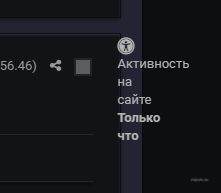
-
-
Я короче оформил PostContainer под себя.
Код
{{$idField = $comment::$databaseColumnId;}} {{$itemClassSafe = str_replace( '\\', '_', mb_substr( $comment::$itemClass, 4 ) );}} {{if $comment->isIgnored()}} <div class='ipsComment ipsComment_ignored ipsType_light' id='elIgnoreComment_{$comment->$idField}' data-ignoreCommentID='elComment_{$comment->$idField}' data-ignoreUserID='{$comment->author()->member_id}'> {lang="ignoring_content" sprintf="$comment->author()->name"} <a href='#elIgnoreComment_{$comment->$idField}_menu' data-ipsMenu data-ipsMenu-menuID='elIgnoreComment_{$comment->$idField}_menu' data-ipsMenu-appendTo='#elIgnoreComment_{$comment->$idField}' data-action="ignoreOptions" title='{lang="see_post_ignore_options"}' class='ipsType_blendLinks'>{lang="options"} <i class='fa fa-caret-down'></i></a> <ul class='ipsMenu ipsHide' id='elIgnoreComment_{$comment->$idField}_menu'> <li class='ipsMenu_item ipsJS_show' data-ipsMenuValue='showPost'><a href='#'>{lang="show_this_post"}</a></li> <li class='ipsMenu_sep ipsJS_show'><hr></li> <li class='ipsMenu_item' data-ipsMenuValue='stopIgnoring'><a href='{url="app=core&module=system&controller=ignore&do=remove&id={$comment->author()->member_id}" seoTemplate="ignore"}'>{lang="stop_ignoring_posts_by" sprintf="$comment->author()->name"}</a></li> <li class='ipsMenu_item'><a href='{url="app=core&module=system&controller=ignore" seoTemplate="ignore"}'>{lang="change_ignore_preferences"}</a></li> </ul> </div> {{endif}} <a id='comment-{$comment->$idField}'></a> <article {{if $comment->author()->hasHighlightedReplies()}}data-memberGroup="{$comment->author()->member_group_id}" {{endif}} id='elComment_{$comment->$idField}' class='cPost ipsBox {{if $otherClasses}}{$otherClasses}{{endif}} ipsComment {{if ( settings.reputation_highlight and $comment->reactionCount() >= settings.reputation_highlight and settings.reputation_enabled ) OR $comment->isFeatured()}}ipsComment_popular{{endif}} ipsComment_parent ipsClearfix ipsClear ipsColumns ipsColumns_noSpacing ipsColumns_collapsePhone {{if $comment->author()->hasHighlightedReplies()}}ipsComment_highlighted{{endif}}{{if $comment->isIgnored()}}ipsHide{{endif}} {{if $comment->hidden() OR $item->hidden() === -2}}ipsModerated{{endif}}'> {{if $item->isQuestion() and !$comment->new_topic}} {template="postRating" group="topics" app="forums" params="$item, $comment, $votes"} {{endif}} <div class='cAuthorPane cAuthorPane_mobile ipsResponsive_showPhone ipsResponsive_block'> <h3 class='ipsType_sectionHead cAuthorPane_author ipsResponsive_showPhone ipsResponsive_inlineBlock ipsType_break ipsType_blendLinks ipsTruncate ipsTruncate_line'> {template="userLink" group="global" app="core" params="$comment->author(), $comment->warningRef(), $comment->author()->group['g_id']"} <span class='ipsResponsive_showPhone ipsResponsive_inline'> {template="reputationBadge" group="global" app="core" params="$comment->author()"}</span> </h3> <div class='cAuthorPane_photo'> {template="userPhoto" app="core" group="global" params="$comment->author(), 'large', $comment->warningRef()"} </div> </div> <aside class='ipsComment_author cAuthorPane ipsColumn ipsColumn_medium ipsResponsive_hidePhone'> <h3 class='ipsType_sectionHead cAuthorPane_author ipsType_blendLinks ipsType_break'><strong>{$comment->author()->link( $comment->warningRef() )|raw}</strong> <span class='ipsResponsive_showPhone ipsResponsive_inline'> {template="reputationBadge" group="global" app="core" params="$comment->author()"}</span></h3> <ul class='cAuthorPane_info ipsList_reset'> {expression="\IPS\Member\Group::load( $comment->author()->member_group_id )->formattedName" raw="true"} {{if \IPS\Member\Group::load( $comment->author()->member_group_id )->g_icon }} <li><img src='{file="$comment->author()->group['g_icon']" extension="core_Theme"}' alt='' class='cAuthorGroupIcon'></li> {{endif}} {{if $comment->author()->rank['image'] && $comment->author()->member_id}} <li>{$comment->author()->rank['image']|raw}</li> {{endif}} <li class='cAuthorPane_photo'> {template="userPhoto" app="core" group="global" params="$comment->author(), 'large', $comment->warningRef()"} </li> {{if $comment->author()->member_id}} <dl class="pairsJustified"> <li class='post_count desc lighter'> {{if $comment->author()->member_title && $comment->author()->member_id}} <dt>Ваше звание:</dt><dd>{$comment->author()->member_title}</dd> {{elseif $comment->author()->rank['title'] && $comment->author()->member_id}} <dt>Ваше звание:</dt><dd>{$comment->author()->rank['title']}</dd> {{endif}} </li></dl> {{if $author['field_ID']}} {$author['field_ID']} {{endif}} <dl class="pairsJustified"> <li class='post_count desc lighter'> <dt>Репутация:</dt> <dd>{template="reputationBadge" group="global" app="core" params="$comment->author()"}</dd></li></dl> <dl class="pairsJustified"> <li class='post_count desc lighter'> <dt>Сообщений:</dt> <dd>{lang="member_post_count" pluralize="$comment->author()->member_posts"}</dd></li></dl> {{if $comment->author()->reputationImage()}} <li class='ipsPad_half'> <img src='{file="$comment->author()->reputationImage()" extension="core_Theme"}' title='{{if $comment->author()->reputation()}}{$comment->author()->reputation()}{{endif}}' alt=''> </li> {{endif}} <dl class="pairsJustified"> <li class='post_count desc lighter'> {{$date_joined = floor((strtotime("now")-strtotime("{$comment->author()->joined}"))/86400) ;}} <dt>C нами уже:</dt><dd>{$date_joined} дней</dd></li></dl> {template="customFieldsDisplay" group="global" app="core" params="$comment->author()"} {{endif}} </ul> </aside> <div class='ipsColumn ipsColumn_fluid'> {template="post" group="topics" app="forums" params="$item, $comment, $item::$formLangPrefix . 'comment', $item::$application, $item::$module, $itemClassSafe"} </div> </article>
Как он выглядит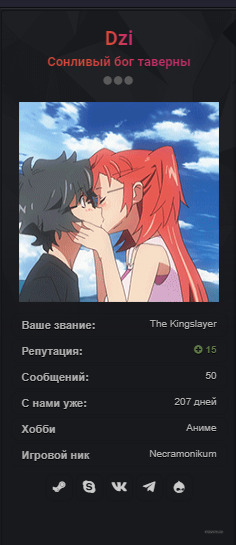
А как он начинает выглядеть при включений ЛЮБОГО плагина который влияет на PostContainer
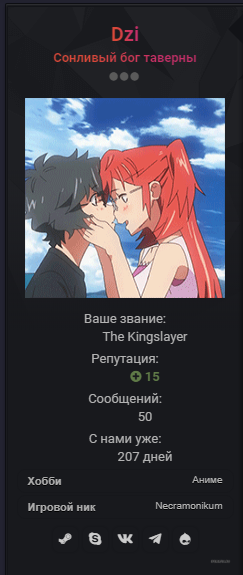
Чем он болен? Помогите пожалуйста..
-
-
Переместите пожалуйста тему в раздел:
https://ipbmafia.ru/forum/103-temy-i-dizayn-ips-community-suite-4/
А то я чуток промахнулся..
-
Добрый день.
Вопрос:
Как в шаблон добавить отдельное дополнительное поле c ID
в 3.4.6 делал посредством переменной {$author['field_ID']}
а какой код в 4.2.7? Хочу сделать поле Ваш статус и чтобы оно отображалось над аватаркой..
А остальные дополнительные поля(Город, увлечение и прочее) уже под аватаркой.(там где код {template="customFieldsDisplay" group="global" app="core" params="$comment->author()"} )
Очень надеюсь на вас.. заранее спасибо
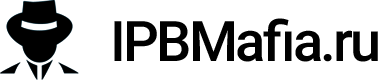
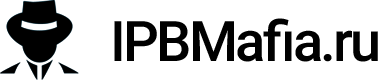
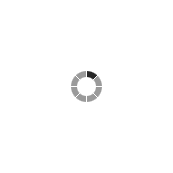
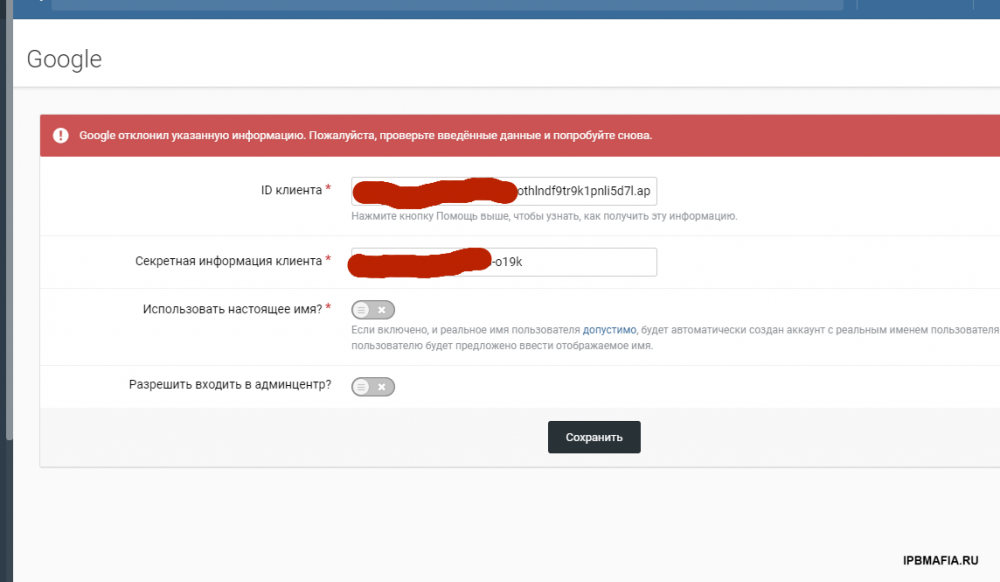
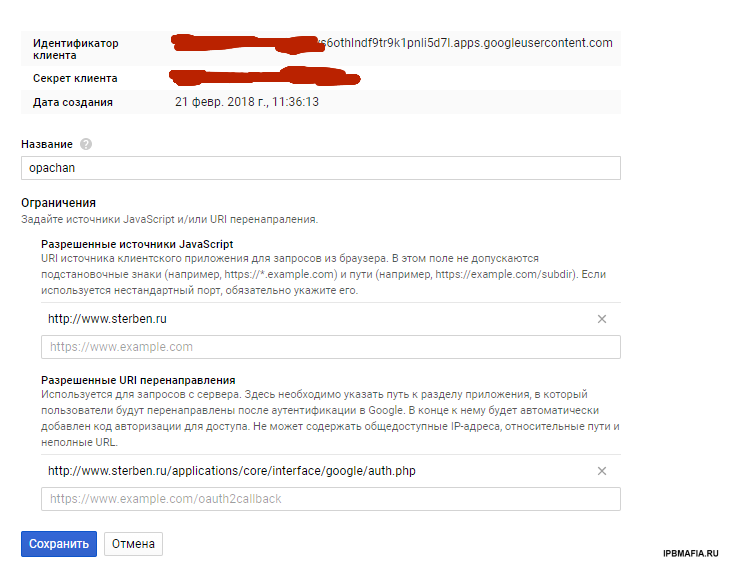
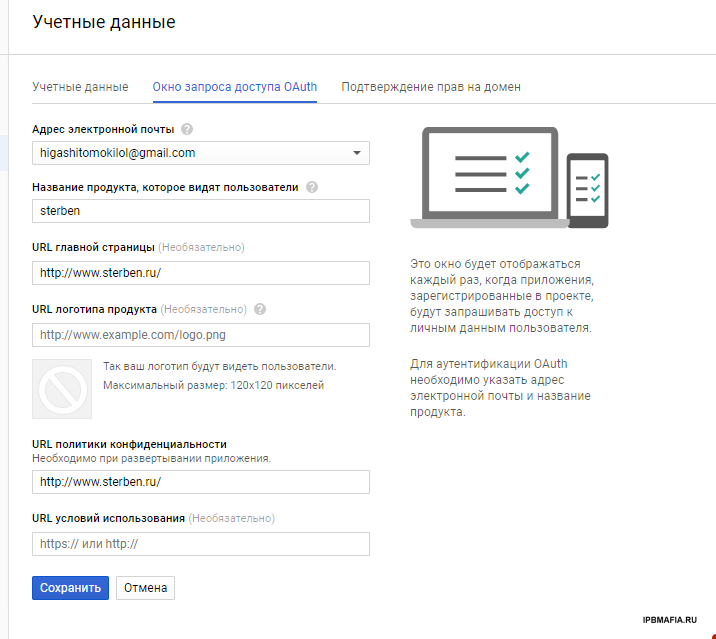
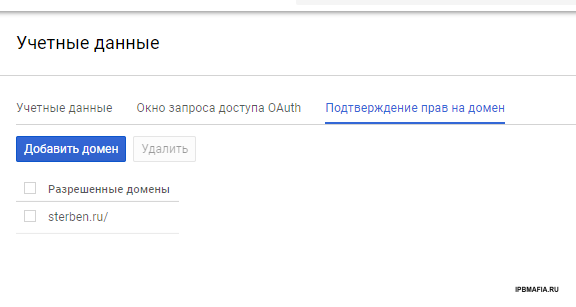

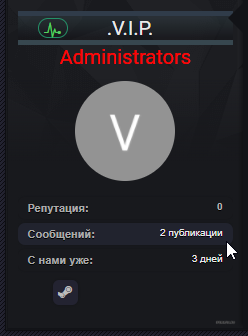
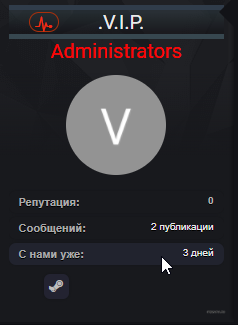
iframe по центру.
in Themes and design Invision Community 4
Posted
Возможно ли встроенный embed IPS 4 ставить по центру?
Я пробовал разные танцы с бубном но зараза не хочет поддаваться.
простой код iframe получается через HTML выставить по центру посредством <center>
А вот встроенный вставщик(см. ниже) ну никак не получается
Спасите..