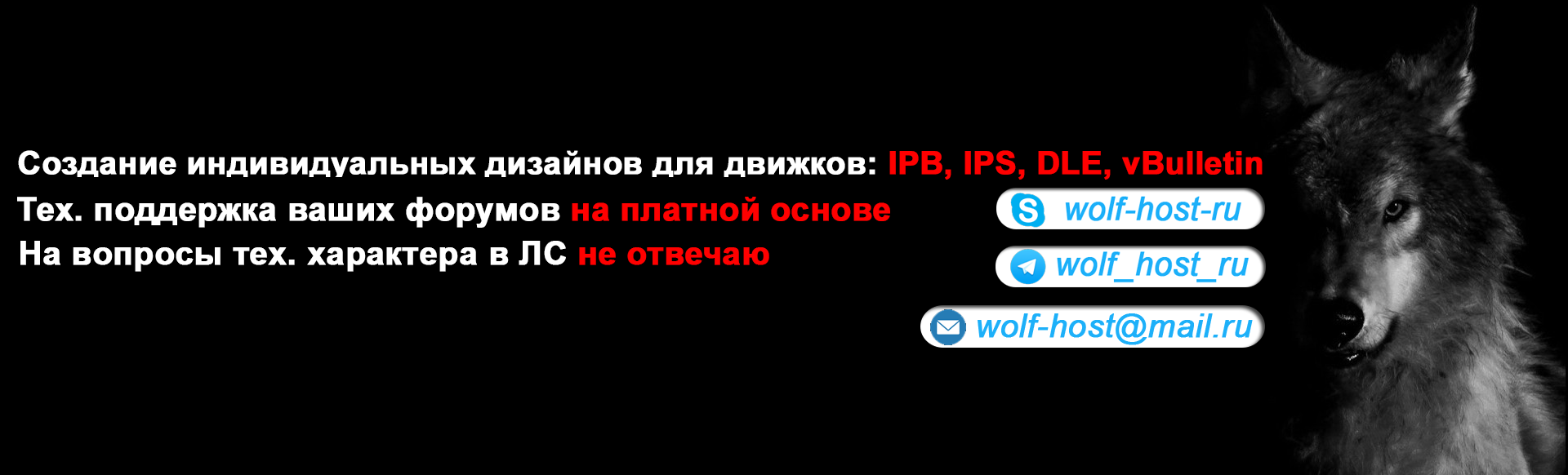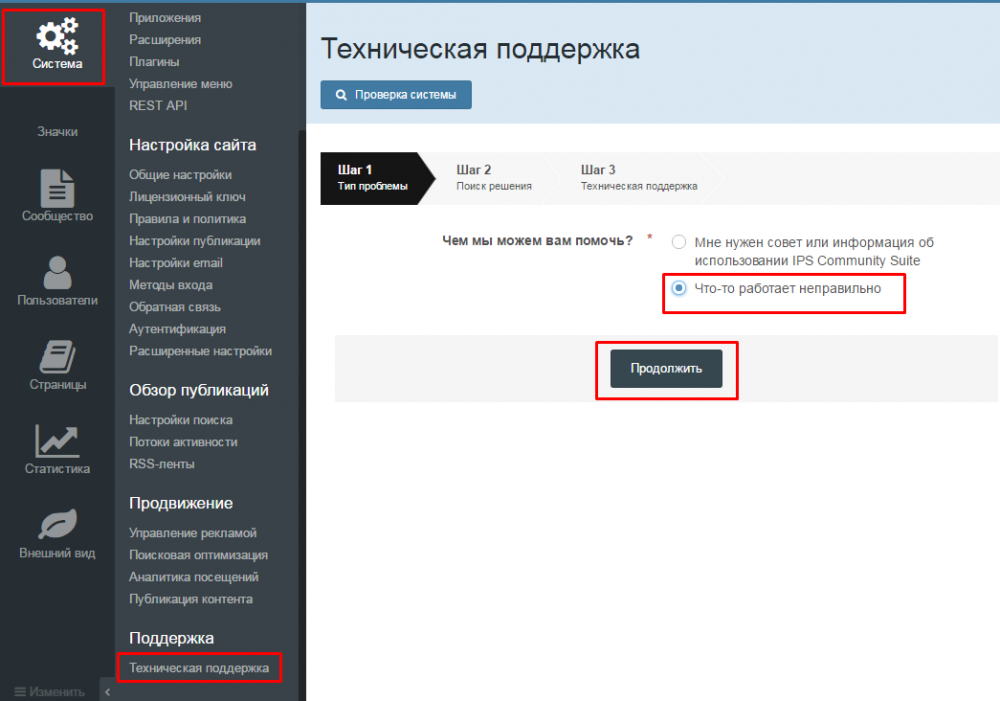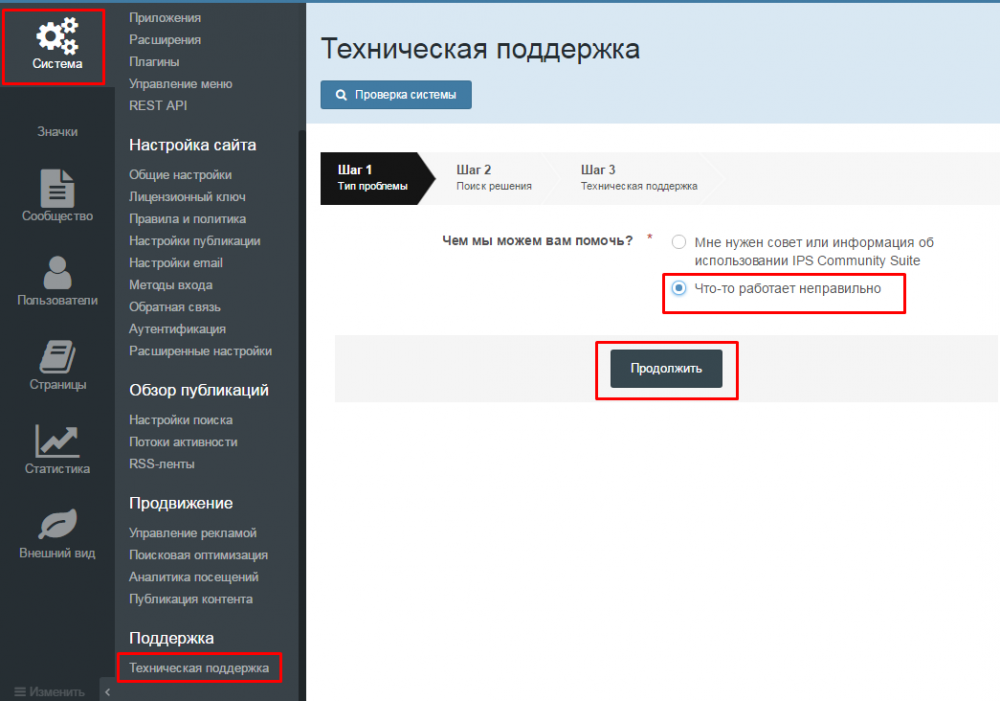в custom.css добавить:
.ipsUserPhoto_large img, img.ipsUserPhoto_large, .ipsUserPhoto_large:after, .ipsUserPhoto_tiny img, img.ipsUserPhoto_tiny, .ipsUserPhoto_tiny:after, .ipsUserPhoto_mini img, img.ipsUserPhoto_mini, .ipsUserPhoto_mini:after, .ipsUserPhoto_small img, img.ipsUserPhoto_small, .ipsUserPhoto_small:after, .ipsUserPhoto_medium img, img.ipsUserPhoto_medium, .ipsUserPhoto_medium:after, .ipsUserPhoto_large img, img.ipsUserPhoto_large, .ipsUserPhoto_large:after, .ipsUserPhoto_xlarge img, img.ipsUserPhoto_xlarge, .ipsUserPhoto_xlarge:after {
border-radius: 1px;
}