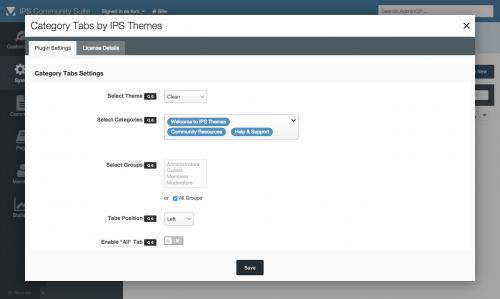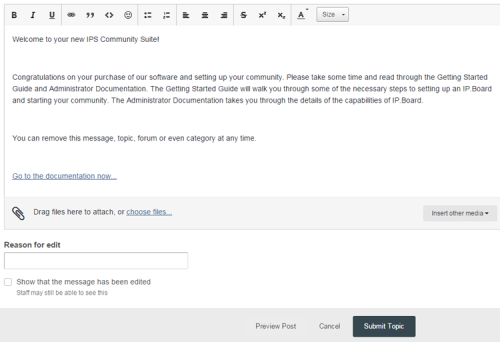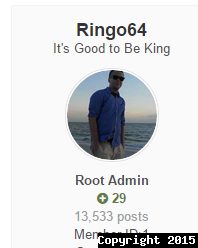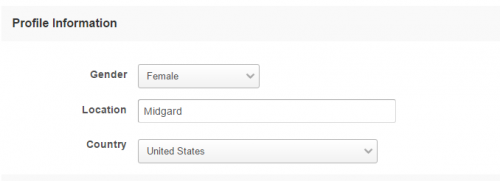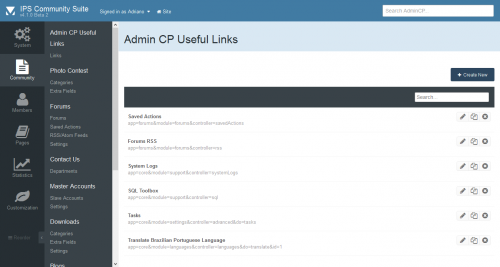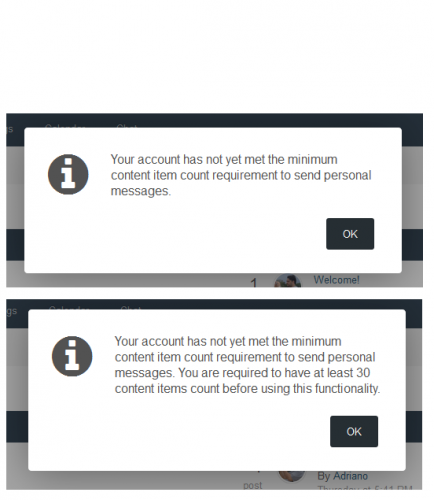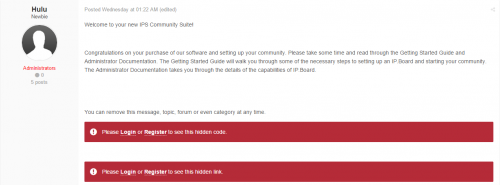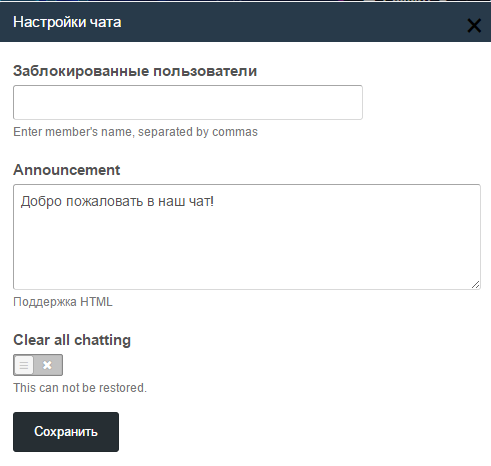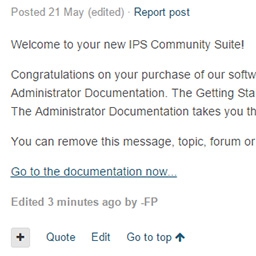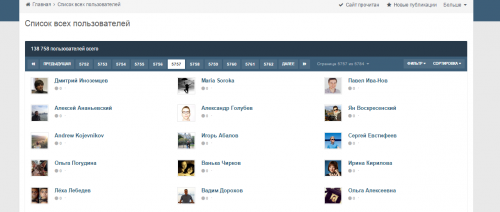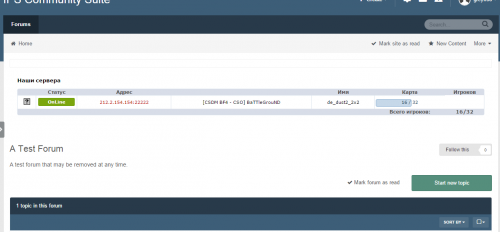Interface
726 файлов
-
Member Restrictions on Personal Card 1.0.0 - отображение информации об ограничениях пользователя во всплывающем окне информации пользователя.
- Free
- 98 Загрузки
Добавлен -
Category Tabs for IPS Community Suite 4 is a simple plugin that will convert all or specific forum categories into a tab system. Clicking a new tab will hide the currently shown category and then instantly load the new one. Category Tabs is fully responsive and comes shipped with five different tab styles.
Features
Five unique themes to choose from Add an "All" tab which will show all categories Choose which groups have access to Category Tabs. Assign specific categories to tabs. Align the tabs left, right or center. Integrated with IPS4 Localization
Coming Soon
Additional themes Unique icons per tab- Free
- 185 Загрузки
Добавлен -
- Free
- 283 Загрузки
Добавлен -
This simple hook will show the member ID on all member profiles
Добавит ID пользователя в профиль
- Free
- 91 Загрузки
Добавлен -
Таймер обратного отсчета
Add a simple countdown widget to your site, The widget lets you countdown to a specific date and time based on the member's timezone or a selected timezone of your choice.
- Free
- 260 Загрузки
Добавлен -
About This File
Wanting to be able to display a country flag that your members choose from a dropdown? This plugin allow for a simple Country profile field. It can be displayed in Display Format so it will show up next to your posts. Also Pages compatible.
Note: This will not upgrade any custom Country field already existing, it's a brand-new plugin.
To add as a profile field:
Go to Admin CP > Members > Member Settings - Profile and click to add a profile field. You should see it in the Field Type dropdown as Country (CVH).
To display in posts:
Go to Admin CP > Members > Member Settings - Profile and click to edit your profile field. Go to Search & Display Options - Display Format in the form. Put
<strong>{title}:</strong> {content} Do not replace the variables with something else though you can tweak the HTML.
- Free
- 106 Загрузки
Добавлен -
Добавляет блок в админцентре, позволяющий добавлять часто используемые ссылки.
- Free
- 64 Загрузки
Добавлен -
Все перенаправления в категориях будут открываться в новой вкладке.
- Free
- 41 Загрузки
Добавлен -
Плагин не позволят отправлять личные сообщения пользователям, не опубликовавших определённое количество контента.
- Free
- 97 Загрузки
Добавлен -
Плагин изменит опцию сортировки по умолчанию с 'По релевантности' на 'По дате'
- Free
- 38 Загрузки
Добавлен -
Плагин отображает список последних обновлённых файлов в приложении Files в IPS Community Suite 4
- Free
- 69 Загрузки
Добавлен -
This application will allow your community to use an invitation system for new registrations. You can make it mandatory (or not, depending on your configuration). In this case, an invitantion code will be required in order to register a new account in your community.
Public side features:
Users can send invitation in 2 places: + Create menu and Invitations on Account Settings. New icon on board top (beside Notifications and Messenger) to display the converted invitees and how many invites the user has. This icon also shows the remaining invitations for the member (just like how many users are online on Chat). 2 widgets: Top Inviters (per week, month, year and general) and Latest Converted Invitees, which are invitations converted to membership. Shows "Invited by" on user profile and on profile card (hover on user link). Settings:
Enable Invite System Require an Invitation to Register an Account Restore deleted or expired invitation Display the popup Invitations link on board top? Display total of remaining invitations Invitation Expires after X days Earn one Invitation at every X new content posted ACP Features:
Invitations Management: a place where you can see the status of each invitation. The status are: PENDING, CONVERTED and EXPIRED. You can invite people, delete or resend invitations. You can also create batch invitations, to be used on a campaign or to be posted elsewhere. It won't send any emails. Bonus form: you can give invitations to a specific member or to a whole member group- Free
- 147 Загрузки
Добавлен -
- Free
- 517 Загрузки
Добавлен -
Плагин отображает последние сообщения / темы из определенных разделов.
На скрине плагин русифицирован мною.
- Free
- 157 Загрузки
Добавлен -
Плагин для IPS 4.0 позволяющий скрыть контент от определенных групп. Так же есть возможность скрыть code, link.
- Free
- 263 Загрузки
Добавлен -
Пользователи смогут получать уведомления и личные сообщения без обновления страницы.
- Free
- 613 Загрузки
Обновлён -
- Free
- 285 Загрузки
Добавлен -
Добавляет легенду групп пользователей на главную страницу вашего форума.
Easy to setup. Widget works with both head/footer and sidebar zones. Customize order and remove groups from the list. Groups display styled. Add an additional global prefix & suffix on all groups in the list. Select which groups can view the block Click a group to perform a member search for all users in that group. Add extra text under the Legend.- Free
- 845 Загрузки
Добавлен -
- Free
- 1 243 Загрузки
Обновлён -
Данный плагин добавляет в каждый пост ссылку "Вверх" для быстрого перехода в начало станицы.
В архиве оригинальный файл плагина и мой перевод.
- Free
- 145 Загрузки
Обновлён -
Простой и легкий мод который отображает всех пользователей (делал для себя. может кому пригодится)
- Free
- 612 Загрузки
Обновлён -
Хук отображает размер и разрешение фотографий в фотогалерее.
- Free
- 98 Загрузки
Добавлен -
Простая и легкая переделка для IPS4. В отличии с 3 версии Вам не нужно заливать БД.. крутиться с файлами и искать админку от панели - всё это находится уже в админке.
monitor.tar --- сам мод
lgsl.rar - архив с мониторингом, кстати я делал инклуд через фрейм так что подойдет местоположение любое. даже через сторонний сайт , но по стандарту кидать сайт/lgsl/mon.php
Создать виджет необходимо в приложении "Страницы" с поддержкой PHP, в него нужно добавить код
require_once "lgsl/mon.php"; п.с. Автор компонента я (greykoo), автор lgsl - grey , автора стиля мониторинга - не знаю.
- Free
- 526 Загрузки
Обновлён -
Данный плагин выводит информацию в блок о последних зарегистрированных пользователях.
В архиве оригинальный файл и мой перевод на русский.
- Free
- 278 Загрузки
Добавлен -
Хак создает блок в сайдбаре блок "Команда в сети"
- Free
- 363 Загрузки
Добавлен
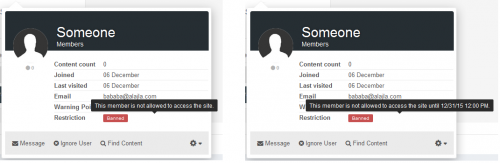
.png.9aeaf2aff21cbdaa86c13d6ea822367c.thumb.png.000488df7be49ad41f3bb2b455e71b52.png)