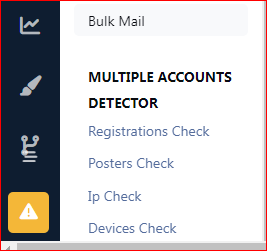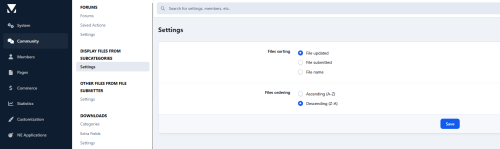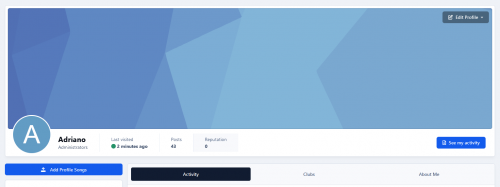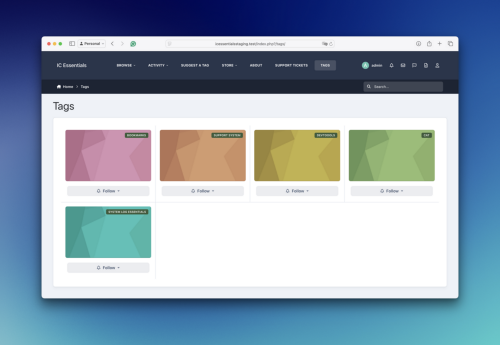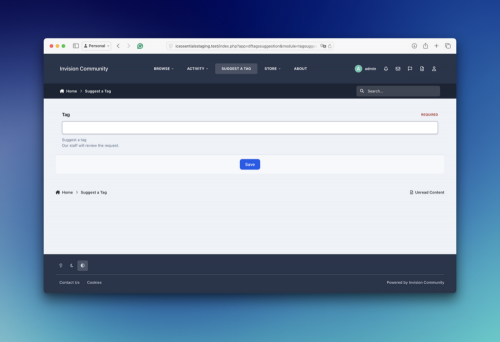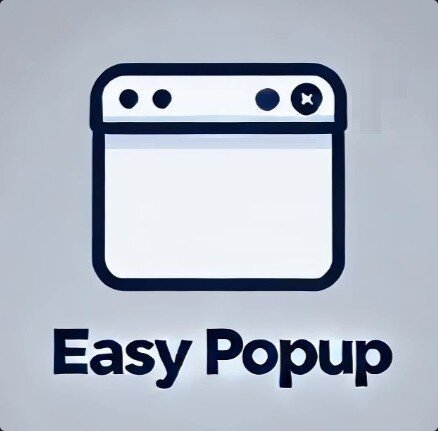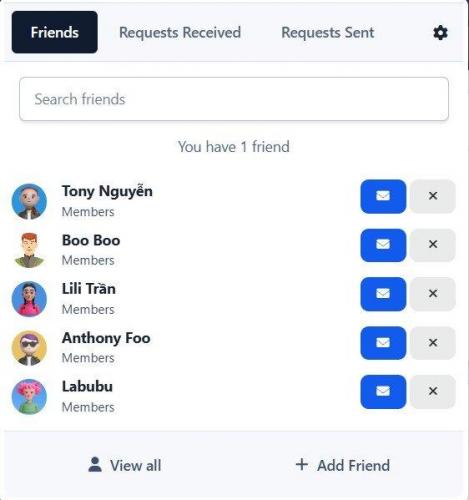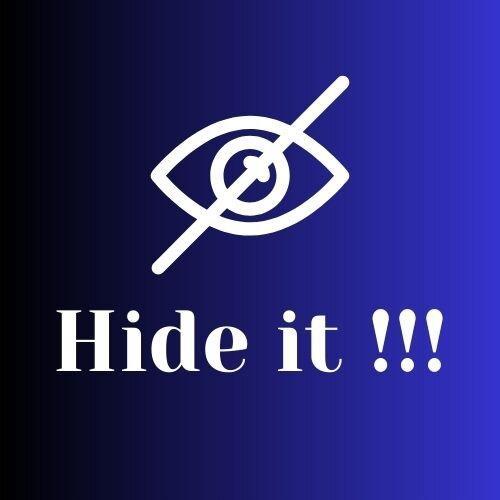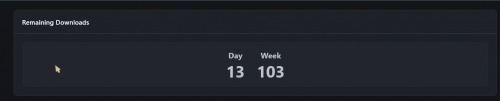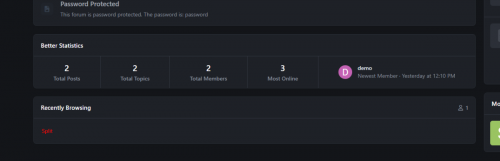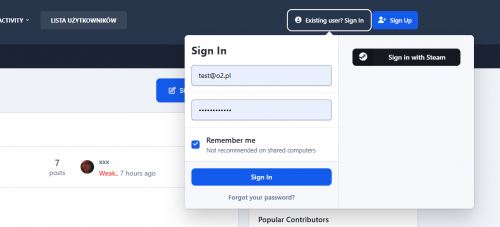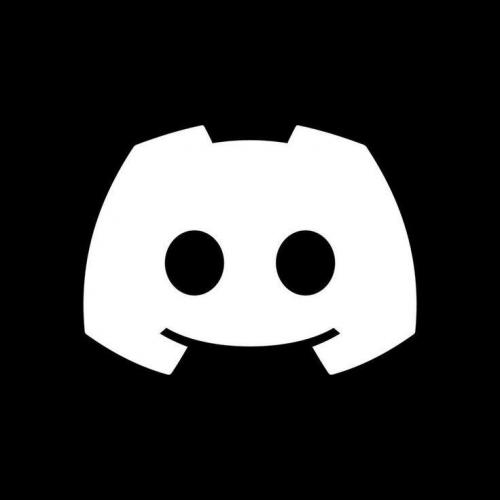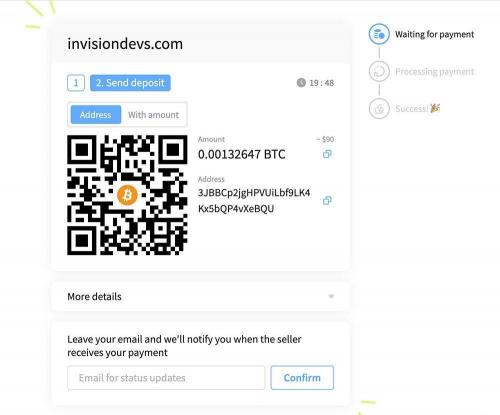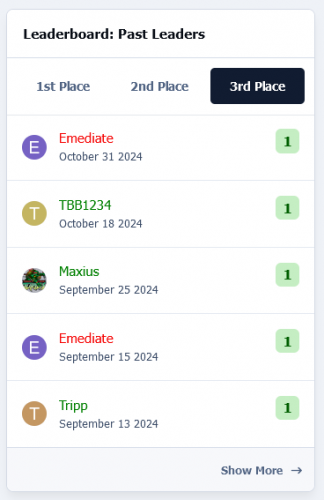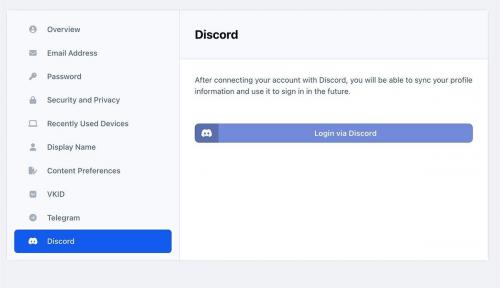IC5 apps
Applications for Invision Community 5
40 файлов
-
Делал для себя, работает хорошо, есть даже вход в АЦ.
Создаем бота в телеграмм.
В настройках бота прописываем ваш домен.
Копируем его ник и токен.
Создаем новый метод авторизации в АЦ > Система > Вход и регистрация > Создать > Telegram.
Прописываем данные.
В файле /system/Output/Output.php заменить код:
$this->httpHeaders['Cross-Origin-Opener-Policy'] = "same-origin";На код:
$this->httpHeaders['Cross-Origin-Opener-Policy'] = "same-origin-allow-popups";Один важный момент, кнопку с телеграмм авторизацией можно разместить на странице только 1 раз. Когда пользователь авторизируется на странице https://вашсайт/login/ здесь кнопка загружается в двух местах и соответственно в одном из двух мест она тупо не загрузится. Здесь я написал JS код, который, удаляет ссылку авторизации в шапке на странице /login/ чтобы кнопка загрузилась ТОЛЬКО в основном контенте страницы.- Free
- 27 Загрузки
- 2 Comments
Обновлён -
Leaked by
darkblox.net
Description:
This app scans the database to detect members who have multiple accounts at your forum, and it will list the results. You can also auto ban new multiple registrations of members who have previously registered an account and/or accounts at your forum. The auto banning is done on basis of ip addresses and devices. You can also exclude ip addresses and devices from being auto banned when registering multiple accounts.
Detection Method:
The detection method is being done in 4 ways.
1) Registration Method:
This method is based on scanning the members table for members who have registered more than one account at your forum from the same ip. The ip address in question will be displayed with the latest multiple account. When the ip address is clicked upon, it will display all the other aliases of that member.
2) Posting Method:
This method is based on scanning the posts table for members who have posted from more than one account at your forum from the same ip. The ip address in question will be displayed with the latest multiple account. When the ip address is clicked upon, it will display all the other aliases of that member as well as the posts and topics that they have posted.
3) Ip Login Method:
This method is based on scanning members known ip addresses, i.e. their last used ips, during the login and if a member has logged in to different accounts from the same ip, the action will be logged and displayed.
4) Device Detection Method:
This is the most accurate method imo. Ipb adds a unique cookie to members devices when they log in to the forum. The cookie expiration date is set to one year and its unique string is associated with the users device and stored in the device table. This means if someone logs in to your forum, logs out and then logs in using another account and a different ip address, then it can tell that it was the same person. It means that person has to use same machine, same browser irrespective of the ip address he/she is using.
Search:
All 4 multiple accounts detection methods have a quick search option where you can search the results based on members names.
Auto Banning:
All users who will try to register multiple accounts using the same ip address or device can be banned automatically upon registrations. Admins can exclude ip address(es) and device(s) from being banned.
Compatibility:
This app is compatible with Ipb 5 only. If you are using the Ipb 4.7. version of the app you will have to uninstall it first. Then you can install this one. No data will be lost as the app doesn't add a table of its own to the database, but queries the relevant Ipb tables.
- Free
- 67 Загрузки
Обновлён -
leaked by:
darkblox.net
This application will display files from subcategories when the category you're browsing hasn't files.
It is compatible with the layout chosen for the categories (table or grid).
Requirement:
Downloads app
- Free
- 22 Загрузки
Обновлён -
This application will allow your members to upload music tracks to play on their profiles with a nice, tidy custom audio player.
Features
Adds a custom JavaScript / jQuery / Ajax music player to users' profiles
Allow your members to upload multiple music tracks to their profiles
Adds a playlist with all their uploaded music, allowing them to switch tracks easily
Easily edit the track names by clicking and holding the track name in the playlist without having to reload the page
Easily re-position the tracks by dragging them and dropping them into your chosen positions
The audio player has 5 buttons
Repeat ( this will repeat the playing track )
Next ( skip to the next track )
Previous ( go to the last track )
Volume ( Toggles volume bar )
This will show a volume bar that you can drag with 2 more buttons, allowing you to turn it up or down
Play / Pause ( Does what it says on the tin )
Easily delete each track without having to reload the page ( this will show a pop-up asking to confirm the deletion )
Members can customize their audio player's button/volume/progress bar from a choice of 8 colors that are either solid or with a shadow
Set auto auto-play function so members' tracks will auto-play when the page loads
Allow members to add other members' tracks to their playlists
This will not duplicate or copy any audio files; it will just add the ability for the track to be played on other members' playlists
Tracks added to playlists via sharing will not count towards the user's upload count, as they are not uploading a new track
Members can toggle the ability for other members to add their tracks to their playlists easily via the audio player
When a member grants permission for their tracks to be shared, a new add to my playlist icon will appear next to their track names
If a member adds another member's track to their playlist and the uploader decides to delete their track, the track will also be removed from all playlists it has been added to
Admin Member Group Settings ( These are set per group )
Can upload audio tracks
Select the maximum upload size per track
Select the maximum upload limit per batch of uploads
Select the number of total tracks the member can upload altogether
- Free
- 28 Загрузки
Обновлён -
- Free
- 30 Загрузки
Добавлен -
This app will display a popup or redirect user to a page reminding them to update their information before browsing the website.
Features:
Enable/Disable the feature.
Select user groups required to fill in the information.
Choose required information fields, including:
Profile photo
Cover photo
Signature
Profile fields
- Free
- 52 Загрузки
Добавлен -
Invision Community 5 has removed the ability to allow members to set own tags while creating content, which is a problem for many communities.
I'm not a fan of bringing this feature back, there was a reason why we did it this way, but what if your members could suggest new tags and the administrator can approve/deny these. I think this is a good compromise for both worlds, Tag Suggestions for IC5 allows your members to suggest Tags.
An administrator can then approve these tags in the ACP, which means they'll become then usable by your community.
Right now you'll have to add the link to this page to your navigation bar!
Permissions can be managed via the IC5 Module Permissions!- Free
- 22 Загрузки
Добавлен -
Enhance your site with beautiful, fully responsive Sliders and Gridview options that adapt seamlessly to any device.
Flexible Slider Customization: Choose from horizontal, vertical, or random modes; set autoplay, speed, duration, buttons, and more.
Gridview: Showcase your content in a stylish, organized layout.
Auto-Content: Automatically generates sliders from content in: Pages, Forums, Gallery, Downloads, Clubs, Commerce, and Videobox.
RSS Feed Support: Automatically fetch content from RSS URLs.
Custom Content Management: Easily add and manage custom content to your slider/gridview; drag & drop to sort, click to edit titles, upload images, and add links.
Thumbnail Caching: creates and saves thumbnail cache for faster loading.
Widget Support: use widget to display slider/gridview.
Popup View: quick view content in a popup (supports Forums, Downloads, Pages, and Videobox)
- Free
- 51 Загрузки
Обновлён -
EasyPopup offers a powerful, customizable solution for creating eye-catching popups on your website. Configure everything from size, position, and transitions to timing, content, and audience targeting. With IPS Member Filters, you can tailor popups to suit specific groups and boost user engagement effortlessly.
Features:
Width/Height.
Transition open/close: FadeIn/FadeOut, SlideIn, SlideUp, SlideDown, SlideBack.
Transition speed.
Positions: Top Left, Top Center, Top Right, Middle Left, Middle Center, Middle Right, Bottom Left, Bottom Center, Bottom Right
Background color.
Compose popup content using the Editor or HTML, or simply upload an image.
Supports advertisement tag in the HTML code: {advertisement="key"}
Auto close and show timer on popup.
Showing popups every page loads or every X minutes.
Waiting for X miliseconds to show.
Easily set specific URLs for popup display.
IPS Member Filter System to show popups. (filter by groups, content count, joined date, last posted, last visited, reputation, member of the day....)
- Free
- 64 Загрузки
Обновлён -
This app allows using Widget to display the statistic in your site. Members could see and update the newest information on that.
Features:
DISPLAY STATS IN TAB VIEW
DISPLAY STATS IN GRID VIEW
Manage stats in widget's settings:
Easy to add/delete stats.
Drag & drop to reorder the position quickly.
Clicking on stats to options: title, categories, thumbnails.
Supports IPS official apps: Forums, Downloads, Pages, Nexus, Gallery, Calendar. And 3rd party apps that meets the requirement for IPS4 Content, such as: Videobox, Musicbox, Tutorials, etc.... with the following stats:
New content
New comments
New reviews
Most viewed
Hot Topics
New Members
Top Reputations
Other:
Auto-update stats every X seconds.
Widget title.
Thumbnail style (square or round).
Fully support AJAX.
Fully support responsive design.
- Free
- 45 Загрузки
Обновлён -
This app helps users connect and build friendships with others in an easy and engaging way.
Features:
Friend Requests:
Users can send friend requests to connect with others.
Notifications:
Get notified when:
You receive a new friend request.
Your friend request has been accepted.
Users can manage notification preferences, choosing to enable/disable them or receive alerts via email or inline notifications.
Friend Display:
A Friends icon on the top navigation bar appears on every page.
A Friends tab is available on the profile page.
One-click access to send private messages (PM) or chat (requires Chatbox+).
Quick friend search for easy access to connections.
Privacy Settings:
Users have control over their privacy, with options to set:
Who can view their profile.
Who can send them private messages.
Who can see their friends list on their profile.
Support the uStatus application with the permission: Who can post on your profile.
Suggested Friends Widget:
A widget displays random users you may know, available in slider or grid view for easy browsing.
Mutual Friends Display:
Mutual friends are shown on the profile page and in the suggested friends widget, making it easy to find common connections.
- Free
- 48 Загрузки
Обновлён -
The Hide it application allows hiding content from posts in Forums, Pages and Downloads. It supports selectively hiding specific sections or entire posts.
Features:
Select databases and categories for hidden content.
Specify user groups for hidden content.
Options for hiding specific content: links, images, attachments, code, or the entire post.
Options to unhide content:
Give a reaction
Leave a comment
Reaction or comment
Reaction and comment
Reload content in ajax after giving reaction to unhide content without reloading page.
- Free
- 90 Загрузки
- 1 Comments
Обновлён -
This application will display a widget showing the remaining number of files to be downloaded when the user group has a restricted number of downloads in the Downloads application.
- Free
- 39 Загрузки
Обновлён -
Quick Search is a small application that instantly brings an intuitive search form and smart autocomplete. Results are displayed with eye-catching thumbnails, providing a seamless browsing experience across all applications. Make finding content easier and faster with Quick Search!
Settings:
Enable/Disable.
Permissions for member groups.
Max results.
Search incomplete words
Find results in Content titles only | Content titles and body
Search Mode: OR / AND
Set default search type for all pages
Show category and author in search results.
Display Quick Search in mobile & tablet.
Support widgets
- Free
- 43 Загрузки
- 2 Comments
Обновлён -
An application that combines the code from two built-in widgets called "Member Statistics" and "Forum Statistics" into one.
Приложение, которое объединяет код двух встроенных виджетов под названиями "Member Statistics" и "Forum Statistics" в один.- Free
- 82 Загрузки
Добавлен -
Login and Registration System with Steam Integration for IC 5
IC 5 introduces a new, streamlined login and registration system with Steam integration, allowing for a quick and secure connection between your forum account and Steam profile. With this feature, you can:
Register with one click – No need to fill out lengthy forms.
Log in conveniently via Steam – No need to remember additional passwords.
Link an existing account to Steam – You can connect your forum account to Valve’s platform anytime in your profile settings.
Automatic profile synchronization – Your avatar and username can be automatically updated based on your Steam account.
How does it work?
Registration – Select "Sign up with Steam," log into Valve’s platform, and you're all set!
Login – Click "Sign in with Steam" to instantly access the forum.
Account linking – If you already have a forum account, go to your profile settings and link it to your Steam profile in seconds.
- Free
- 37 Загрузки
Добавлен -
This app provides an easy and efficient way to track the number of topics in any given forum and its sub-forums. With a user-friendly interface, it allows you to quickly view the total count of threads, making it perfect for forum administrators or users who want to monitor activity.
- Free
- 28 Загрузки
Добавлен -
- Free
- 172 Загрузки
- 10 Comments
Обновлён -
- Free
- 197 Загрузки
- 2 Comments
Добавлен -
Улучшите свой опыт работы с Invision Community с помощью этого мощного приложения, которое легко интегрирует ваше сообщество с Discord. Синхронизируйте роли и имена, приглашайте новых участников без усилий и настройте механизм одобрения для управления доступом к вашему серверу Discord.
- Free
- 145 Загрузки
- 1 Comments
Обновлён -
NOWPayments Gateway для коммерции Invision Community 5. Приложение было переписано и улучшено.
Добавлена настройка режима отладки.
Добавлена настройка для выбора криптовалюты для оплаты.
Другие улучшения.
- Free
- 93 Загрузки
Добавлен -
This application will give faster access to all files purchased by a specific member, by visiting their profile. The profile tab will appear only to administrators.
Currently, you can only get this list if you access their ACP profile -> Customer's tab.- Free
- 30 Загрузки
Обновлён -
Показывает, какие участники завоевали наибольшую репутацию или лайки за последние несколько дней.
Настройки блока:
Количество лидеров для показа
Блок появится, если:
Репутация включена
Таблица лидеров включена
Участник, который просматривает, имеет разрешение на доступ к модулю таблицы лидеров.
- Free
- 36 Загрузки
Добавлен -
Discord Login — приложение, которое позволяет вашим участникам регистрироваться, используя собственную учетную запись Discord. Он может:
Войти через аккаунт Discord;
Используйте фотографию Discord.com в качестве фотографии профиля регистрирующегося участника.
- Free
- 79 Загрузки
Добавлен -
Это приложение позволит пользователям выкупать ключи для покупок, совершенных на IPS Marketplace. Требование: Приложение для скачивания (с вашими файлами) Коммерческое приложение Использование: Перейдите в Admin CP -> Сообщество -> Ключи IPS Marketplace -> Ключи и нажмите кнопку «Импортировать ключи из CSV». Выберите файл загрузки в поле «Файл». Загрузите CSV-файл, предоставленный IPS для этого файла загрузок, в поле «Файл CSV». Повторите описанные выше шаги для каждого файла, имеющегося на IPS Marketplace. Вы также можете вручную добавить ключ в Admin CP -> Сообщество -> Ключи IPS Marketplace -> Ключи. Примечание: Это инструмент разработчика, и его должны использовать только участники IPS.
- Free
- 28 Загрузки
Обновлён