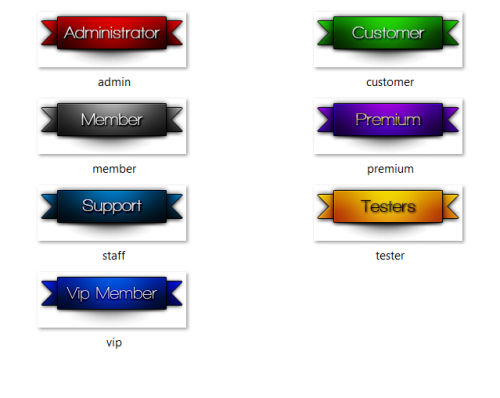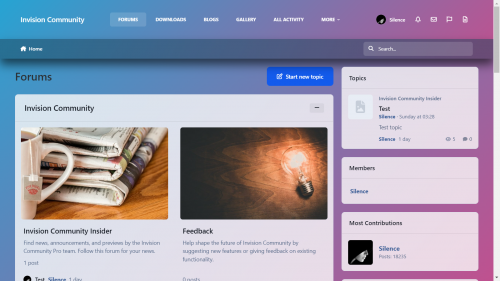Themes and design for IC5
Themes and Design for Invision Community 5
4 файла
-
- Free
- 85 Загрузки
- 1 Comments
Обновлён -
Почти копия официального сайта invisioncommunity.com
Это тестовая версия...кто хочет попробовать и рассказать об ошибках
Forums - Invision Community - Google Chrome 2024-10-20 22-25-56.mp4- Free
- 192 Загрузки
- 1 Comments
Обновлён -
Базовая тема с добавленным Sticky Header... и кнопкой вверху
Работает в темном и светлом режиме- Free
- 80 Загрузки
Обновлён -
Gradient Animation …. Стандартная тема с градиентным фоном
и Blur эффект
Gradient Animation.mp4- Free
- 130 Загрузки
Обновлён