Был для тройки хук, назывался Manage Notes
Мой плагинчик делает тоже самое, Но для 4-ки. Более того, если Manage Notes стоял у вас на тройке и перед обновлением вы его не удаляли, то все заметки пользователей должны были сохраниться и этот плагинчик "подхватит" их.
Внимание!!!! При удалении плагина он не удаляет (созданное при установке плагина или существующее после обновления с тройки) поле "notes" из таблицы "core_members". Сделаано это специально, что бы при случайном удалении не удалить пользовательскую информацию. Поэтому, если желаете полностью избавиться, поле "notes" надо будет удалить ручками.

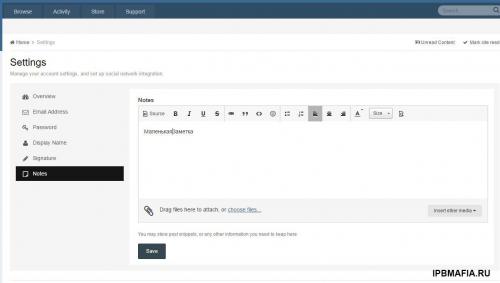

Вы сможете оставить отзыв только после скачивания файла.
Отзывов пока нет