Это плагин чтобы добавить нижний колонтитул с кучей ссылок и ссылок на некоторые социальные сети на мой форум, и я подумал, что поделюсь им с сообществом IPS.
Как видно из снимков экрана, вы можете добавить до 6 различных блоков, быстро изменить внешний вид с помощью настроек плагина и добавить собственный логотип.
What's New in Version 1.0.5 (See full changelog)
Fixed: The bottom advertisement block would display below the Website Footer, this advert block will now display above the footer as expected.
Changed: The "Block Settings" tab has changed its order within the form tabs to be the default tab (Settings tab was the previous default tab). This was due to the fact that the "Block Settings" tab is most likely to be the most used when editing the Plug-in settings.
Added: Block Type Select Option: There are now three different "Block Types". This is to reflect the different types of content which can be used.
WYSIWYG
HTML
Pages
Changed: The original Text Editor (Text Box) has been changed to a WYSIWYG Editor (The Default Editor for IPS). This is to allow easy editing of a block content without the need to know HTML.
Added: CodeMirror Editor. The CodeMirror box will allow adding HTML code with coding styles rather than just as plain text.
Added: Pages Blocks. You can now add a Pages (CMS) Block by adding the Pages Block template key. So anything that you can dream up using Pages Blocks can be added to the Footer. Please be aware, the Pages Block styling my clash with your footer, so you may have to change the Pages Block Styling to match your Footer stying.
Changed: Display This Block options. When de-toggling the 'Display This Block' option within the plugin form, this will hide the other options for this block, this is to keep the form clutter down to a minimum.
I would suggest that you back up your data for this plug-in before updating to this version. Just in case.
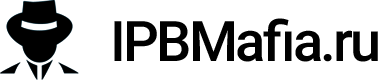
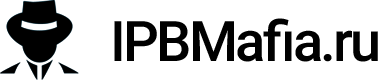


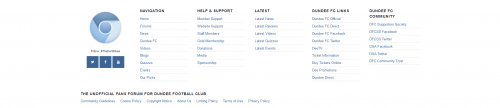
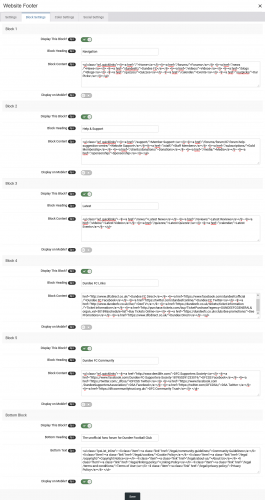
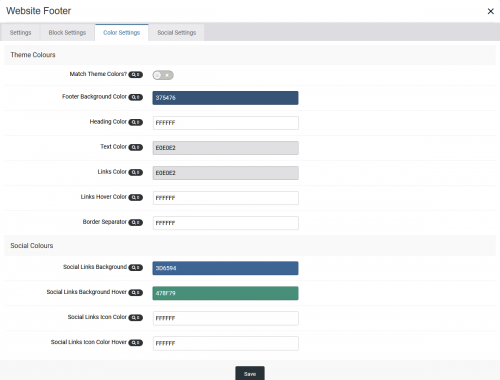
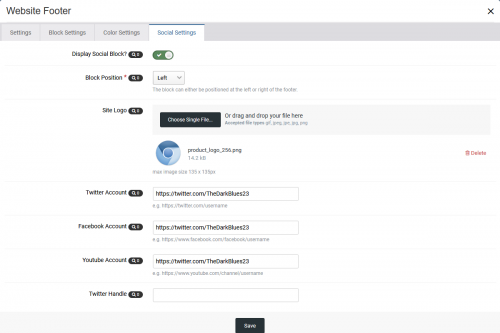
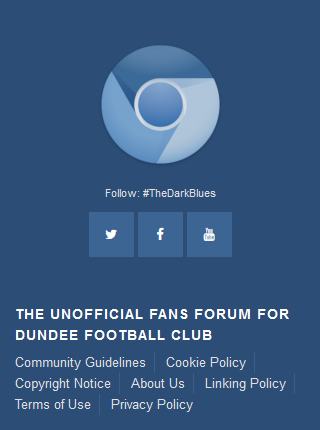

Вы сможете оставить отзыв только после скачивания файла.
Отзывов пока нет