1. Страница авторизации в админцентр - /admin/
Открыть phpMyAdmin. Выполнить поиск по базе данных по выражению elLogo. Вырезать следующий кусок в таблице ibf_core_theme_templates:
<li id='elLogo'> <a href='{url="&"}'> <img src='{resource="logo.png" app="core" location="admin"}' alt=''> </a> </li>
Получится так:
2. Админцентр, логотип в левом верхнем углу.
Выполнить поиск по базе данных по выражению cAcpLoginBox_logo. Вырезать следующий кусок в таблице ibf_core_theme_templates:
<div class='cAcpLoginBox_logo'> <img src='{resource="logo_dark_full.png" app="core" location="admin"}' alt=''> </div>
Получится так:
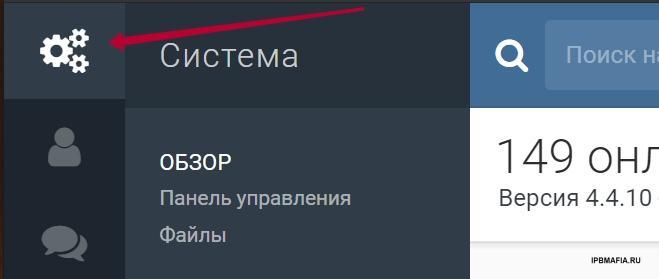
Примечание: поиск в phpMyAdmin осуществляется так:

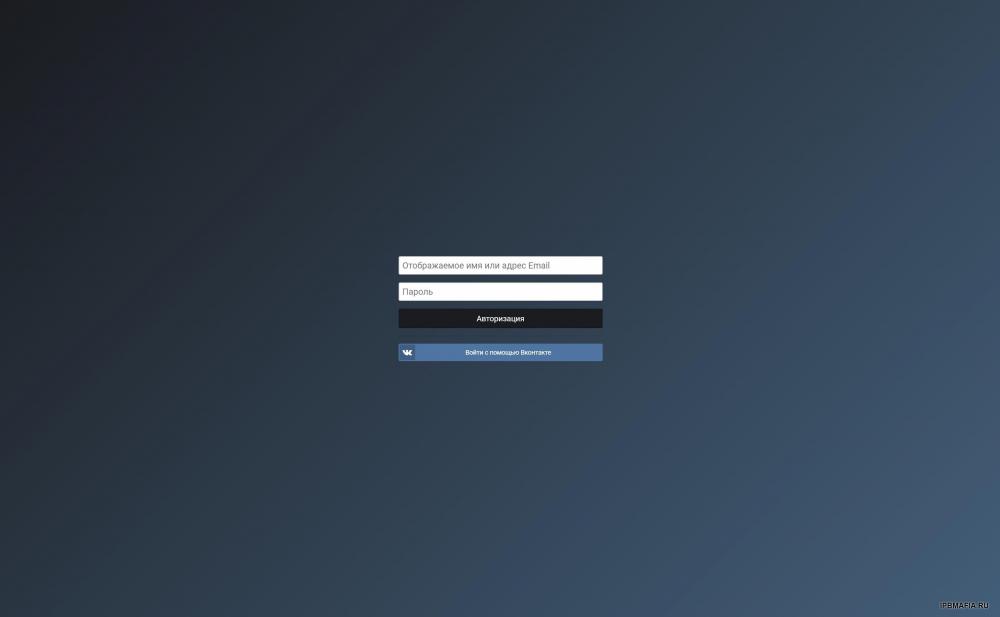
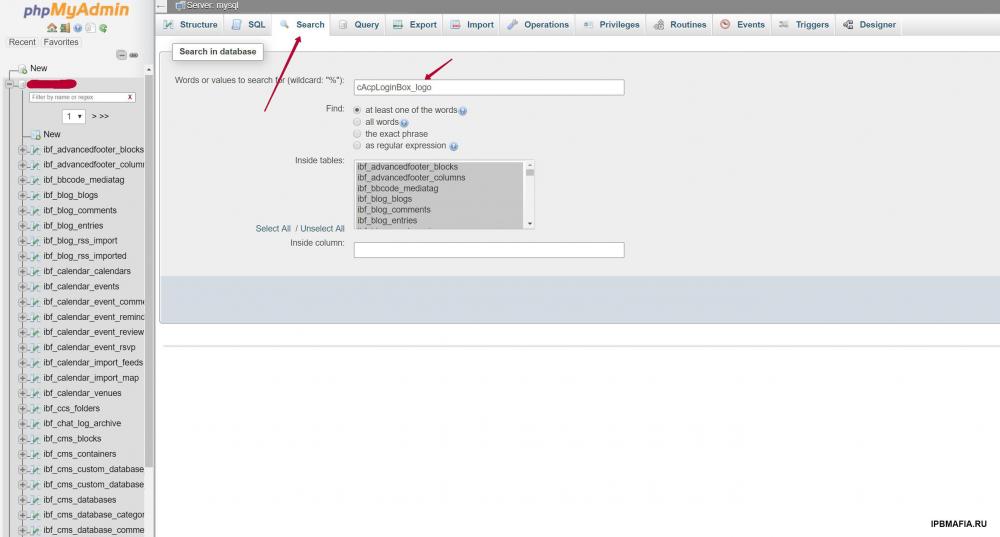

Recommended Comments
Join the conversation
You can post now and register later. If you have an account, sign in now to post with your account.
Note: Your post will require moderator approval before it will be visible.