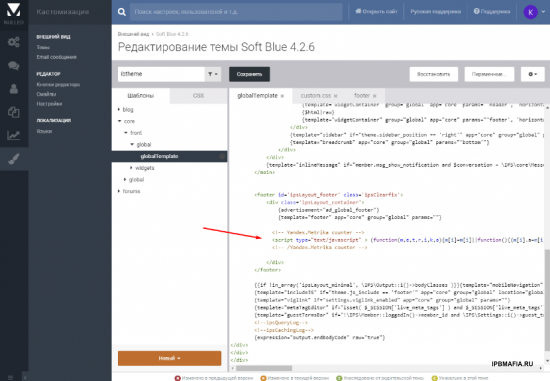
Можливо, в інших темах це робиться інакше, але я зробив так:
Ідіть у: Адмінка > Кастомізація > Зовнішній вигляд > Теми > Вибір вашої теми > HTML та CSS код теми > Шаблони > файл globalTemplate
Внизу шукаєте тег <footer></footer>, всередині нього вставляєте код лічильника.
Також код лічильника можна поставити і поза цим тегом, просто відразу після нього (обидва варіанти Яндекс Метрика показала, як встановлений лічильник).
Код лічильника можна отримати в Яндекс Метриці: https://metrika.yandex.ru/
Maybe other threads do it differently, but this is what I did:
Go to: Admin > Customization > Appearance > Themes > Choose your theme > HTML and CSS theme code > Templates > file globalTemplate
At the bottom, look for the <footer></footer> tag, insert the counter code inside it.
You can also put the counter code outside this tag, just right after it (both options Yandex Metrica showed how the counter is installed).
The meter code can be obtained from Yandex Metrica: https://metrika.yandex.ru/


Recommended Comments
Join the conversation
You can post now and register later. If you have an account, sign in now to post with your account.
Note: Your post will require moderator approval before it will be visible.