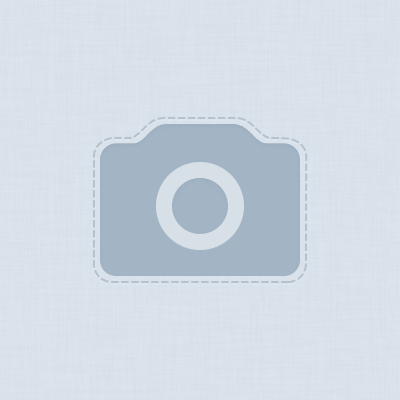Reputation Activity
-
 IAF got a reaction from snower in IPS Community Suite 4.1 NulledПросмотр файла IPS Community Suite 4.1 Nulled
IAF got a reaction from snower in IPS Community Suite 4.1 NulledПросмотр файла IPS Community Suite 4.1 Nulled
Занулленая версия IPS 4.1.
Автор нулла: @IAF
Особенности: Удалён чат (не работает без лицензии. Совсем), скорректированны настройки.
Русификация:
Добавил IAF Добавлено 07.10.2015 Категория Релизы IPS 4
-
 IAF got a reaction from rustav in Ошибка при загрузке новой версииПросто я не встречал такой ошибки больше нигде.
IAF got a reaction from rustav in Ошибка при загрузке новой версииПросто я не встречал такой ошибки больше нигде.
О.о Всё тот же хелп - форум поддержки руссика, ну и магазин плагинов. Ничего экстраординарного, вроде
-
 IAF got a reaction from sagsag in IPS Community Suite 4.1 NulledВерсия 4.1.8 в файловом архиве, налетайте
IAF got a reaction from sagsag in IPS Community Suite 4.1 NulledВерсия 4.1.8 в файловом архиве, налетайте
-
 IAF got a reaction from kostenko in IPS Community Suite 4.1 NulledВерсия 4.1.8 в файловом архиве, налетайте
IAF got a reaction from kostenko in IPS Community Suite 4.1 NulledВерсия 4.1.8 в файловом архиве, налетайте
-
 IAF got a reaction from Ryo in IPS Community Suite 4.1 NulledВерсия 4.1.8 в файловом архиве, налетайте
IAF got a reaction from Ryo in IPS Community Suite 4.1 NulledВерсия 4.1.8 в файловом архиве, налетайте
-
 IAF got a reaction from rustav in IPS Community Suite 4.1 NulledВерсия 4.1.8 в файловом архиве, налетайте
IAF got a reaction from rustav in IPS Community Suite 4.1 NulledВерсия 4.1.8 в файловом архиве, налетайте
-
 IAF got a reaction from BooRIK in IPS Community Suite 4.1 NulledВерсия 4.1.8 в файловом архиве, налетайте
IAF got a reaction from BooRIK in IPS Community Suite 4.1 NulledВерсия 4.1.8 в файловом архиве, налетайте
-
 IAF got a reaction from Dmitriy427 in IPS Community Suite 4.1 NulledВерсия 4.1.8 в файловом архиве, налетайте
IAF got a reaction from Dmitriy427 in IPS Community Suite 4.1 NulledВерсия 4.1.8 в файловом архиве, налетайте
-
 IAF got a reaction from Respected in Можно перейти с ips 4 на xenforo без потери данных?Может вам на форум по XenForo в таком случае?
IAF got a reaction from Respected in Можно перейти с ips 4 на xenforo без потери данных?Может вам на форум по XenForo в таком случае?
Тут люди обычно с XenForo переходят на IPS.
-
 IAF got a reaction from bachgiangoc in IPS Community Suite 4 - NulledПросмотр файла IPS Community Suite 4 - Nulled
IAF got a reaction from bachgiangoc in IPS Community Suite 4 - NulledПросмотр файла IPS Community Suite 4 - Nulled
Новая версия - IPS Community Suite 4.1.x - здесь
Добавил IAF Добавлено 06.05.2015 Категория Релизы IPS 4 -
 IAF got a reaction from fokoli in IPS Community Suite 4.1 NulledПотому в теме нулла не нужно писать о проблемах с самим движком.
IAF got a reaction from fokoli in IPS Community Suite 4.1 NulledПотому в теме нулла не нужно писать о проблемах с самим движком.
При нуллинге я блок пользователей не трогал.
-
 IAF got a reaction from rustav in как убрать копирайт ipb 4Купить лицензию
IAF got a reaction from rustav in как убрать копирайт ipb 4Купить лицензию
-
 IAF got a reaction from juster in IPS Community Suite 4.1 NulledПотому в теме нулла не нужно писать о проблемах с самим движком.
IAF got a reaction from juster in IPS Community Suite 4.1 NulledПотому в теме нулла не нужно писать о проблемах с самим движком.
При нуллинге я блок пользователей не трогал.
-
 IAF got a reaction from makselesin in Хочу купить IPS4. Возникли вопросыДомен
IAF got a reaction from makselesin in Хочу купить IPS4. Возникли вопросыДомен
Да
Требуется продление каждые 6 месяцев
-
 IAF got a reaction from rustav in Полноценный сайт на базе IPS 4.....IPS Help.ru (без пробела) главная страница, /langpack, /news, /tracker, /docs, /glossary, всё это реализовано на Pages.
IAF got a reaction from rustav in Полноценный сайт на базе IPS 4.....IPS Help.ru (без пробела) главная страница, /langpack, /news, /tracker, /docs, /glossary, всё это реализовано на Pages.
Respected, не считай рекламой.
-
 IAF got a reaction from Respected in IPS Community Suite 4.1 NulledЭм. Я не видел ни в этой теме, ни на всём форуме сообщений о такой ошибке.
IAF got a reaction from Respected in IPS Community Suite 4.1 NulledЭм. Я не видел ни в этой теме, ни на всём форуме сообщений о такой ошибке.
Это значит, что ошибка не в коде, а в вашей конфигурации движка. Т.е. к теме нулла отношения не имеет.
-
 IAF got a reaction from mkultra in IPS Community Suite 4.1 NulledПросмотр файла IPS Community Suite 4.1 Nulled
IAF got a reaction from mkultra in IPS Community Suite 4.1 NulledПросмотр файла IPS Community Suite 4.1 Nulled
Занулленая версия IPS 4.1.
Автор нулла: @IAF
Особенности: Удалён чат (не работает без лицензии. Совсем), скорректированны настройки.
Русификация:
Добавил IAF Добавлено 07.10.2015 Категория Релизы IPS 4
-
 IAF got a reaction from Buben2015 in Переменные в IPS 4Эм, в шаблоне postContainer чётко дана ссылка на профиль пользователя:
IAF got a reaction from Buben2015 in Переменные в IPS 4Эм, в шаблоне postContainer чётко дана ссылка на профиль пользователя:
{$comment->author()->link( $comment->warningRef() )|raw} Она содержится в имени пользователя над аватарой.
Зачем выдумывать?
Или вам всё-же нужна только ссылка, без имени пользователя?
Тогда вот так:
{$comment->author()->url} К этому коду можно придти, увидев вызов шаблона userPhoto из postContainer и почитав код вызова и самого шаблона.
-
 IAF got a reaction from rustav in Статус отчетаОригинал статьи:
IAF got a reaction from rustav in Статус отчетаОригинал статьи:
This is step by step guide to make the same bug tracker like IPS4 Bug Tracker - FRESH Database
(i do hope you understand, i can help you with it, just send me a message)
First you need to have IP.Pages ( aka Pages )
Second, you need to know how to "copy & past" stuff
Okay, so here are the steps in order - with no Categories... Going to make a database, field, and page while im writing this guide
so if i forgot anything, just add it
STEP 1:
Go to the application Pages then click on Databases, click on + Create New
STEP 2:
Then a popup will...pop up just click "Next"..
Now, you got a new page with 5 tabs on top: Details, Language, Options, Forums & Page
Details:
Name: choose the name you want, Bug Tracker, Support?
Description: add what ever you want here
Use Categories: If you want 100% as IPS4, select, and click on the radio button: "No, store records in the database directly"-
if you want to use categories, do not edit this, let it be: Yes, allow records to be stored in different categories
- chose the options you want if you chose no categories.
Database Index: Select "Show categories"
jump over the 4 next template stuff
Template key: use either: support, bugs, bug, i use help
Language:
IF you want to use this as a support database, i recommend you to use: support, or bug report as Language, but it is all up to you
Options:
Wiki style: No - do not edit
Edit own records indefinitely: Do not edit
Store revisions: Yes, do not edit
Allow searching: if you want, let it be, if not, set it on no
Update the last action: Do not edit, if you want to edit it to your own do it But normal are: When a new comment is made only
Moderate new records: no, do not edit
Allow Comments: Yes, do not edit
Moderate new comments: No, do not edit
Allow Reviews: This is all up to how you want it, but i have it on: No, because i don't believe a review would benefit in a support tracker
Tags: up to you, i do now use this
Field Options:
- Sort: Record ID? Or you can choose between the ones who are listed, up to you how you want to list the records.
- Order: If you want the last post to show on top, use: descending 9-0
- records per page: Up to you
Enable record image upload: this is like attachments, up to you
Forums:
If you want to add the support bugs in a forum, feel free to do so
Pages:
Database page: LOOK STEP 6
Click SAVE at the bottom
STEP 3:
Chose the Permission: to your desire
and click save, now, you need to go somewhere else
STEP 4:
Below the database you just made there are a few options, one of them are Fields. click on it
STEP 5:
A new page has come up, now click on + Create New
Here are 2 tabs you need to edit, General Options & Display Options, we going to manage general options first:
General Options
Title: Status
Description: leave description alone
Type: use the list and find: Select Box, use this
Default Value: Add lower case the first key you have: pending.
Content: here are 2 fields you need to fill out, click on "Add Another" 2 more times to add in total: 6 fields
Key: pending
Value: Pending
Key: fixed
Value: Fixed
Key: closed
Value: Closed
And on Settings below, only add: Field Required and Allow Filtering
Click on Display Options:
template key: status
Show in listing template: YES
Listing View format: Select Custom
A field, or 2 have been added below, add this code to the box(es)
{{if ($value=='Pending')}} <span class="ipsBadge ipsBadge_style3 ipsPos_right">Pending</span> {{elseif ($value=='Fixed')}} <span class="ipsBadge ipsBadge_style4 ipsPos_right">Fixed</span> {{elseif ($value=='Closed')}} <span class="ipsBadge ipsBadge_style6 ipsPos_right">Closed</span> {{endif}}
Show in display template: Yes
and do the same here as you did above select: custom, add the code in the box below.
Editable when viewing a record: Set this to "yes"
And click: Save!
STEP 6: Now the Page steps.
Ok, go to Pages -> Pages -> Add Page -> Select: Page Builder:
Name: you want to make a new page for this: name it bugs/bugtracker, bureports or your own name
page filename: bugtracker?
Theme: Default Theme
Template: Single Column
Then add the meta and stuff you want
If you want to add the page to menu, do that to
Oke, select permission, and then click on SAVE
STEP 7:
Go to pages again, and click on Page Builder - the little grey box on the left side, in the middle
Okay, so the page went up, now you are seeing the awesome page you just made, so, on the LEFT side you the Block Manager, oke, so go to: Pages -> DRAG the "Database" out on the "mid field", or the top field.
Click now on: EDIT - Select the database you made
and, click "Finish Editing on the left side menu: block manager, at the bottom.
And you are ready to go to report sum bugz, happy bugin'
STEP 1: How to make the Status destriptions
Okay, so, go to the support page you just made, click on this: so the block manager pops up on the left
Go on Pages, and drag: WYSIWYG Editor to the sidebar, and EDIT, add this code:
<li class='ipsWidget ipsWidget_vertical ipsBox' data-blockID='app_cms_Wysiwyg_du7yodclq' data-blockConfig="true" data-blockTitle="WYSIWYG Editor" data-controller='core.front.widgets.block'><div class='ipsWidget_inner ipsPad'> <p><strong>Status Definitions</strong></p><p><span class="ipsBadge ipsBadge_style5">Pending</span> = We are still working on this report.</p><p><span class="ipsBadge ipsBadge_style4">Fixed</span> = The issue has been fixed and the resolution will be available in the next version.</p><p><span class="ipsBadge ipsBadge_style6">Closed</span> = Feedback or opinion better posted on our forum for discussion. Also for reports we cannot reproduce or need more information. In this case just add a comment and we will review it again.</p><p> </p> </div> </li> and click on, Save, and then click on: Finish Editing
____________________________________________________________________
And you are done fjewhhh, almost felt a sweat tear there lol...
Live Demo: http://385.no/feilrapporter/ , http://385.no/qa/ & http://385.no/info/
Thanks for reading, and stuff, IF you find any issues, wrong stuff, or something just reply:)
-
 IAF got a reaction from HeroLaki in Нужно сделать, чтобы форум был доступен только после регистрацииЭто стандартный функционал.
IAF got a reaction from HeroLaki in Нужно сделать, чтобы форум был доступен только после регистрацииЭто стандартный функционал.
Группе "Гости" можно запретить просмотр форумов.
-
 IAF got a reaction from rustav in Ошибка при обновление с 3.4.8 до 4.1.7Отключить open_basedir в php.ini
IAF got a reaction from rustav in Ошибка при обновление с 3.4.8 до 4.1.7Отключить open_basedir в php.ini
Если перевести текст ошибки, то всё же ясно становится.
-
 IAF got a reaction from Sipsb in Статус отчетаОригинал статьи:
IAF got a reaction from Sipsb in Статус отчетаОригинал статьи:
This is step by step guide to make the same bug tracker like IPS4 Bug Tracker - FRESH Database
(i do hope you understand, i can help you with it, just send me a message)
First you need to have IP.Pages ( aka Pages )
Second, you need to know how to "copy & past" stuff
Okay, so here are the steps in order - with no Categories... Going to make a database, field, and page while im writing this guide
so if i forgot anything, just add it
STEP 1:
Go to the application Pages then click on Databases, click on + Create New
STEP 2:
Then a popup will...pop up just click "Next"..
Now, you got a new page with 5 tabs on top: Details, Language, Options, Forums & Page
Details:
Name: choose the name you want, Bug Tracker, Support?
Description: add what ever you want here
Use Categories: If you want 100% as IPS4, select, and click on the radio button: "No, store records in the database directly"-
if you want to use categories, do not edit this, let it be: Yes, allow records to be stored in different categories
- chose the options you want if you chose no categories.
Database Index: Select "Show categories"
jump over the 4 next template stuff
Template key: use either: support, bugs, bug, i use help
Language:
IF you want to use this as a support database, i recommend you to use: support, or bug report as Language, but it is all up to you
Options:
Wiki style: No - do not edit
Edit own records indefinitely: Do not edit
Store revisions: Yes, do not edit
Allow searching: if you want, let it be, if not, set it on no
Update the last action: Do not edit, if you want to edit it to your own do it But normal are: When a new comment is made only
Moderate new records: no, do not edit
Allow Comments: Yes, do not edit
Moderate new comments: No, do not edit
Allow Reviews: This is all up to how you want it, but i have it on: No, because i don't believe a review would benefit in a support tracker
Tags: up to you, i do now use this
Field Options:
- Sort: Record ID? Or you can choose between the ones who are listed, up to you how you want to list the records.
- Order: If you want the last post to show on top, use: descending 9-0
- records per page: Up to you
Enable record image upload: this is like attachments, up to you
Forums:
If you want to add the support bugs in a forum, feel free to do so
Pages:
Database page: LOOK STEP 6
Click SAVE at the bottom
STEP 3:
Chose the Permission: to your desire
and click save, now, you need to go somewhere else
STEP 4:
Below the database you just made there are a few options, one of them are Fields. click on it
STEP 5:
A new page has come up, now click on + Create New
Here are 2 tabs you need to edit, General Options & Display Options, we going to manage general options first:
General Options
Title: Status
Description: leave description alone
Type: use the list and find: Select Box, use this
Default Value: Add lower case the first key you have: pending.
Content: here are 2 fields you need to fill out, click on "Add Another" 2 more times to add in total: 6 fields
Key: pending
Value: Pending
Key: fixed
Value: Fixed
Key: closed
Value: Closed
And on Settings below, only add: Field Required and Allow Filtering
Click on Display Options:
template key: status
Show in listing template: YES
Listing View format: Select Custom
A field, or 2 have been added below, add this code to the box(es)
{{if ($value=='Pending')}} <span class="ipsBadge ipsBadge_style3 ipsPos_right">Pending</span> {{elseif ($value=='Fixed')}} <span class="ipsBadge ipsBadge_style4 ipsPos_right">Fixed</span> {{elseif ($value=='Closed')}} <span class="ipsBadge ipsBadge_style6 ipsPos_right">Closed</span> {{endif}}
Show in display template: Yes
and do the same here as you did above select: custom, add the code in the box below.
Editable when viewing a record: Set this to "yes"
And click: Save!
STEP 6: Now the Page steps.
Ok, go to Pages -> Pages -> Add Page -> Select: Page Builder:
Name: you want to make a new page for this: name it bugs/bugtracker, bureports or your own name
page filename: bugtracker?
Theme: Default Theme
Template: Single Column
Then add the meta and stuff you want
If you want to add the page to menu, do that to
Oke, select permission, and then click on SAVE
STEP 7:
Go to pages again, and click on Page Builder - the little grey box on the left side, in the middle
Okay, so the page went up, now you are seeing the awesome page you just made, so, on the LEFT side you the Block Manager, oke, so go to: Pages -> DRAG the "Database" out on the "mid field", or the top field.
Click now on: EDIT - Select the database you made
and, click "Finish Editing on the left side menu: block manager, at the bottom.
And you are ready to go to report sum bugz, happy bugin'
STEP 1: How to make the Status destriptions
Okay, so, go to the support page you just made, click on this: so the block manager pops up on the left
Go on Pages, and drag: WYSIWYG Editor to the sidebar, and EDIT, add this code:
<li class='ipsWidget ipsWidget_vertical ipsBox' data-blockID='app_cms_Wysiwyg_du7yodclq' data-blockConfig="true" data-blockTitle="WYSIWYG Editor" data-controller='core.front.widgets.block'><div class='ipsWidget_inner ipsPad'> <p><strong>Status Definitions</strong></p><p><span class="ipsBadge ipsBadge_style5">Pending</span> = We are still working on this report.</p><p><span class="ipsBadge ipsBadge_style4">Fixed</span> = The issue has been fixed and the resolution will be available in the next version.</p><p><span class="ipsBadge ipsBadge_style6">Closed</span> = Feedback or opinion better posted on our forum for discussion. Also for reports we cannot reproduce or need more information. In this case just add a comment and we will review it again.</p><p> </p> </div> </li> and click on, Save, and then click on: Finish Editing
____________________________________________________________________
And you are done fjewhhh, almost felt a sweat tear there lol...
Live Demo: http://385.no/feilrapporter/ , http://385.no/qa/ & http://385.no/info/
Thanks for reading, and stuff, IF you find any issues, wrong stuff, or something just reply:)
-
 IAF got a reaction from 666fox666 in Проблемы после обновленияЯ не зря процитировал имя класса из лога ошибок.
IAF got a reaction from 666fox666 in Проблемы после обновленияЯ не зря процитировал имя класса из лога ошибок.
Как можно увидеть ошибка вообще произошла в методе, который работает с верхним меню на форуме.
Разработчики порой меняют основной код, а это приложение вывода пользователей не обновлялось. Вот и произошла ошибка.
-
 IAF got a reaction from Андрей Усков in Проблемы после обновленияЯ не зря процитировал имя класса из лога ошибок.
IAF got a reaction from Андрей Усков in Проблемы после обновленияЯ не зря процитировал имя класса из лога ошибок.
Как можно увидеть ошибка вообще произошла в методе, который работает с верхним меню на форуме.
Разработчики порой меняют основной код, а это приложение вывода пользователей не обновлялось. Вот и произошла ошибка.
-
 IAF got a reaction from Андрей Усков in Проблемы после обновленияПопробуйте удалить его в АЦ
IAF got a reaction from Андрей Усков in Проблемы после обновленияПопробуйте удалить его в АЦ
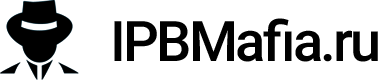
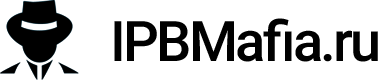








.png.9aeaf2aff21cbdaa86c13d6ea822367c.thumb.png.000488df7be49ad41f3bb2b455e71b52.png)