Everything posted by SlawkA
-
UltiMaze Dark theme
Буквальней некуда.
-
UltiMaze Dark theme
Либо искать новую версию, либо ручками. Либо ставить другой стиль под версию форума. Тот кто загрузил сюда этот стиль, умер, почти год назад. А так бы он нашел или подсказал.
-
UltiMaze Dark theme
Версия форума какая?
-
Как сделать цветовую гамму в шапке?
#elUserNav { color: #330eea; line-height: 36px; white-space: nowrap; font-weight: bold; } сам код в css> custom.css цвет иконок и цвет текста меняется в color:
-
Как сделать цветовую гамму в шапке?
-
Совместная покупка MusicBox и Videos
не хочу клепать на человека. может проблемы какие у него? но я рад что протянул 😁
-
Как передвинуть звезды над аватаркой?
это лучше вы по подробнее напишите проблему. передвинуть вам на лоб? влево? вправо? в космос?
-
В какую часть стиля/кода вставлять счётчики верификаторы
-
Как обновить / добавить перевод новых блоков?
Densv ни разу не встречал такой ошибки. а как ставите новый пакет языка? 🙄
- Advanced Tags & Prefixes v3.2.1
- Advanced Tags & Prefixes v3.2.1
-
Как сделать виджет Радио плеер
AnWey сам виджет можно взять здесь. там их несколько radiorecord.ru/other/player я ставил через блоки портала можно сделать вывод через приложение Страницы. если приложения Портал нет.
-
Как сделать виджет Радио плеер
-
Как сделать градиентную заливку главного верхнего меню?
нет не нужно. только в css
-
Водяной знак на фотографии
AnWey это платный плагин. и вроде был пабличный. но не факт что буде работать на 4.5 ну мой работает у меня. а при установке не знаю. посмотрю у себя в файлах. AnWey это старый плагин. не знаю если он здесь. рабочий ли он. Attachment Watermarks.xml Attachment Watermarks.xml
- Advanced Tags & Prefixes v3.2.1
-
Как сделать градиентную заливку главного верхнего меню?
Densv в хедере используют код css .sMainHead { background-color: #294c7b; background: -webkit-gradient(linear, left top, right top, from(#294c7b), to(#0d5e71)); background: linear-gradient(to right, #294c7b 0%, #0d5e71 100%); position: relative; z-index: 100; } в навбаре код и картинка .sHero--standardNav { min-height: 50px; background: #3470aa; background-position-x: 0%; background-position-y: 0%; background-repeat: repeat; background-image: none; background-size: auto; background-image: url("//invisioncommunity.com/site_assets//images/head_background.jpg"); background-position: center; background-size: cover; background-repeat: no-repeat; } я думаю можно самому это сделать за 5 минут. я на работе. не смогу ковыряться. а так вроде все нашел по твоему запросу. AnWey ну вот за 1 минуту через Режим разработчика сделал. похоже?
-
Как задать размер видео, при вставке на форум
-
Как сделать градиентную заливку главного верхнего меню?
ну так выше я тебе скинул код. его надо в css загнать в body с подменой.
-
Как сделать градиентную заливку главного верхнего меню?
AnWey пример background-image: repeating-radial-gradient(circle at 50% 15%, #4a4a4a91, #82828221 7px);
-
Как сделать градиентную заливку главного верхнего меню?
Densv #ipsLayout_header nav { background: linear-gradient(0.90turn,rgb(0, 100, 255) 15%,#4a76a8 30%,rgba(134, 14, 255, 0.79) 75%) !important; }
-
Problems initializing SSL
pwndson попробуйте хостинг hostland.ru там много выбора. и для теста дают 30 дней. я им пользуюсь с 2013 года. просто для теста возьмите там на 30 дней.
-
Problems initializing SSL
pwndson смените хостинг.
-
Как сделать баннер через виджет
AnWey пэйдж тебе в помощь. оно есть в движке форума. либо приложение Портал.
-
Problems initializing SSL
pwndson удалите базу данных, удалите все полностью на хосте, весь вэбсайт. начните все заново, установку. создайте другую базу данных, загрузите новый вэбсайт на хостинг, и что бы SSL был включен при этом. либо скиньте тогда могу завтра вам сам поставить как надо. скинете мне в ЛС логины и пароли.

.thumb.png.89e178fbe40fa86668835b26221ba663.png)

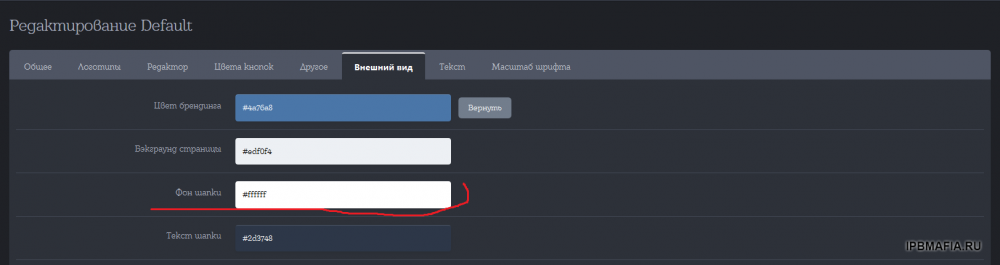
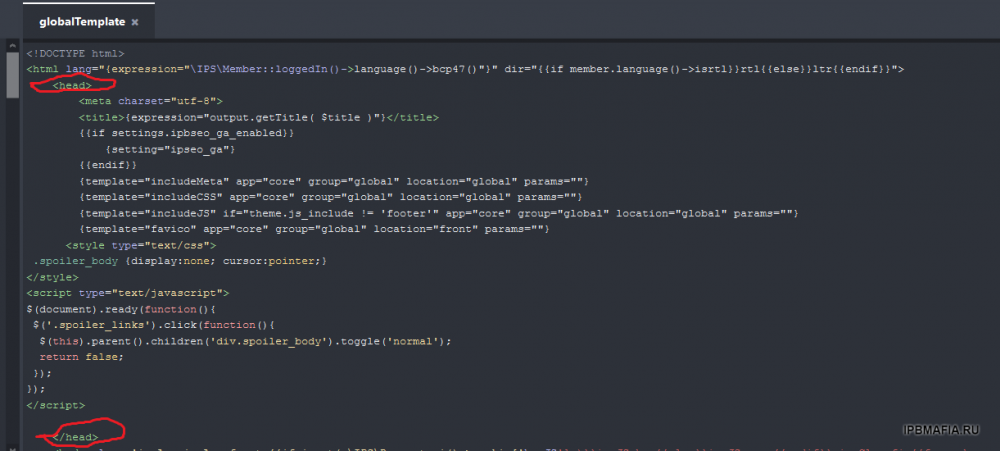
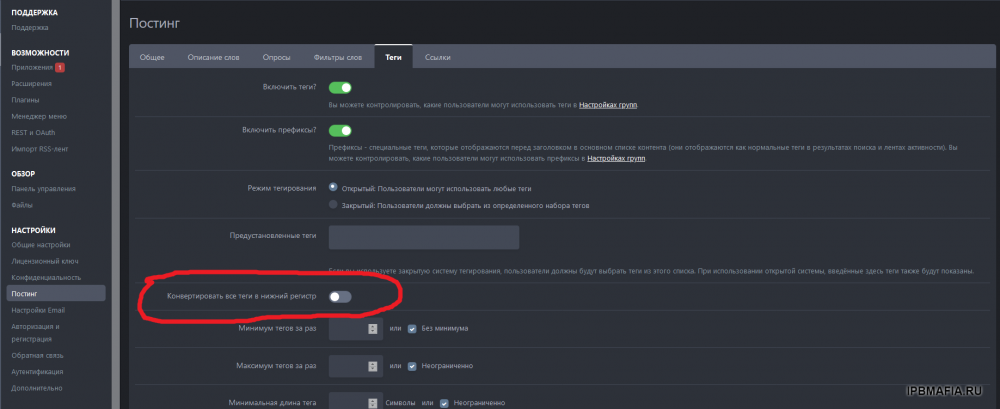
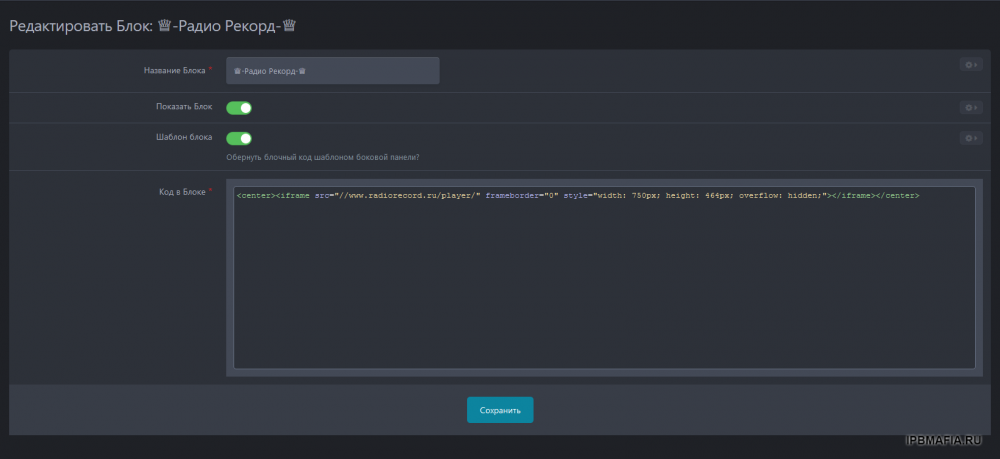
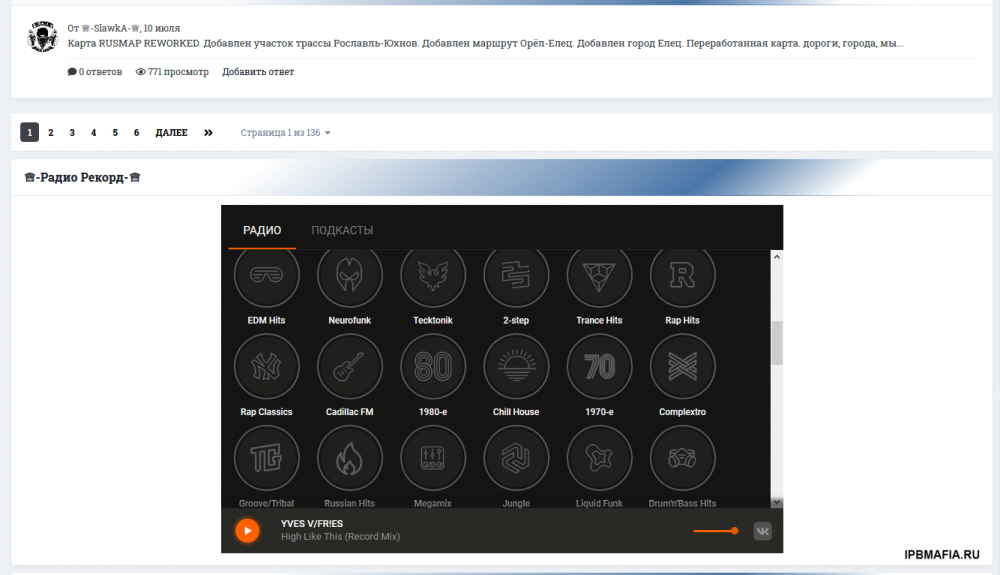

.thumb.png.c1b90473a115facb709bc59ce43cdd83.png)
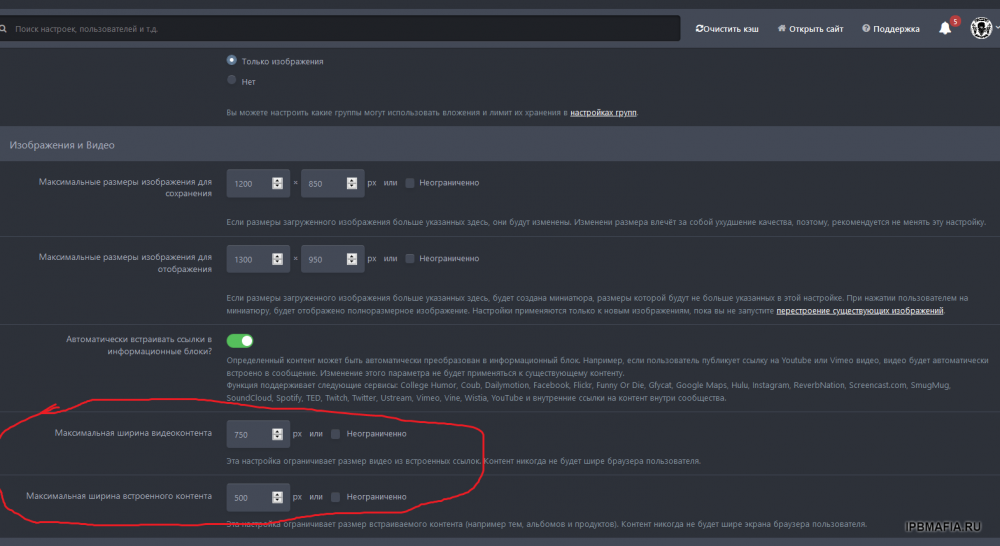

.thumb.png.836ff2ad1e843a0eb0d68a1644ea93bd.png)
.thumb.png.81228093b03892ab2f1c85074976fbfb.png)