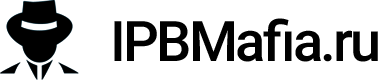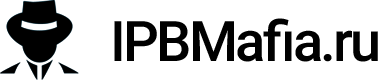Qwert
Пользователи
-
Регистрация
Reputation Activity
-
 Qwert reacted to Sipsb in Обновление блоковНе стоит этого делать может привести к непредсказуемым последствиям.
Qwert reacted to Sipsb in Обновление блоковНе стоит этого делать может привести к непредсказуемым последствиям.
-
 Qwert reacted to Sipsb in Изменить группу "по умолчанию"toiram Для изменения группы отредактируйте файл в корне форума "conf_global.php". По умолчанию группа "Пользователи" имеет 3-й ID.
Qwert reacted to Sipsb in Изменить группу "по умолчанию"toiram Для изменения группы отредактируйте файл в корне форума "conf_global.php". По умолчанию группа "Пользователи" имеет 3-й ID.
Замените ID на ту группу которая вам нужна. Выяснить ID группы можно следующим способом, перейдите на вкладку Пользователи --> Группы пользователей и наведите на карандаш.
После этого все новые пользователи будут попадать в нужную вам группу.
-
 Qwert reacted to Sipsb in Изменить группу "по умолчанию"Respected Зачем? conf_global.php не перезаписывается 🤔
Qwert reacted to Sipsb in Изменить группу "по умолчанию"Respected Зачем? conf_global.php не перезаписывается 🤔
-

-
 Qwert reacted to Sipsb in Плохое качество загружаемых изображеныйПроверьте "Настройки изображений".
Qwert reacted to Sipsb in Плохое качество загружаемых изображеныйПроверьте "Настройки изображений".
-
 Qwert reacted to Sipsb in Ошибка при установке 4.4.6Протестируйте свой хост этим скриптом "Get Ready For IPS Community Suite". Этот скрипт проверит, готовы ли вы использовать IPS Community Suite 4.x
Qwert reacted to Sipsb in Ошибка при установке 4.4.6Протестируйте свой хост этим скриптом "Get Ready For IPS Community Suite". Этот скрипт проверит, готовы ли вы использовать IPS Community Suite 4.x
-
 Qwert reacted to Sipsb in Сообщения не обновляютсяУдалите из "Панель модератора" и обновите кэш.
Qwert reacted to Sipsb in Сообщения не обновляютсяУдалите из "Панель модератора" и обновите кэш.
-
 Qwert reacted to 0102 in Вопрос по профилюaccop А что там смотреть? Hope Бери да вырезай. В поиск по стилю elProfileTabs_content и комментировать этот код <!-- код -->
Qwert reacted to 0102 in Вопрос по профилюaccop А что там смотреть? Hope Бери да вырезай. В поиск по стилю elProfileTabs_content и комментировать этот код <!-- код -->
<div id='elProfileTabs_content' class='ipsTabs_panels ipsPad_double ipsAreaBackground_reset'> {{foreach $tabs as $tab => $title}} {{if $activeTab == $tab}} <div id="ipsTabs_elProfileTabs_elProfileTab_{$tab}_panel" class='ipsTabs_panel ipsAreaBackground_reset'> {$activeTabContents|raw} </div> {{endif}} {{endforeach}} </div>
-
 Qwert reacted to accop in Recent TopicsЛадно, почему бы и нет
Qwert reacted to accop in Recent TopicsЛадно, почему бы и нет
-
 Qwert reacted to Sipsb in Название форумаНе ленитесь применять поиск по сайту. 😉 https://ipbmafia.ru/search/?q=Категории%20и%20разделы
Qwert reacted to Sipsb in Название форумаНе ленитесь применять поиск по сайту. 😉 https://ipbmafia.ru/search/?q=Категории%20и%20разделы
-

-
 Qwert reacted to Sipsb in Плагин на "Кто в онлайн"Nahimovets Это стандартный блок "Сейчас в сети".
Qwert reacted to Sipsb in Плагин на "Кто в онлайн"Nahimovets Это стандартный блок "Сейчас в сети".
-
 Qwert reacted to Sipsb in Убрать из адресной строки /articles.html/Просто переименуйте "Имя файла страницы" + посмотрите в "Базы данных" возможно и там надо подправить.
Qwert reacted to Sipsb in Убрать из адресной строки /articles.html/Просто переименуйте "Имя файла страницы" + посмотрите в "Базы данных" возможно и там надо подправить.
Смотрите в "Расширенные настройки --> ЧПУ"
-
 Qwert reacted to Sipsb in Смена времениNahimovets Установите нормальный перевод "Russian Language Pack for Invision Community" соответствующий вашей версии IPS.
Qwert reacted to Sipsb in Смена времениNahimovets Установите нормальный перевод "Russian Language Pack for Invision Community" соответствующий вашей версии IPS.
-
 Qwert reacted to Sipsb in [4.3.x] Vulpes Темная игровая темаBlackSoul Создайте категории и подкатегории форумов.
Qwert reacted to Sipsb in [4.3.x] Vulpes Темная игровая темаBlackSoul Создайте категории и подкатегории форумов.
-
 Qwert reacted to Sipsb in Убрать запятые подфорумаpr0f В Custom.css добавьте.
Qwert reacted to Sipsb in Убрать запятые подфорумаpr0f В Custom.css добавьте.
.ipsDataItem_subList li a:after { display: none; }
-
 Qwert reacted to Sipsb in Выстроить картинки по горизонталиFoGame Что мешает закинуть в редактор?
Qwert reacted to Sipsb in Выстроить картинки по горизонталиFoGame Что мешает закинуть в редактор?
-
 Qwert reacted to Sipsb in Ошибка при добавлении статьи в базу данныхazz2 Покажите фай .htaccess должно быть примерно так.
Qwert reacted to Sipsb in Ошибка при добавлении статьи в базу данныхazz2 Покажите фай .htaccess должно быть примерно так.
<IfModule mod_rewrite.c> Options -MultiViews RewriteEngine On RewriteBase / RewriteCond %{REQUEST_FILENAME} !-f RewriteRule \.(js|css|jpeg|jpg|gif|png|ico|map)(\?|$) /404error.php [L,NC] RewriteCond %{REQUEST_FILENAME} !-f RewriteCond %{REQUEST_FILENAME} !-d RewriteRule . /index.php [L] </IfModule>
-
 Qwert reacted to Sipsb in Navigation Bar doesn't workAfter updating, clear the cache Support --> Something isn't working correctly Set the default theme and check Reset the menu Perhaps one of these options will help solve the problem.
Qwert reacted to Sipsb in Navigation Bar doesn't workAfter updating, clear the cache Support --> Something isn't working correctly Set the default theme and check Reset the menu Perhaps one of these options will help solve the problem.
-
 Qwert reacted to Sipsb in Проблема с дизайномaccop От вас хлама просто жесть.
Qwert reacted to Sipsb in Проблема с дизайномaccop От вас хлама просто жесть.
Вас просили не цитировать посты, а Вы упорно продолжаете это делать. Если нечем помочь, то просто пройдите мимо. Без обид, надеюсь на понимание. Wgis Данной проблемы не обнаружил, предполагаю, что дело в браузере.
-
 Qwert reacted to Sipsb in Как убрать ограничение на объем вложение в постеolegg Смотрите в "Группах пользователей"
Qwert reacted to Sipsb in Как убрать ограничение на объем вложение в постеolegg Смотрите в "Группах пользователей"
-
 Qwert reacted to Sipsb in Виджет для гостейИменно так выглядит в "Настройках публикации" измените.
Qwert reacted to Sipsb in Виджет для гостейИменно так выглядит в "Настройках публикации" измените.
-
 Qwert reacted to Sipsb in Изменение текста локализацииПлохо искали. В поиск member_post_count 😉
Qwert reacted to Sipsb in Изменение текста локализацииПлохо искали. В поиск member_post_count 😉
-
 Qwert reacted to Sipsb in Не обновляется счётчик просмотровВот сейчас на скрине всё правильно. Остальные задачи удалите, проверить можете запустив перестройку поискового индекса если сайт не большой.
Qwert reacted to Sipsb in Не обновляется счётчик просмотровВот сейчас на скрине всё правильно. Остальные задачи удалите, проверить можете запустив перестройку поискового индекса если сайт не большой.
Система --> Настройки поиска
После этого увидите фоновые процессы на главной ACP, должны запустится автоматически.
-
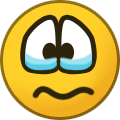 Qwert reacted to Ryo in Sticky NotesПросмотр файла Sticky Notes
Qwert reacted to Ryo in Sticky NotesПросмотр файла Sticky Notes
Приложение, позволяющее вам или указанным пользователям создавать закреплённые заметки для других пользователей сайта. Пользователи могут отключать заметки, а так же перемещать из по экрану.
PASSWORD PROTECTION
Global Sticky Notes ( ACP )
Create and display unlimited global Sticky Notes to your members Choose what user groups can see each Sticky Note Add a signature ( username and avatar ) to the bottom of each Sticky Note allowing members to see who wrote it, as a clickable link to said profile Choose the colour of each Sticky Note Choose from 9 different positions to show each individual Sticky Note Set a expiry time and date for each Sticky Note with a option to just show it until the user dismisses it Select where to show each Sticky Note from a list of your installed applications or to just show it everywhere ( Example only show the Sticky Note when users are browsing the forums or the downloads section etc ) Use a wide range of tags to engage your members more personally Global Sticky Notes Front End Admin
The admin/s can create new global Sticky Notes from the front end via the create menu ( Only admins can use this feature ) Personal Sticky Notes ( MEMBERS )
Allow chosen user groups to send personal Sticky Notes to other members Members can receive a unlimited amount of Sticky Notes All Sticky Notes are dismissable All personal Sticky Notes will automatically add the username and avatar, unless you have selected in the ACP to allow anonymous Sticky Notes (read ACP Menu below) Personal Sticky Notes will display the time the note was sent to the member for example "just now", " 5 minutes ago", "4 hours ago", "16th July" and so on Members can either send Personal Sticky notes to members by their hover card or via their forums topics and you can also send them via the users create menu Each ( Non anonymous ) personal Sticky Note has a reply icon on allowing users to easily reply to other members notes Front End ( PERSONAL STICKY NOTES )
Added a link to the users drop down menu linking to the new tables listed below Shows a table listing all the members received Sticky Notes with the ability to restore the note bringing it back to life Shows a table listing all the members sent Sticky Notes with the ability to edit and resend or just resend the Sticky Note, it also shows if the user has dismissed the Sticky Note Members can view all their sent and received Sticky Notes between them and X member All tables can be sorted by time and date and also have a advanced search for members or a time and date stamp Widgets
Show a widget with a list of members who have sent the most Sticky notes
Show a widget with a list of members who have received the most Sticky Notes
ACP Menu
Sticky Notes (Global including personal) Choose to use either a pin or a bit of sticky tape to hold the Sticky Note Choose to show or hide Sticky Notes on mobile or tablet devices Change the z-index of the Sticky Notes ( This is only needed for some custom themes you might have installed ) Allow users to drag and drop the Sticky Notes around their screen by hovering over the pin and dragging the Sticky Note Personal Sticky Notes Allow members to send anonymous Sticky Notes to other members (admin can view all Sticky Notes in the ACP read below) Read all the Sticky Notes send by members in a nice and tidy table and you (being the admin) can even view the sender if they sent it anoymous Select what member groups can use personal Sticky Notes Choose from 9 different positions to place the Sticky Notes Mass delete Sticky Notes by either "ALL", "READ", "UNREAD", by individual members or by chosen user groups Choose the colour of personal Sticky Notes Member Group ACP Menu
Choose how many personal Sticky Notes each member group can send per day, with a unlimited option Members Settings ACP Menu
Block individual members from using personal Sticky Notes Block individual members from receiving Sticky Notes Добавил Ryo Добавлено 03/16/19 Категория Интерфейс Язык Eng