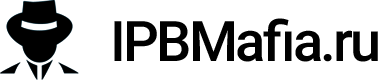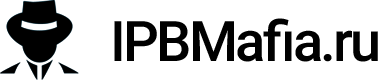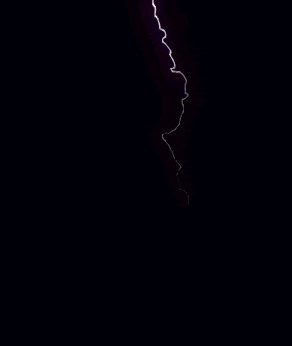Reputation Activity
-
 newload got a reaction from Dusty for запись, Sticky SidebarJust go to Template > Core > Front > Global > Sidebar
newload got a reaction from Dusty for запись, Sticky SidebarJust go to Template > Core > Front > Global > Sidebar
and paste this code there:
{{$adsForceSidebar = ( \IPS\Settings::i()->ads_force_sidebar AND \IPS\core\Advertisement::loadByLocation( 'ad_sidebar' ) );}} {{if (isset( \IPS\Output::i()->sidebar['enabled'] ) and \IPS\Output::i()->sidebar['enabled'] ) && ( ( isset( \IPS\Output::i()->sidebar['contextual'] ) && trim( \IPS\Output::i()->sidebar['contextual'] ) !== '' ) || ( isset( \IPS\Output::i()->sidebar['widgets']['sidebar'] ) && \count( \IPS\Output::i()->sidebar['widgets']['sidebar'] ) ) || ( \IPS\Dispatcher::i()->application instanceof \IPS\Application AND \IPS\Dispatcher::i()->application->canManageWidgets() ) || $adsForceSidebar )}} <div id='ipsLayout_sidebar' class='ipsLayout_sidebar{$position} {{if !( isset( \IPS\Output::i()->sidebar['contextual'] ) && trim( \IPS\Output::i()->sidebar['contextual'] ) !== '' ) && ( !isset( \IPS\Output::i()->sidebar['widgets']['sidebar'] ) || !\count( \IPS\Output::i()->sidebar['widgets']['sidebar'] ) ) && \IPS\Dispatcher::i()->application->canManageWidgets() && !$adsForceSidebar}}ipsLayout_sidebarUnused{{endif}}' data-controller='core.front.widgets.sidebar'> {{if $announcements = \IPS\core\Announcements\Announcement::loadAllByLocation( 'sidebar' ) AND ( ( isset( \IPS\Output::i()->sidebar['contextual'] ) && trim( \IPS\Output::i()->sidebar['contextual'] ) !== '' ) OR ( isset( \IPS\Output::i()->sidebar['widgets']['sidebar'] ) && \count( \IPS\Output::i()->sidebar['widgets']['sidebar'] ) ) )}} {template="announcementSidebar" group="global" app="core" params="$announcements"} {{endif}} <div class='ibtFloatSidebar'> {{if isset( \IPS\Output::i()->sidebar['contextual'] ) && trim( \IPS\Output::i()->sidebar['contextual'] ) !== ''}} <aside id="elContextualTools" class='ipsClearfix' {{if isset( \IPS\Output::i()->sidebar['sticky'] )}}data-ipsSticky{{endif}}> {expression="\IPS\Output::i()->sidebar['contextual']" raw="true"} </aside> {{endif}} {{if $adsForceSidebar OR ( \IPS\core\Advertisement::loadByLocation( 'ad_sidebar' ) AND ( ( isset( \IPS\Output::i()->sidebar['contextual'] ) && trim( \IPS\Output::i()->sidebar['contextual'] ) !== '' ) OR ( isset( \IPS\Output::i()->sidebar['widgets']['sidebar'] ) && \count( \IPS\Output::i()->sidebar['widgets']['sidebar'] ) ) ) )}} <div data-role='sidebarAd'> {advertisement="ad_sidebar"} </div> <br><br> {{endif}} {template="widgetContainer" group="global" app="core" params="'sidebar', 'vertical'"} </div></div> {{endif}} <script> // обработчик "прилипания" контента в правой колонке (function(){ var a = document.querySelector('.ibtFloatSidebar'), b = null, K = null, Z = 0, P = 0, N = 0; // если у P ноль заменить на число, то блок будет прилипать до того, как верхний край окна браузера дойдёт до верхнего края элемента, если у N — нижний край дойдёт до нижнего края элемента. Может быть отрицательным числом window.addEventListener('scroll', Ascroll, false); document.body.addEventListener('scroll', Ascroll, false); function Ascroll() { (function(jQuery) { var c = document.querySelector('#ipsLayout_mainArea'), Rc = c.getBoundingClientRect(), Ra = a.getBoundingClientRect(), R1bottom = Rc.bottom; if (b == null) { var Sa = getComputedStyle(a, ''), s = ''; for (var i = 0; i < Sa.length; i++) { if (Sa[i].indexOf('overflow') == 0 || Sa[i].indexOf('padding') == 0 || Sa[i].indexOf('border') == 0 || Sa[i].indexOf('outline') == 0 || Sa[i].indexOf('box-shadow') == 0 || Sa[i].indexOf('background') == 0) { s += Sa[i] + ': ' +Sa.getPropertyValue(Sa[i]) + '; ' } } b = document.createElement('div'); b.className = "stopSticky"; b.style.cssText = s + ' box-sizing: border-box; width: ' + a.offsetWidth + 'px;'; a.insertBefore(b, a.firstChild); var l = a.childNodes.length; for (var i = 1; i < l; i++) { b.appendChild(a.childNodes[1]); } } //просчитываем высоту колонки a.style.height = b.getBoundingClientRect().height + 'px'; a.style.padding = '0'; a.style.border = '0'; var Rb = b.getBoundingClientRect(), Rh = Ra.top + Rb.height, W = document.documentElement.clientHeight, R1 = Math.round(Rh - R1bottom), R2 = Math.round(Rh - W); if (Ra.bottom < R1bottom) { if((Rc.height > Rb.height) /*&& (Rb.height > W)*/) { // проверка того, что высота колонки больше высоты контента if (Rb.height > W) { if (Ra.top < K) { // скролл вниз //console.log('скролл вниз'); if (R2 + N > R1) { // не дойти до низа //if ((Rb.bottom - W + N < 0) && (Rb.top - P < 0)) { // подцепиться if ((parseInt(Rb.bottom) - W + N) <= 0/* && (Rb.top + W < 0)*/) { // подцепиться b.className = 'startSticky'; b.style.top = W - Rb.height - N + 'px'; Z = N + Ra.top + Rb.height - W; } else { b.className = 'stopSticky'; b.style.top = -Z + 'px'; } } else { b.className = 'stopSticky'; b.style.top = -R1 + 'px'; Z = R1; } } else { // скролл вверх //console.log('скролл вверх'); if (Ra.top - P < 0) { // не дойти до верха if (Rb.top - P >= 0) { // подцепиться b.className = 'startSticky'; b.style.top = P + 'px'; Z = Ra.top - P; } else { b.className = 'stopSticky'; b.style.top = -Z + 'px'; } } else { b.className = ''; b.style.top = ''; Z = 0; } } K = Ra.top; } else { if ((Ra.top - P) <= 0) { if ((Ra.top - P) <= R1) { b.className = 'stopSticky'; b.style.top = -R1 + 'px'; } else { b.className = 'startSticky'; b.style.top = P + 'px'; } } else { b.className = ''; b.style.top = ''; } } } else { // если высота контента меньше высоты колонки, то "прибиваем" колонку к верху Z = 0; b.className = 'stopSticky'; b.style.top = Z + 'px'; } window.addEventListener('resize', function() { a.children[0].style.width = getComputedStyle(a, '').width }, false); } })(jQuery) } })() </script> Then on Custom.css you throw this code there:
#ipsLayout_mainArea {height: auto;} .startSticky {position: fixed; z-index: 101;} .stopSticky {position: relative; z-index: 101;} And that's it!
Example:
-
 newload got a reaction from by_ix for запись, Sticky SidebarJust go to Template > Core > Front > Global > Sidebar
newload got a reaction from by_ix for запись, Sticky SidebarJust go to Template > Core > Front > Global > Sidebar
and paste this code there:
{{$adsForceSidebar = ( \IPS\Settings::i()->ads_force_sidebar AND \IPS\core\Advertisement::loadByLocation( 'ad_sidebar' ) );}} {{if (isset( \IPS\Output::i()->sidebar['enabled'] ) and \IPS\Output::i()->sidebar['enabled'] ) && ( ( isset( \IPS\Output::i()->sidebar['contextual'] ) && trim( \IPS\Output::i()->sidebar['contextual'] ) !== '' ) || ( isset( \IPS\Output::i()->sidebar['widgets']['sidebar'] ) && \count( \IPS\Output::i()->sidebar['widgets']['sidebar'] ) ) || ( \IPS\Dispatcher::i()->application instanceof \IPS\Application AND \IPS\Dispatcher::i()->application->canManageWidgets() ) || $adsForceSidebar )}} <div id='ipsLayout_sidebar' class='ipsLayout_sidebar{$position} {{if !( isset( \IPS\Output::i()->sidebar['contextual'] ) && trim( \IPS\Output::i()->sidebar['contextual'] ) !== '' ) && ( !isset( \IPS\Output::i()->sidebar['widgets']['sidebar'] ) || !\count( \IPS\Output::i()->sidebar['widgets']['sidebar'] ) ) && \IPS\Dispatcher::i()->application->canManageWidgets() && !$adsForceSidebar}}ipsLayout_sidebarUnused{{endif}}' data-controller='core.front.widgets.sidebar'> {{if $announcements = \IPS\core\Announcements\Announcement::loadAllByLocation( 'sidebar' ) AND ( ( isset( \IPS\Output::i()->sidebar['contextual'] ) && trim( \IPS\Output::i()->sidebar['contextual'] ) !== '' ) OR ( isset( \IPS\Output::i()->sidebar['widgets']['sidebar'] ) && \count( \IPS\Output::i()->sidebar['widgets']['sidebar'] ) ) )}} {template="announcementSidebar" group="global" app="core" params="$announcements"} {{endif}} <div class='ibtFloatSidebar'> {{if isset( \IPS\Output::i()->sidebar['contextual'] ) && trim( \IPS\Output::i()->sidebar['contextual'] ) !== ''}} <aside id="elContextualTools" class='ipsClearfix' {{if isset( \IPS\Output::i()->sidebar['sticky'] )}}data-ipsSticky{{endif}}> {expression="\IPS\Output::i()->sidebar['contextual']" raw="true"} </aside> {{endif}} {{if $adsForceSidebar OR ( \IPS\core\Advertisement::loadByLocation( 'ad_sidebar' ) AND ( ( isset( \IPS\Output::i()->sidebar['contextual'] ) && trim( \IPS\Output::i()->sidebar['contextual'] ) !== '' ) OR ( isset( \IPS\Output::i()->sidebar['widgets']['sidebar'] ) && \count( \IPS\Output::i()->sidebar['widgets']['sidebar'] ) ) ) )}} <div data-role='sidebarAd'> {advertisement="ad_sidebar"} </div> <br><br> {{endif}} {template="widgetContainer" group="global" app="core" params="'sidebar', 'vertical'"} </div></div> {{endif}} <script> // обработчик "прилипания" контента в правой колонке (function(){ var a = document.querySelector('.ibtFloatSidebar'), b = null, K = null, Z = 0, P = 0, N = 0; // если у P ноль заменить на число, то блок будет прилипать до того, как верхний край окна браузера дойдёт до верхнего края элемента, если у N — нижний край дойдёт до нижнего края элемента. Может быть отрицательным числом window.addEventListener('scroll', Ascroll, false); document.body.addEventListener('scroll', Ascroll, false); function Ascroll() { (function(jQuery) { var c = document.querySelector('#ipsLayout_mainArea'), Rc = c.getBoundingClientRect(), Ra = a.getBoundingClientRect(), R1bottom = Rc.bottom; if (b == null) { var Sa = getComputedStyle(a, ''), s = ''; for (var i = 0; i < Sa.length; i++) { if (Sa[i].indexOf('overflow') == 0 || Sa[i].indexOf('padding') == 0 || Sa[i].indexOf('border') == 0 || Sa[i].indexOf('outline') == 0 || Sa[i].indexOf('box-shadow') == 0 || Sa[i].indexOf('background') == 0) { s += Sa[i] + ': ' +Sa.getPropertyValue(Sa[i]) + '; ' } } b = document.createElement('div'); b.className = "stopSticky"; b.style.cssText = s + ' box-sizing: border-box; width: ' + a.offsetWidth + 'px;'; a.insertBefore(b, a.firstChild); var l = a.childNodes.length; for (var i = 1; i < l; i++) { b.appendChild(a.childNodes[1]); } } //просчитываем высоту колонки a.style.height = b.getBoundingClientRect().height + 'px'; a.style.padding = '0'; a.style.border = '0'; var Rb = b.getBoundingClientRect(), Rh = Ra.top + Rb.height, W = document.documentElement.clientHeight, R1 = Math.round(Rh - R1bottom), R2 = Math.round(Rh - W); if (Ra.bottom < R1bottom) { if((Rc.height > Rb.height) /*&& (Rb.height > W)*/) { // проверка того, что высота колонки больше высоты контента if (Rb.height > W) { if (Ra.top < K) { // скролл вниз //console.log('скролл вниз'); if (R2 + N > R1) { // не дойти до низа //if ((Rb.bottom - W + N < 0) && (Rb.top - P < 0)) { // подцепиться if ((parseInt(Rb.bottom) - W + N) <= 0/* && (Rb.top + W < 0)*/) { // подцепиться b.className = 'startSticky'; b.style.top = W - Rb.height - N + 'px'; Z = N + Ra.top + Rb.height - W; } else { b.className = 'stopSticky'; b.style.top = -Z + 'px'; } } else { b.className = 'stopSticky'; b.style.top = -R1 + 'px'; Z = R1; } } else { // скролл вверх //console.log('скролл вверх'); if (Ra.top - P < 0) { // не дойти до верха if (Rb.top - P >= 0) { // подцепиться b.className = 'startSticky'; b.style.top = P + 'px'; Z = Ra.top - P; } else { b.className = 'stopSticky'; b.style.top = -Z + 'px'; } } else { b.className = ''; b.style.top = ''; Z = 0; } } K = Ra.top; } else { if ((Ra.top - P) <= 0) { if ((Ra.top - P) <= R1) { b.className = 'stopSticky'; b.style.top = -R1 + 'px'; } else { b.className = 'startSticky'; b.style.top = P + 'px'; } } else { b.className = ''; b.style.top = ''; } } } else { // если высота контента меньше высоты колонки, то "прибиваем" колонку к верху Z = 0; b.className = 'stopSticky'; b.style.top = Z + 'px'; } window.addEventListener('resize', function() { a.children[0].style.width = getComputedStyle(a, '').width }, false); } })(jQuery) } })() </script> Then on Custom.css you throw this code there:
#ipsLayout_mainArea {height: auto;} .startSticky {position: fixed; z-index: 101;} .stopSticky {position: relative; z-index: 101;} And that's it!
Example:
-
 newload reacted to Respected for запись, Онлайн/оффлайн статус в постахОткрываем шаблон поста: forums > front > topics > postContainer
newload reacted to Respected for запись, Онлайн/оффлайн статус в постахОткрываем шаблон поста: forums > front > topics > postContainer
Найти:
<h3 class='ipsType_sectionHead cAuthorPane_author ipsType_blendLinks ipsType_break'> Добавить после:
{{if $comment->author()->isOnline()}}<span class="ipsOnlineStatus_online" data-ipsTooltip title="{$comment->author()->name} в сети">On</span>{{else}}<span class="ipsOnlineStatus_offline" data-ipsTooltip title="{$comment->author()->name} не в сети">Off</span>{{endif}} Теперь в custom.css:
.ipsComment_author .ipsOnlineStatus_online, .ipsComment_author .ipsOnlineStatus_offline { background: #7aa984; color: #fff; padding: 2px 5px; font-size: 11px; border-radius: 3px; position: absolute; left: 6px; top: 6px; } .ipsComment_author .ipsOnlineStatus_offline { background:#ebeff3; color:#788b9c; }
-
 newload got a reaction from SlawkA for запись, Sticky SidebarJust go to Template > Core > Front > Global > Sidebar
newload got a reaction from SlawkA for запись, Sticky SidebarJust go to Template > Core > Front > Global > Sidebar
and paste this code there:
{{$adsForceSidebar = ( \IPS\Settings::i()->ads_force_sidebar AND \IPS\core\Advertisement::loadByLocation( 'ad_sidebar' ) );}} {{if (isset( \IPS\Output::i()->sidebar['enabled'] ) and \IPS\Output::i()->sidebar['enabled'] ) && ( ( isset( \IPS\Output::i()->sidebar['contextual'] ) && trim( \IPS\Output::i()->sidebar['contextual'] ) !== '' ) || ( isset( \IPS\Output::i()->sidebar['widgets']['sidebar'] ) && \count( \IPS\Output::i()->sidebar['widgets']['sidebar'] ) ) || ( \IPS\Dispatcher::i()->application instanceof \IPS\Application AND \IPS\Dispatcher::i()->application->canManageWidgets() ) || $adsForceSidebar )}} <div id='ipsLayout_sidebar' class='ipsLayout_sidebar{$position} {{if !( isset( \IPS\Output::i()->sidebar['contextual'] ) && trim( \IPS\Output::i()->sidebar['contextual'] ) !== '' ) && ( !isset( \IPS\Output::i()->sidebar['widgets']['sidebar'] ) || !\count( \IPS\Output::i()->sidebar['widgets']['sidebar'] ) ) && \IPS\Dispatcher::i()->application->canManageWidgets() && !$adsForceSidebar}}ipsLayout_sidebarUnused{{endif}}' data-controller='core.front.widgets.sidebar'> {{if $announcements = \IPS\core\Announcements\Announcement::loadAllByLocation( 'sidebar' ) AND ( ( isset( \IPS\Output::i()->sidebar['contextual'] ) && trim( \IPS\Output::i()->sidebar['contextual'] ) !== '' ) OR ( isset( \IPS\Output::i()->sidebar['widgets']['sidebar'] ) && \count( \IPS\Output::i()->sidebar['widgets']['sidebar'] ) ) )}} {template="announcementSidebar" group="global" app="core" params="$announcements"} {{endif}} <div class='ibtFloatSidebar'> {{if isset( \IPS\Output::i()->sidebar['contextual'] ) && trim( \IPS\Output::i()->sidebar['contextual'] ) !== ''}} <aside id="elContextualTools" class='ipsClearfix' {{if isset( \IPS\Output::i()->sidebar['sticky'] )}}data-ipsSticky{{endif}}> {expression="\IPS\Output::i()->sidebar['contextual']" raw="true"} </aside> {{endif}} {{if $adsForceSidebar OR ( \IPS\core\Advertisement::loadByLocation( 'ad_sidebar' ) AND ( ( isset( \IPS\Output::i()->sidebar['contextual'] ) && trim( \IPS\Output::i()->sidebar['contextual'] ) !== '' ) OR ( isset( \IPS\Output::i()->sidebar['widgets']['sidebar'] ) && \count( \IPS\Output::i()->sidebar['widgets']['sidebar'] ) ) ) )}} <div data-role='sidebarAd'> {advertisement="ad_sidebar"} </div> <br><br> {{endif}} {template="widgetContainer" group="global" app="core" params="'sidebar', 'vertical'"} </div></div> {{endif}} <script> // обработчик "прилипания" контента в правой колонке (function(){ var a = document.querySelector('.ibtFloatSidebar'), b = null, K = null, Z = 0, P = 0, N = 0; // если у P ноль заменить на число, то блок будет прилипать до того, как верхний край окна браузера дойдёт до верхнего края элемента, если у N — нижний край дойдёт до нижнего края элемента. Может быть отрицательным числом window.addEventListener('scroll', Ascroll, false); document.body.addEventListener('scroll', Ascroll, false); function Ascroll() { (function(jQuery) { var c = document.querySelector('#ipsLayout_mainArea'), Rc = c.getBoundingClientRect(), Ra = a.getBoundingClientRect(), R1bottom = Rc.bottom; if (b == null) { var Sa = getComputedStyle(a, ''), s = ''; for (var i = 0; i < Sa.length; i++) { if (Sa[i].indexOf('overflow') == 0 || Sa[i].indexOf('padding') == 0 || Sa[i].indexOf('border') == 0 || Sa[i].indexOf('outline') == 0 || Sa[i].indexOf('box-shadow') == 0 || Sa[i].indexOf('background') == 0) { s += Sa[i] + ': ' +Sa.getPropertyValue(Sa[i]) + '; ' } } b = document.createElement('div'); b.className = "stopSticky"; b.style.cssText = s + ' box-sizing: border-box; width: ' + a.offsetWidth + 'px;'; a.insertBefore(b, a.firstChild); var l = a.childNodes.length; for (var i = 1; i < l; i++) { b.appendChild(a.childNodes[1]); } } //просчитываем высоту колонки a.style.height = b.getBoundingClientRect().height + 'px'; a.style.padding = '0'; a.style.border = '0'; var Rb = b.getBoundingClientRect(), Rh = Ra.top + Rb.height, W = document.documentElement.clientHeight, R1 = Math.round(Rh - R1bottom), R2 = Math.round(Rh - W); if (Ra.bottom < R1bottom) { if((Rc.height > Rb.height) /*&& (Rb.height > W)*/) { // проверка того, что высота колонки больше высоты контента if (Rb.height > W) { if (Ra.top < K) { // скролл вниз //console.log('скролл вниз'); if (R2 + N > R1) { // не дойти до низа //if ((Rb.bottom - W + N < 0) && (Rb.top - P < 0)) { // подцепиться if ((parseInt(Rb.bottom) - W + N) <= 0/* && (Rb.top + W < 0)*/) { // подцепиться b.className = 'startSticky'; b.style.top = W - Rb.height - N + 'px'; Z = N + Ra.top + Rb.height - W; } else { b.className = 'stopSticky'; b.style.top = -Z + 'px'; } } else { b.className = 'stopSticky'; b.style.top = -R1 + 'px'; Z = R1; } } else { // скролл вверх //console.log('скролл вверх'); if (Ra.top - P < 0) { // не дойти до верха if (Rb.top - P >= 0) { // подцепиться b.className = 'startSticky'; b.style.top = P + 'px'; Z = Ra.top - P; } else { b.className = 'stopSticky'; b.style.top = -Z + 'px'; } } else { b.className = ''; b.style.top = ''; Z = 0; } } K = Ra.top; } else { if ((Ra.top - P) <= 0) { if ((Ra.top - P) <= R1) { b.className = 'stopSticky'; b.style.top = -R1 + 'px'; } else { b.className = 'startSticky'; b.style.top = P + 'px'; } } else { b.className = ''; b.style.top = ''; } } } else { // если высота контента меньше высоты колонки, то "прибиваем" колонку к верху Z = 0; b.className = 'stopSticky'; b.style.top = Z + 'px'; } window.addEventListener('resize', function() { a.children[0].style.width = getComputedStyle(a, '').width }, false); } })(jQuery) } })() </script> Then on Custom.css you throw this code there:
#ipsLayout_mainArea {height: auto;} .startSticky {position: fixed; z-index: 101;} .stopSticky {position: relative; z-index: 101;} And that's it!
Example:
-
 newload got a reaction from ryancoolround for запись, Sticky SidebarJust go to Template > Core > Front > Global > Sidebar
newload got a reaction from ryancoolround for запись, Sticky SidebarJust go to Template > Core > Front > Global > Sidebar
and paste this code there:
{{$adsForceSidebar = ( \IPS\Settings::i()->ads_force_sidebar AND \IPS\core\Advertisement::loadByLocation( 'ad_sidebar' ) );}} {{if (isset( \IPS\Output::i()->sidebar['enabled'] ) and \IPS\Output::i()->sidebar['enabled'] ) && ( ( isset( \IPS\Output::i()->sidebar['contextual'] ) && trim( \IPS\Output::i()->sidebar['contextual'] ) !== '' ) || ( isset( \IPS\Output::i()->sidebar['widgets']['sidebar'] ) && \count( \IPS\Output::i()->sidebar['widgets']['sidebar'] ) ) || ( \IPS\Dispatcher::i()->application instanceof \IPS\Application AND \IPS\Dispatcher::i()->application->canManageWidgets() ) || $adsForceSidebar )}} <div id='ipsLayout_sidebar' class='ipsLayout_sidebar{$position} {{if !( isset( \IPS\Output::i()->sidebar['contextual'] ) && trim( \IPS\Output::i()->sidebar['contextual'] ) !== '' ) && ( !isset( \IPS\Output::i()->sidebar['widgets']['sidebar'] ) || !\count( \IPS\Output::i()->sidebar['widgets']['sidebar'] ) ) && \IPS\Dispatcher::i()->application->canManageWidgets() && !$adsForceSidebar}}ipsLayout_sidebarUnused{{endif}}' data-controller='core.front.widgets.sidebar'> {{if $announcements = \IPS\core\Announcements\Announcement::loadAllByLocation( 'sidebar' ) AND ( ( isset( \IPS\Output::i()->sidebar['contextual'] ) && trim( \IPS\Output::i()->sidebar['contextual'] ) !== '' ) OR ( isset( \IPS\Output::i()->sidebar['widgets']['sidebar'] ) && \count( \IPS\Output::i()->sidebar['widgets']['sidebar'] ) ) )}} {template="announcementSidebar" group="global" app="core" params="$announcements"} {{endif}} <div class='ibtFloatSidebar'> {{if isset( \IPS\Output::i()->sidebar['contextual'] ) && trim( \IPS\Output::i()->sidebar['contextual'] ) !== ''}} <aside id="elContextualTools" class='ipsClearfix' {{if isset( \IPS\Output::i()->sidebar['sticky'] )}}data-ipsSticky{{endif}}> {expression="\IPS\Output::i()->sidebar['contextual']" raw="true"} </aside> {{endif}} {{if $adsForceSidebar OR ( \IPS\core\Advertisement::loadByLocation( 'ad_sidebar' ) AND ( ( isset( \IPS\Output::i()->sidebar['contextual'] ) && trim( \IPS\Output::i()->sidebar['contextual'] ) !== '' ) OR ( isset( \IPS\Output::i()->sidebar['widgets']['sidebar'] ) && \count( \IPS\Output::i()->sidebar['widgets']['sidebar'] ) ) ) )}} <div data-role='sidebarAd'> {advertisement="ad_sidebar"} </div> <br><br> {{endif}} {template="widgetContainer" group="global" app="core" params="'sidebar', 'vertical'"} </div></div> {{endif}} <script> // обработчик "прилипания" контента в правой колонке (function(){ var a = document.querySelector('.ibtFloatSidebar'), b = null, K = null, Z = 0, P = 0, N = 0; // если у P ноль заменить на число, то блок будет прилипать до того, как верхний край окна браузера дойдёт до верхнего края элемента, если у N — нижний край дойдёт до нижнего края элемента. Может быть отрицательным числом window.addEventListener('scroll', Ascroll, false); document.body.addEventListener('scroll', Ascroll, false); function Ascroll() { (function(jQuery) { var c = document.querySelector('#ipsLayout_mainArea'), Rc = c.getBoundingClientRect(), Ra = a.getBoundingClientRect(), R1bottom = Rc.bottom; if (b == null) { var Sa = getComputedStyle(a, ''), s = ''; for (var i = 0; i < Sa.length; i++) { if (Sa[i].indexOf('overflow') == 0 || Sa[i].indexOf('padding') == 0 || Sa[i].indexOf('border') == 0 || Sa[i].indexOf('outline') == 0 || Sa[i].indexOf('box-shadow') == 0 || Sa[i].indexOf('background') == 0) { s += Sa[i] + ': ' +Sa.getPropertyValue(Sa[i]) + '; ' } } b = document.createElement('div'); b.className = "stopSticky"; b.style.cssText = s + ' box-sizing: border-box; width: ' + a.offsetWidth + 'px;'; a.insertBefore(b, a.firstChild); var l = a.childNodes.length; for (var i = 1; i < l; i++) { b.appendChild(a.childNodes[1]); } } //просчитываем высоту колонки a.style.height = b.getBoundingClientRect().height + 'px'; a.style.padding = '0'; a.style.border = '0'; var Rb = b.getBoundingClientRect(), Rh = Ra.top + Rb.height, W = document.documentElement.clientHeight, R1 = Math.round(Rh - R1bottom), R2 = Math.round(Rh - W); if (Ra.bottom < R1bottom) { if((Rc.height > Rb.height) /*&& (Rb.height > W)*/) { // проверка того, что высота колонки больше высоты контента if (Rb.height > W) { if (Ra.top < K) { // скролл вниз //console.log('скролл вниз'); if (R2 + N > R1) { // не дойти до низа //if ((Rb.bottom - W + N < 0) && (Rb.top - P < 0)) { // подцепиться if ((parseInt(Rb.bottom) - W + N) <= 0/* && (Rb.top + W < 0)*/) { // подцепиться b.className = 'startSticky'; b.style.top = W - Rb.height - N + 'px'; Z = N + Ra.top + Rb.height - W; } else { b.className = 'stopSticky'; b.style.top = -Z + 'px'; } } else { b.className = 'stopSticky'; b.style.top = -R1 + 'px'; Z = R1; } } else { // скролл вверх //console.log('скролл вверх'); if (Ra.top - P < 0) { // не дойти до верха if (Rb.top - P >= 0) { // подцепиться b.className = 'startSticky'; b.style.top = P + 'px'; Z = Ra.top - P; } else { b.className = 'stopSticky'; b.style.top = -Z + 'px'; } } else { b.className = ''; b.style.top = ''; Z = 0; } } K = Ra.top; } else { if ((Ra.top - P) <= 0) { if ((Ra.top - P) <= R1) { b.className = 'stopSticky'; b.style.top = -R1 + 'px'; } else { b.className = 'startSticky'; b.style.top = P + 'px'; } } else { b.className = ''; b.style.top = ''; } } } else { // если высота контента меньше высоты колонки, то "прибиваем" колонку к верху Z = 0; b.className = 'stopSticky'; b.style.top = Z + 'px'; } window.addEventListener('resize', function() { a.children[0].style.width = getComputedStyle(a, '').width }, false); } })(jQuery) } })() </script> Then on Custom.css you throw this code there:
#ipsLayout_mainArea {height: auto;} .startSticky {position: fixed; z-index: 101;} .stopSticky {position: relative; z-index: 101;} And that's it!
Example: