
Xontero
-
Регистрация
Posts posted by Xontero
-
-
-
-
4 hours ago, or1k said:
LoveHate This is the same as what I have now.
Так в чем теперь твоя проблема?
-
-
Установите следующие файлы в порядке их номеров
Затем добавьте установленные кнопки в редактор
1_table_4.16.0.zip 2_tabletools_4.16.0.zip 3_tabletoolstoolbar_0.0.1.zip
-
-
taskmanager
for more information:
-
Добавил
-
Добавлено03/17/22
-
Категория
-
ЯзыкEnglish
-
-
Edited by LoveHate
you're from Iran!!!!!!!!
follow this simple step:
Go to ACP --> APPEARANCE --> Themes --> Your Theme --> Edit CSS and HTML --> Type profileSubscription in Search Box.
Go to profileSubscription template.
Find:
<span class = 'cProfileSubscription_text' ><i class = "fa fa-certificate" ></i> {lang="nexus_subs_subscriber" sprintf="$subscription->package->_title"} </span>
Change to:
<span class = 'cProfileSubscription_text' > <i class = "fa fa-certificate" ></i> {lang="nexus_subs_subscriber" sprintf="$subscription->package->_title"} {{if $member->member_id == \IPS\Member::loggedIn()->member_id}} <br/> {$subscription->currentBlurb()} {{endif}} </span>
output:
Spoiler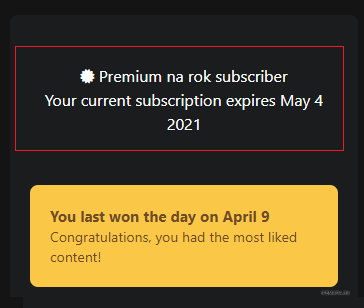
good lock
@avangcomyou're from Iran!!!!!!!!
follow this simple step:
Go to ACP --> APPEARANCE --> Themes --> Your Theme --> Edit CSS and HTML --> Type profileSubscription in Search Box.
Go to profileSubscription template.
Find:
<span class='cProfileSubscription_text'><i class="fa fa-certificate"></i> {lang="nexus_subs_subscriber" sprintf="$subscription->package->_title"}</span>
Change to:
<span class='cProfileSubscription_text'> <i class="fa fa-certificate"></i> {lang="nexus_subs_subscriber" sprintf="$subscription->package->_title"} {{if $member->member_id == \IPS\Member::loggedIn()->member_id}} <br/> {$subscription->currentBlurb()} {{endif}} </span>
output:
Spoiler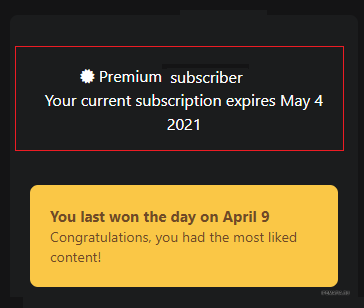
-
-
-
-
-
-
-
-
44 minutes ago, Orpheus said:
Anyone have Enhanced User Info Panel 2.3.1?
use this instead of:
https://ipbmafia.ru/files/file/2491-k4-info-to-postcontainer/
-
On 2/4/2022 at 11:55 AM, Orpheus said:
Anyone got the latest version of this?
I have 20.3.0
-
-
-
-
Does anyone have this plugin?
Link: https://invisioncommunity.com/files/file/7344-group-name-indicator/
-
-
Integration with Vkontakte
Приложение Интеграция с Вконтакте содержит в себе три набора функционала:
1. VK.com Login Handler - авторизация пользователей в Invision Community с помощью социальной сети Вконтакте. Инструкция по настройке.
2. VK.com Share Service - пользователи могут делиться любым контентом в сообществе с помощью одной кнопки. Подробнее.
3. VK.com Content Promotion - продвижение контента в группу или страницу Вконтакте по расписанию. Подробнее о продвижение в Вконтакте.
-
Submitter
-
Submitted02/02/22
-
Category
-
-
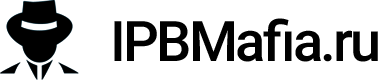
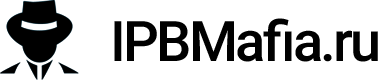

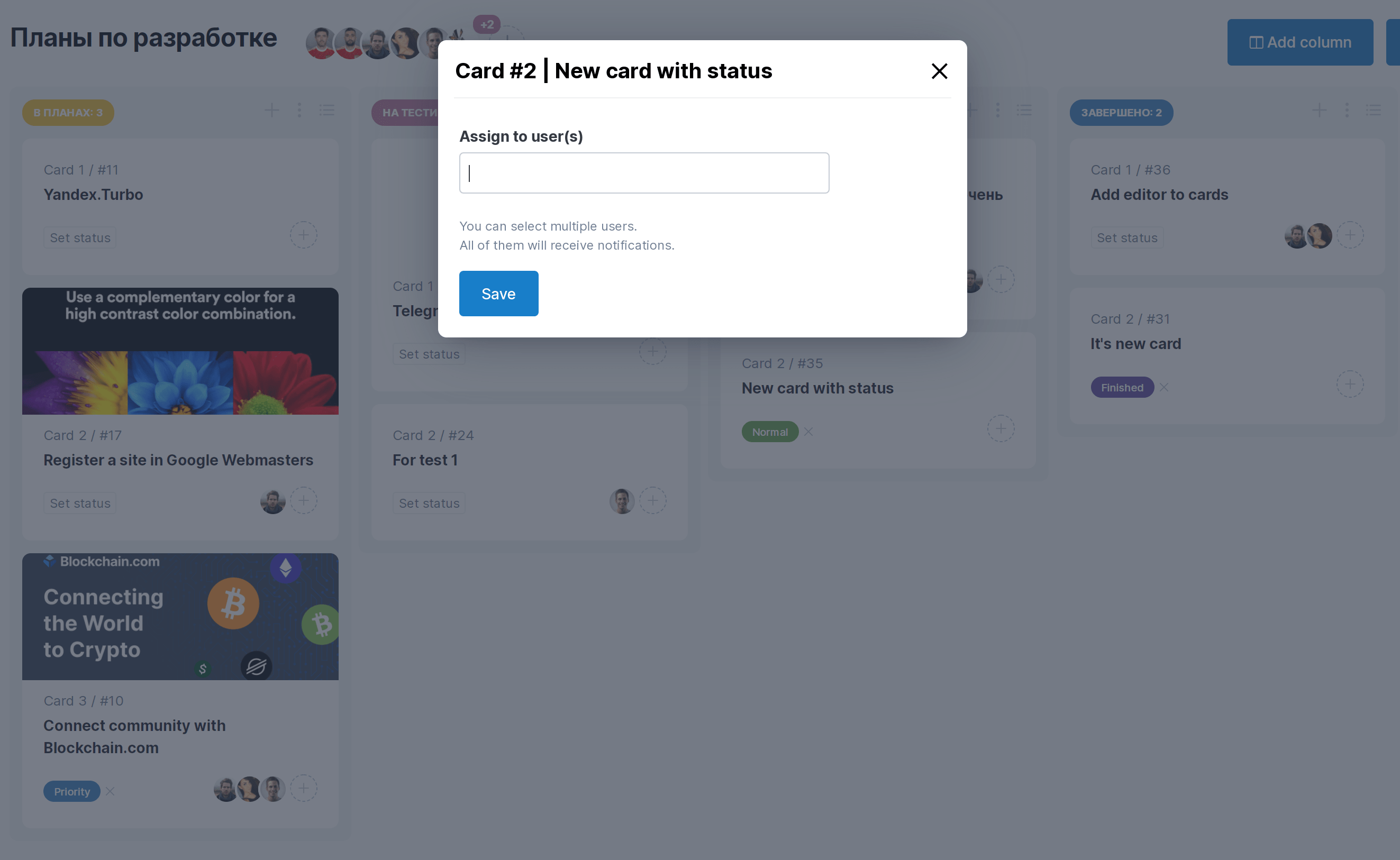
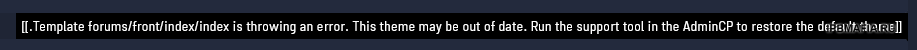



convert MyISAM to InnoDB
in Invision Community 4 Support
10GB