

Leejay123
-
Постов
32 -
Зарегистрирован
-
Посещение
Тип контента
Профили
Загрузки
База знаний IPS Community Suite 4
База знаний IP.Board 3.x
Форумы
События
Магазин
Совместные покупки
Сообщения, опубликованные Leejay123
-
-
I know the easy wayto add a block would with the page editor tool.
There are reasons why i do not want to use this feauture on the store page but i would be going on forever 😂 if i was to explain.
I have created the below block below within IPB 4.66
I am trying to put this block on the store through the template files.
I have tried adding {block="productsonstore"} within the store index file seen below.
But it does not show,
I am not experienced with this matter but it would be nice to know.
I have also tried adding the php block code seen below to the index store template and that did not work.
Would really appreciate if someone can help me.
-
15 hours ago, Zero108 said:
I think the Store is not an advanced store and cannot sort the products as you need. Try different sorting types, if any. If they are not there, then you will have to add the necessary products in the order of their appearance (display).
Thank you.
-
1 hour ago, September^^ said:
By oneself?
Yes i paid for it myself
-
Do you have any idea how to sort the id in the url or remove it completely. (if possible)
so on my store i have 6 products. see image below
Now these look in the correct sorting order but are not!
For them to show the way they are within the image above i had start by adding the products backwards, e.g the first product i created within IPB 4.66 was Developer access, then 2nd comes Lifetime Access.
Now If you click on the the products shown in the image it will display as:
Free Access: example.com/plans/?id=6
Core Access: https://gplwizards.xyz/plans/?id=5
Premium Access: https://gplwizards.xyz/plans/?id=4
Ultimate Access: https://gplwizards.xyz/plans/?id=3
Lifetime Access: https://gplwizards.xyz/plans/?id=2
Developer Access: https://gplwizards.xyz/plans/?id=1
Ideally i need to somehow sort the products in order. e.g
Free Access: example.com/plans/?id=1
Core Access: https://gplwizards.xyz/plans/?id=2
Premium Access: https://gplwizards.xyz/plans/?id=3
Ultimate Access: https://gplwizards.xyz/plans/?id=4
Lifetime Access: https://gplwizards.xyz/plans/?id=5
Developer Access: https://gplwizards.xyz/plans/?id=6
-
On 10/1/2021 at 9:44 PM, Leejay123 said:
that's great, thank you.
I have now purchased the theme.
-
Hello,
I’m using IPB 4.66
I would like to change the path url of the store.
so when users click on the store link it takes them to a category page instead.
-
Hello,
So within the store application i have created a product group named plans shown below.
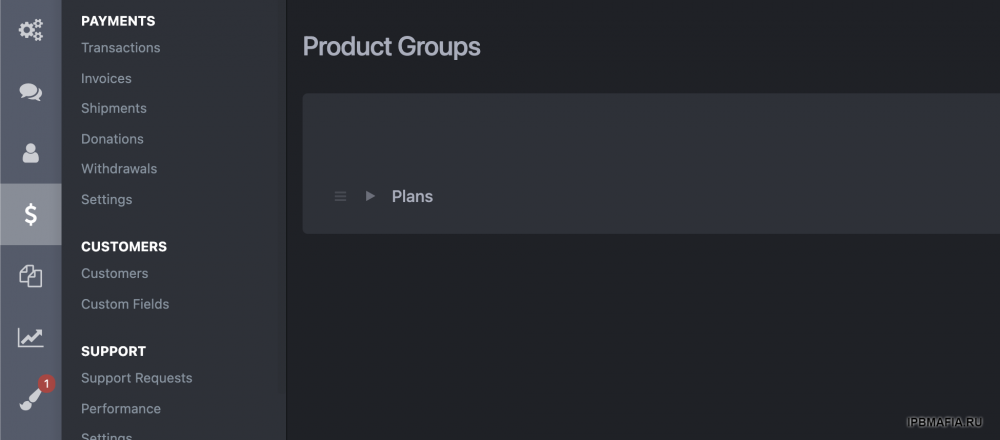
I am creating an external link on the navigation menu manager so the user can go direct to the category without going to the front page of the store first.
I have gone to Advanced Configuration - Friendly Urls and edited the url.
the url now displays as example.com/access-plans/?cat=9
How can i remove the ?car=9 from the url of the category page?
I want the category url to be as follows: example.com/access-plans
-
-
Images do not show see here:
Does anybody have 1.04, i see that they fixed the image issue in the comments see here https://invisioncommunity.com/files/file/9459-enhanced-store/
-
Also, seperate from the above is there a way i can allow a user to purchase a plan for a set amount of time e.g 1month, 3month, 1day, 1 year and when it expires they have to purchase again but without automatic renewal. I would like to remove renews all together but still allow the user to purchase the plan when it has expired.
-
Hello, I would really appreciate if someone can kindly help me with this!
I am using IPB version 4.66
I have set multipe subscriptions up under the names of Free Access, Core Access, Premium Access, Ultimate Access, Lifetime Access , Developer Access.
I have set multipe member groups up under the names of Free, Core, Premium, Ultimate, Lifetime, Developer.
I have set the subscriptions application built into IPB 4.66 to force users to select a subscription when registering on the website. If they do not want to pay for a subscription they can simply select the, "Free Access," Subscription, that automatically sets the member user group to Free, which gives them access to free privellages.
When the user is registered they can vie there subscriptions, if they have chosen the Free access subscription on registeration it will display as follows shown in the image below.
Furthermore if a user decides to upgrade from Free access to Core Access subscription they will have to pay a small amount for 1 month. once subscribed to the Core Access subscription they will be placed in the member group named Core, which again will give them privellages for that user group.
So, lets say the user has upgraded from Free Access to Core Access subscription for 1 month. Now there subscription has expired or has been cancelled, the user group is automatically reset to the member group they had before upgrading to Core Access, (which was the free access subscription)
The issue i have, is that if the subscription has expired or has been cancelled the member user group has changed from core to free which is the correct group which is okay but is not reverted back on to the Free access subscription and therfore they will need to re-subscribe to the free access subscription.
How can i set this up so when a member has any subscription expired or cancelled it will put them back on to the Free Access subscription plan automatically and display as shown in the image above. I need this to work for all subscriptions.
-
6 hours ago, September^^ said:
We divide the cost by all participants, transfer the money to the organizer's account. He buys a theme (style), after which he sends us files in a personal message or in a telegram chat.
that's great, thank you.
-
10 hours ago, September^^ said:
The main thing is to find an organizer (the person who will make the purchase)
I was going to ask that question, thank you for answering it. What happens when the organizer has been found, How do the participants that have joined together to pay for the item make payment? Will i for example after purchase receive the theme files & updates.
-
7 minutes ago, SlawkA said:
Thank you, joined in. Hopefully it fills.
-
6 hours ago, roonovoorsk said:
Hey, thank you but i need version 4.04 not 4.02
-
Can anybody help me with this please?
-
13 hours ago, LoveHate said:
hi friends.
can someone share Bookmark application for free here?
Exactly what i need.
-
6 hours ago, by_ix said:
then do not look for such solutions, which after a while will become useless.
just wait for the plugins you need for 4.6 are available and then update.Thank you.
This topic can now be closed.
-
9 minutes ago, Zero108 said:
Seams that "Menu Icons 1.1.6 Application" is not compatible with 4.5.2. Try to use the built it menu manager as I showed above.
I have fixed the problem with a temp fix as mentioned above.
I am currently using the built in managed on 4.5.2.
I agree that Menu Icons 1.1.6 Application" is not fully compatible with 4.5.2 but i found the fix to get me by for now.
Thanks @Zero108
-
So first of all, i would like to thank everybody who has taken the time to help me regarding this topic.
I have managed to find a solution for now.
Solution: i created an external tab within the menu manager, i named it, (fix menu icon) I set the tab to have (no icon) using (Menu Icons 1.1.6 Application) I then hid the tab using, (Who can see this item?) - I set this so the tab does not show to any user group. I then placed the (fix menu icon) tab at the bottom of the menu shown in the screenshot below.
Furthermore, before i done the above method mentioned, i tried exactly what was advised by @Zero108 and installed a fresh copy of IPB 4.4.10. I installed (Menu Icons 1.1.6 Application) within this copy and tested, it worked! only issue was i preferred using IPB 4.5.2. I then decided to upgrade to that version which was successful, after the upgrade the (Menu Icons 1.1.6 Application) was automatically disabled, i re-enabled the application and tested the menu and the bug was still showing.
I have also attached another screenshot with the working results.
This topic can now be closed. 😀
-
1 hour ago, LoveHate said:
why you don't use 4.6?
I don't use 4.6 as there are some applications/plugins that i will require that 4.6 do not support.
1 hour ago, cyr4x said:Perhaps you meant that you have forum version 4.6. And the style from 4.5?
No, i have forum 4.5.2 and i needed the style from 4.6 but to do so will need some very good knowledge of programming.
-
34 minutes ago, LoveHate said:
for this you should know programming.
yes bro. it's my wrong
I will hire somebody for this when i'm in the right stages of my forum.
-
1 hour ago, Zero108 said:
Here is 4.4.10: https://mega.nz/file/KMYhQaCS#DXf9nXZiwZwLsJpjFTEvkGiApT0oWRvqrCpwVo9p0aE
Try to install the test version and look for the icons. Then upgrade to 4.5.2-4.6.6 and check the icons.
Also you may want to check if there is compatibility issue by disabling different plugins and apps.
I will do some testing today and let you know how i get on, thank you @Zero108
-
10 hours ago, Zero108 said:
I have no problem with icons in mobile menu on my site. It is on the 4.4.10. I have this plugin installed: https://invisioncommunity.com/files/file/9439-axen-font-awesome-5-in-ips/
Here you can download the fresh version: https://github.com/aXenDeveloper/ips-fontawesome5
(aXen) Font Awesome 5 in IPS 5.15.4.xml 15.17 kB · 4 downloads
Thank you for the information and file.
I have installed this (aXen) Font Awesome 5 (Plugin IPS 5.15.4) on my IPB Board 4.5.2.
This still did not work, I can only assume the application (Menu Icons 1.10, 1.1.3, 1.1.5 & 1.1.6) has a bug with IPB Board 4.5.2 & above
I preferably would like to downgrade to IPB 4.4.10 - but i would need the nulled version of the file, could you help with this?
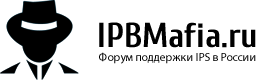
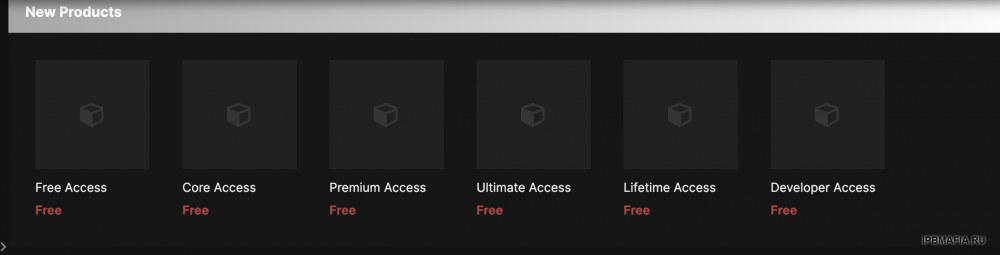
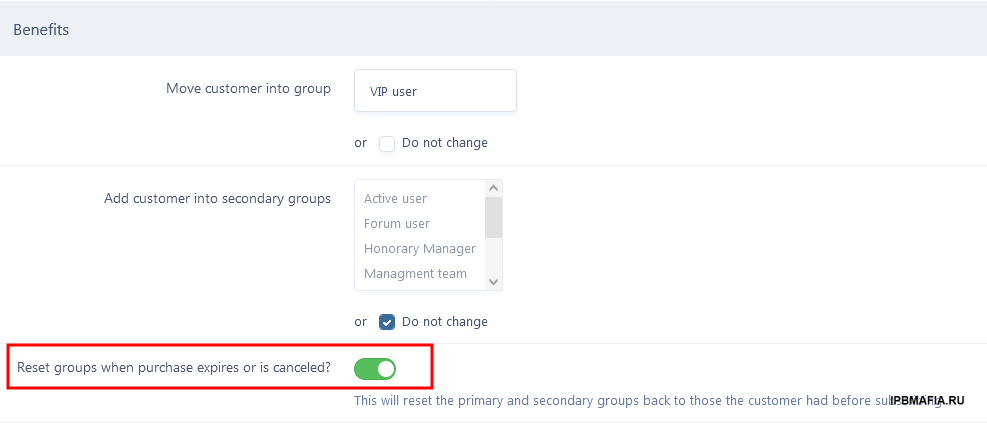
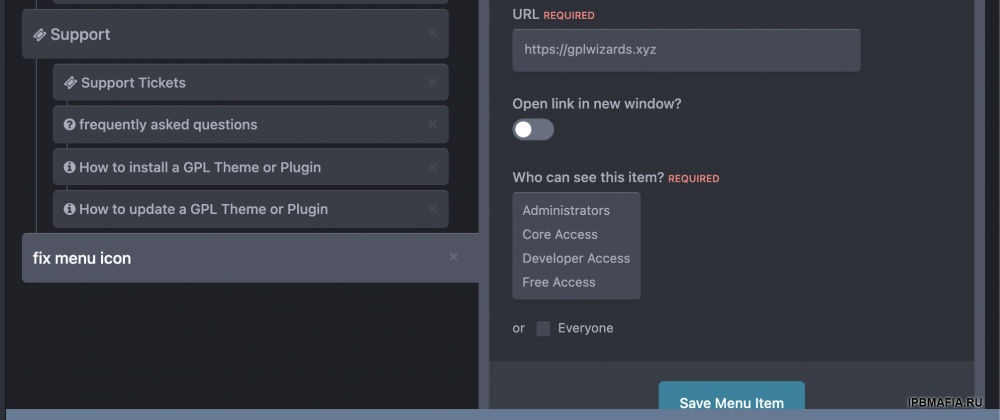
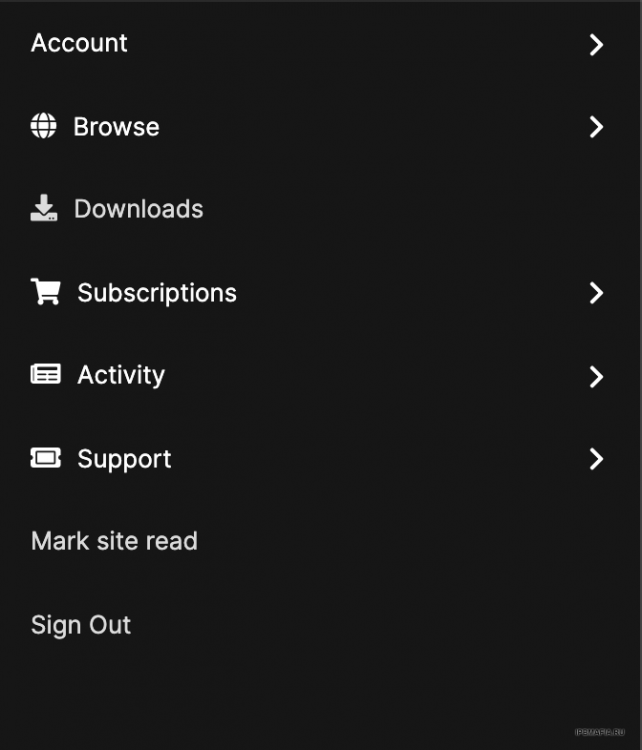
How to limit products in cart
в Техническая поддержка Invision Community
Опубликовано
How can I limit the amount of products in the cart?
currently using IPB 4.66.
i only want the allow 1 product to be added to the cart at a time, if the user wants to add a different product the user must first remove the existing product in the cart.
is this possible?