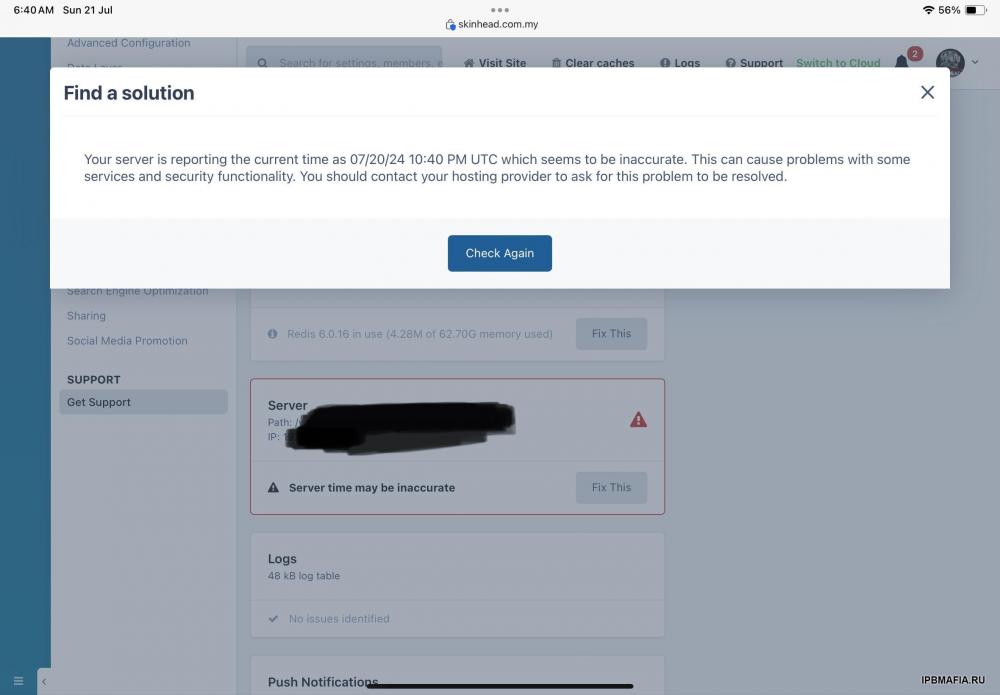-
-
- Invision Community 4 Nulled
-
-
- Videos
- Videos
- Videos
- Invision Community 4 Nulled
-
- Illuminate PRO
- Illuminate PRO
-
-
Can anyone help me fix this error?
this is what i saw in system log : IPS\Email\Incoming\PopImapException::0 pop3_login_err BACKTRACE #0 /var/www/mydomain.com/public_html/v1/applications/core/tasks/pop.php(50): IPS\Email\Incoming\_PopImap->__construct() #1 /var/www/mydomain.com/public_html/v1/system/Task/Task.php(281): IPS\core\tasks\_pop->execute() #2 /var/www/mydomain.com/public_html/v1/system/Task/Task.php(244): IPS\_Task->run() #3 /var/www/mydomain.com/public_html/v1/applications/core/interface/task/task.php(72): IPS\_Task->runAndLog() #4 {main}
-
-
- Illuminate PRO
- Illuminate PRO
- Illuminate PRO
- Illuminate PRO
-
-
-
- (k4) Hidden Content
-
-
- Board Life Status 1.2.0
-
- Board Life Status 1.2.0