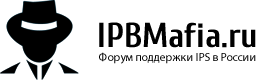-
Постов
179 -
Зарегистрирован
-
Посещение
Активность репутации
-
 Axxxmatov отреагировал в Nikola_Telegin за запись, Новое форматирование групп
Axxxmatov отреагировал в Nikola_Telegin за запись, Новое форматирование групп
Сегодня капался с форматированием и нашел несколько плюх для вас)
<span style='font-weight: bold; background: linear-gradient(to left, #d07fff, #8473fd ); -webkit-background-clip: text; -webkit-text-fill-color: transparent;'>
<span style='font-weight: bold; background: linear-gradient(to right, #ff6d6d, #ff08d5); -webkit-background-clip: text; -webkit-text-fill-color: transparent;color: #FF512F;'>
<span style='font-weight: bold; background: linear-gradient(to right, #ffd400, #d53a3a); -webkit-background-clip: text; -webkit-text-fill-color: transparent;'>
<span style='font-weight: bold; background: #d21df3;; -webkit-background-clip: text; -webkit-text-fill-color: transparent;text-shadow: 1px 1px 10px #d21df3;'>
-
 Axxxmatov отреагировал в MrHaim за запись, Як додати лічильник Яндекс-Метрики на форум // How to add a Yandex-Metrik counter to the forum
Axxxmatov отреагировал в MrHaim за запись, Як додати лічильник Яндекс-Метрики на форум // How to add a Yandex-Metrik counter to the forum
Можливо, в інших темах це робиться інакше, але я зробив так:
Ідіть у: Адмінка > Кастомізація > Зовнішній вигляд > Теми > Вибір вашої теми > HTML та CSS код теми > Шаблони > файл globalTemplate
Внизу шукаєте тег <footer></footer>, всередині нього вставляєте код лічильника.
Також код лічильника можна поставити і поза цим тегом, просто відразу після нього (обидва варіанти Яндекс Метрика показала, як встановлений лічильник).
Код лічильника можна отримати в Яндекс Метриці: https://metrika.yandex.ru/
Maybe other threads do it differently, but this is what I did:
Go to: Admin > Customization > Appearance > Themes > Choose your theme > HTML and CSS theme code > Templates > file globalTemplate
At the bottom, look for the <footer></footer> tag, insert the counter code inside it.
You can also put the counter code outside this tag, just right after it (both options Yandex Metrica showed how the counter is installed).
The meter code can be obtained from Yandex Metrica: https://metrika.yandex.ru/
-
 Axxxmatov отреагировал в MrHaim за запись, Warn button in postbit
Axxxmatov отреагировал в MrHaim за запись, Warn button in postbit
Hi. Try adding something like this to your post template:
{{$addWarningUrl = \IPS\Http\Url::internal( "app=core&module=system&controller=warnings&do=warn&id={$comment->author()->member_id}", 'front', 'warn_add', array( $comment->author()->members_seo_name ) );}} {{$wr = base64_encode( json_encode( array( 'app' => 'forums', 'module' => 'forums-comment' , 'id_1' => $comment->topic_id, 'id_2' => $comment->pid ) ) );}} {{$addWarningUrl = $addWarningUrl->setQueryString( 'ref', $wr );}} {{if member.modPermission() and $comment->author()->member_id != member.member_id }} <li data-ipsTooltip title="{lang="warn_user_title"}" class="ipsType_light"><a href="{$addWarningUrl}" data-ipsDialog data-ipsDialog-title='{lang="warn_user"}'><i class="fa fa-exclamation-triangle"></i></a></li> {{endif}} Credit to SeNioR
-
 Axxxmatov отреагировал в MrHaim за запись, How to add an image / background in the header?
Axxxmatov отреагировал в MrHaim за запись, How to add an image / background in the header?
Paste this code into custom.css:
#ipsLayout_header header { background-image: url(link do twojej grafiki); background-position: center; background-size: auto; }
Russian
Вставьте этот код в custom.css:
#ipsLayout_header header { background-image: url(link do twojej grafiki); background-position: center; background-size: auto; } Credit to Hype Beast
-
 Axxxmatov отреагировал в aLEX49566 за запись, Подсвечиваем новый контент
Axxxmatov отреагировал в aLEX49566 за запись, Подсвечиваем новый контент
Для тех кому нужно посветить новый контент на форумах.
По умолчанию:
После вставки кода:
Добавляется подсвечивание нового контента "Новое".
В Custom.css вставляем:
/*стиль сообщения НОВОЕ - новый контент*/ .cForumList .ipsDataItem_unread .ipsDataItem_title:before, .cForumGrid_unread .ipsPhotoPanel h3 a:before { content: "Новое"; } /* NEW badge (стиль для -новое-) */ .cForumList .ipsDataItem_unread .ipsDataItem_title:before, .cForumGrid_unread .ipsPhotoPanel h3 a:before { color: #fff; background: #008000; display: inline-block; font-size: 0.6rem; line-height: 2; border-radius: 3px; padding: 0 4px; margin-right: 4px; vertical-align: middle; } html[dir='rtl'] .cForumList .ipsDataItem_unread .ipsDataItem_title:before, html[dir='rtl'] .cForumGrid_unread .ipsPhotoPanel h3 a:before{ margin-left: 4px; margin-right: 0; } /*стиль сообщения НОВОЕ - новый контент*/
-
 Axxxmatov отреагировал в ♥ Lina за запись, Убираем надпись "форумы" с главной страницы
Axxxmatov отреагировал в ♥ Lina за запись, Убираем надпись "форумы" с главной страницы
Что бы удалить надпись "форумы" с индексной страницы , добавляем следующий код в custom.css
body[data-pagemodule="forums"][data-pagecontroller="index"] .ipsPageHeader{ display: none; } Сохраняем изменения, радуемся)
-
 Axxxmatov отреагировал в Zero108 за запись, Настройка отправки писем с сайта, раздел Email Settings
Axxxmatov отреагировал в Zero108 за запись, Настройка отправки писем с сайта, раздел Email Settings
Настройка отправки через mail.ru. Понадобится зарегестрестрированный ящик на mail.ru.
1. Авторизоваться на mail.ru в тот ящик, который будет использоваться для отправки писем с сайта. Перейти в раздел установки пароля для сторонних приложений: https://account.mail.ru/user/2-step-auth/passwords/ Создать пароль и скопировать его .
3. Авторизоваться в админцентр сайта и перейти в раздел Настройки Email /admin/?app=core&module=settings&controller=email
4. Наверху страницы вставить в поле Адрес исходящей электронной почты ваш емейл адрес:
5. Внизу страницы заполнить поля, используя полученный в п.1 пароль и использованный в п.4 емейл адрес:
6. Сохранить настройки.
Проверить работоспособность можно, выполнив восстановление пароля на сайте для любого пользователя. Если письма с вашего сервера попадают в спам, то нужно менять IP адрес сервера, но это уже другая история.