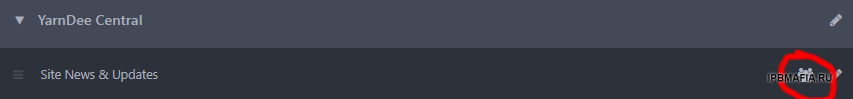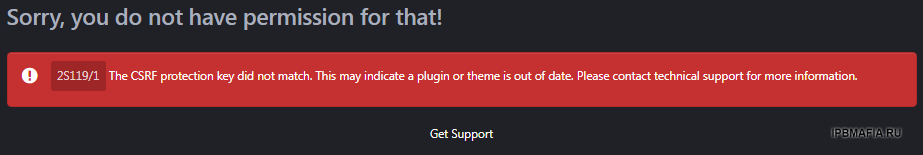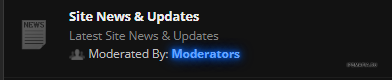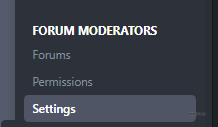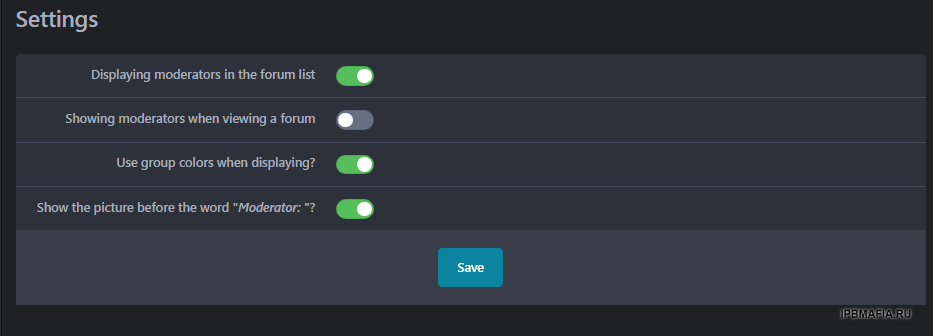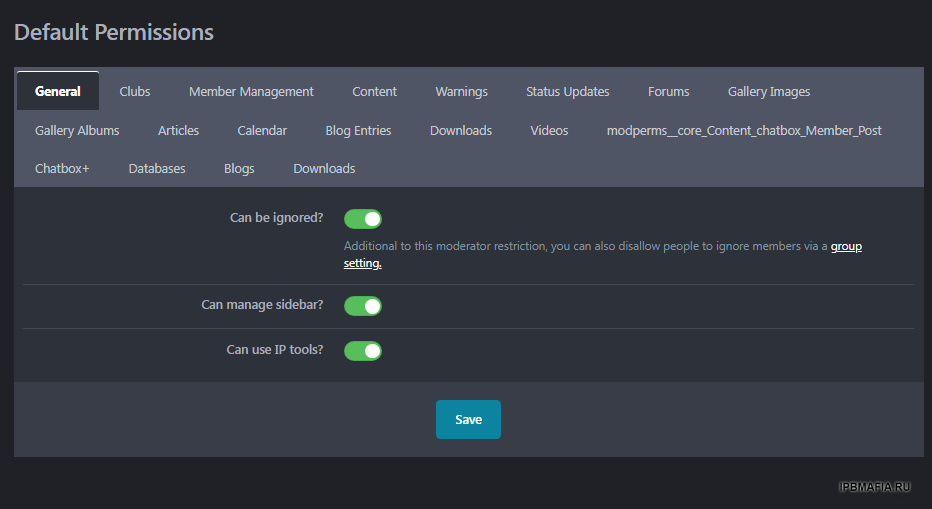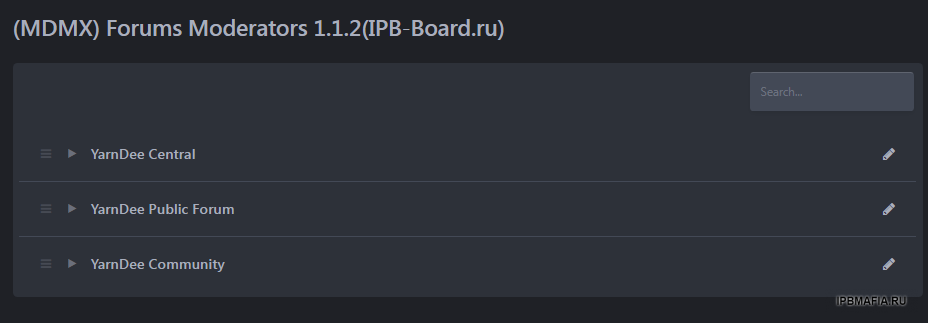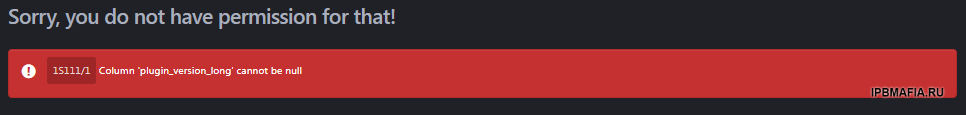Everything posted by OzzieKris
-
(WK) Chatbox Ban Time
Translated and Repacked into an English Version For anyone who needs it 👍 I Installed & Tested and works on 4.7, php8.1, Chatbox FREE (WK) Chatbox Ban Time 1.0.2_EN.tar
-
(WK) Advanced Chatbox Stats
I installed this plugin, Everything worked but it was in russian language. (in the original listing it said Language was eng/pl. So i tried to translate it to english by editing the lang section in the xml file and reinstalled. I guessed that was the only way to translate it so i tried to do it before annoying anyone for an English Version. It installed without a problem, the settings had translated to english but i couldnt get it to display in the Chatbox no matter what settings i try using. So now i am clueless and dont know what to do, Im hoping someone here can share info on what i have to do to translate it.
-
(MDMX) Forums moderators
Sometimes i wonder if ive had enough sleep 🙃 not sure what i did but i messed my copy up so i redownloaded Desti`s (MDMX) Forums moderators 1.1.2b.zip, Replaced the Lang.xml with the one i wrote in english and now everything is in English & working Great. I repacked it into a tar file so others could install easily Thank you to everyone for your help. (MDMX) Forums moderators 1.1.2 Eng.tar
-
(MDMX) Forums moderators
Desti Ok Kool, Ill give it a shot and see what changes LOL. ----------------- I just came across this error when clicking the "Editing Moderators" in the Apps Forums Page I am absolutely clueless what it means or where to start looking to fix it (Im a Noob Learning Fast 😂)
-
(MDMX) Forums moderators
Cheers once again,SlawkA 👍 After i submitted my last reply, i figured ill try to edit the lang.xml file and rebuild a tar file and try reinstall. Everything is now translated to English 😁 *Also Edited in the forums where it says Moderator: Moderators to Moderated By: *Hope i wont get in trouble for editing the Site Link for the app to ipbmafia.ru ?? the original site link took me to some Car Info site that wouldnt load LOL Ive attached a Copy of my tar file just incase anyone else finds its usefull and also Screenshots of what i did ----------------- The only thing i havent figured out is how to edit "(MDMX) Forums Moderators 1.1.2(IPB-Board.ru)" from the top of the Forum select page. Any Suggestions?? (MDMX) Forums moderators 1.1.2 Eng_ipbmafia.ru.tar
-
(MDMX) Forums moderators
SlawkA Cheers for the quick reply. 👍 I translated and edited the lang.xml file and it changed to english but its still in RU. I have to right Click & "Translate to english to see English 😔 Any Ideas or suggestions??
-
(MDMX) Forums moderators
I was just wondering if someone can translate this to English? or does anyone know How to translate or change the language to english?
- Chatbox+
- Chatbox+
- Videos
- Videos
- Videos
- Group Color on User Link