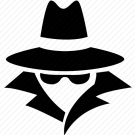-
Постов
48 -
Зарегистрирован
-
Посещение
Активность репутации
-

-

-
 OzzieKris получил реакцию от kotishe в Can someone translate the Site Logo Please
OzzieKris получил реакцию от kotishe в Can someone translate the Site Logo Please
ive never seen a russian keyboard, would be interesting to see one 😂
and thank you for translation 👍
-
 OzzieKris получил реакцию от SlawkA в Can someone translate the Site Logo Please
OzzieKris получил реакцию от SlawkA в Can someone translate the Site Logo Please
ive never seen a russian keyboard, would be interesting to see one 😂
and thank you for translation 👍
-
 OzzieKris отреагировална пост Exception в Can someone translate the Site Logo Please
OzzieKris отреагировална пост Exception в Can someone translate the Site Logo Please
ну я бы лично удивился увидев у американца русскую раскладку на кнопках клавиатуры
-
 OzzieKris отреагировална пост SlawkA в Can someone translate the Site Logo Please
OzzieKris отреагировална пост SlawkA в Can someone translate the Site Logo Please
Форум поддержки IPS в России
IPS Support Forum in Russia
так трудно в гугле переводчик по работать?
-
 OzzieKris отреагировална пост Zero108 в Can someone translate the Site Logo Please
OzzieKris отреагировална пост Zero108 в Can someone translate the Site Logo Please
OzzieKris https://translate.google.com/?sl=auto&tl=en&text=Форум поддержки IPS в России&op=translate
aLEX49566 Это всё влияние ракшасов.
-

-
 OzzieKris получил реакцию от Respected в Some IPBMafia Signatures
OzzieKris получил реакцию от Respected в Some IPBMafia Signatures
I got bored so i made some IPBMafia Signatures 😂
Sorry if i was supposed to ask permission to use the Site logo, I hope im excused as it was used for a contribution to the site.
Like em or not, Just thought id share
-
 OzzieKris получил реакцию от Zero108 в Some IPBMafia Signatures
OzzieKris получил реакцию от Zero108 в Some IPBMafia Signatures
I got bored so i made some IPBMafia Signatures 😂
Sorry if i was supposed to ask permission to use the Site logo, I hope im excused as it was used for a contribution to the site.
Like em or not, Just thought id share
-
 OzzieKris отреагировална пост aLEX49566 в Can someone translate the Site Logo Please
OzzieKris отреагировална пост aLEX49566 в Can someone translate the Site Logo Please
Народ с ума сходит
-
 OzzieKris получил реакцию от Desti в Font Awesome Pro 6.5.0 (Desktop&Web)+ Assets
OzzieKris получил реакцию от Desti в Font Awesome Pro 6.5.0 (Desktop&Web)+ Assets
Font Awesome Pro 6.5.1
- Free For The Web
- Free For The Desktop
- Pro For The Web
- Pro For The Desktop
Download: FA-6.5.1 zip
https://mega.nz/file/Mn93UYZS#Gzl3ZpOK07KLGR6TZaLyxDBV0ClIKgMWqSQvddNEf8c
-
 OzzieKris отреагировална пост Zero108 в Help needed: Brave Theme Forum Icons Highlight & Dulled
OzzieKris отреагировална пост Zero108 в Help needed: Brave Theme Forum Icons Highlight & Dulled
Пропиши в custom.css opacity: 1; для класса иконки.
-
 OzzieKris отреагировална пост ScriptMan в Перенос форума на другой домен
OzzieKris отреагировална пост ScriptMan в Перенос форума на другой домен
Ссылка в профиле давно устарела 😀
-
 OzzieKris отреагировална пост Zero108 в Домен под игровой проект
OzzieKris отреагировална пост Zero108 в Домен под игровой проект
Домен должен включать слово сиськи, учитывая возраст и основной пол его будущей аудитории. Предлагаю siskodrocher.ru.
-
 OzzieKris отреагировална пост Orpheus в Change Post Author
OzzieKris отреагировална пост Orpheus в Change Post Author
Thanks 👍
Throwing this off just in case anyone is interested in IPS Plugin/Apps development
Change Post Author 2.0.0+Dev.7z
-
 OzzieKris отреагировална пост MrHaim в How to make colorful sections and subforums // Как сделать цветные разделы и подфорумы
OzzieKris отреагировална пост MrHaim в How to make colorful sections and subforums // Как сделать цветные разделы и подфорумы
Привет. Сегодня я покажу вам, как сделать красочные разделы и подфорумы в Invision Community. Гайд написан на версии IPS 4.1, поэтому возможно, что на более новой версии он не будет работать, тогда потребуется немного изменить код.
Сначала перейдите в: ACP --> Внешний вид --> Стили и шаблоны --> Редактировать HTML и CSS --> вкладка CSS --> пользовательский --> custom.css
Вставьте код ниже:
[data-forumid="2"] .ipsDataItem_title > a { color: #556e53; /* Kolor "A Test Forum" */ } [data-forumid="2"] .ipsDataItem_subList > li:nth-child(1) a { color: #f87d09; /* Kolor "Test 1" */ } [data-forumid="2"] .ipsDataItem_subList > li:nth-child(3) a { color: #a9c52f; /* Kolor "Test 3" */ } .ipsDataItem_title > a:hover, .ipsDataItem_subList > li > a:hover { color: #ad1457 !important; } Нажмите Сохранить.
В data-forumid добавляем ID выбранного нами отдела. В моем случае это ID:2.
Чтобы узнать, какой ID у нашего отдела, наведите мышку на название отдела. Идентификационный номер находится в справке.
Пример адреса:
Номер отдела находится сразу после косой черты /, которая в приведенном выше случае равна «2».
Затем в скобках () даем номер подфорума, которому хотим придать выбранный цвет.
Предварительный просмотр:
English
Hello. Today I will show you how to make colorful sections and sub-forums in Invision Community. The guide is written on IPS 4.1, so it is possible that it will not work on a newer version, then you will need to slightly change the code.
First go to: ACP --> Appearance --> Styles and Templates --> Edit HTML and CSS --> CSS tab --> custom --> custom.css
Paste the code below:
[data-forumid="2"] .ipsDataItem_title > a { color: #556e53; /* Kolor "A Test Forum" */ } [data-forumid="2"] .ipsDataItem_subList > li:nth-child(1) a { color: #f87d09; /* Kolor "Test 1" */ } [data-forumid="2"] .ipsDataItem_subList > li:nth-child(3) a { color: #a9c52f; /* Kolor "Test 3" */ } .ipsDataItem_title > a:hover, .ipsDataItem_subList > li > a:hover { color: #ad1457 !important; } Click Save.
In data-forumid we add the ID of the department we have chosen. In my case it is ID:2.
To find out what ID our department has, hover your mouse over the name of the department. The identification number is in the help.
Address example:
The department number is immediately after the slash /, which is "2" in the above case.
Then, in brackets () we give the number of the subforum to which we want to give the selected color.
Credit to CzareK
-

-
 OzzieKris получил реакцию от emonkmp в Brave
OzzieKris получил реакцию от emonkmp в Brave
i can get it free from a site but im getting impatient because i need to earn credits 😁 so i thought id take a chance and see if anyone heres sharing so i dont got to wait LOL
the only reason i really want it is to make the annoying red dot dissapear from the ACP that says update available 😂
-

-
 OzzieKris получил реакцию от Desti в (aXen) Font Awesome 6 in IPS
OzzieKris получил реакцию от Desti в (aXen) Font Awesome 6 in IPS
Ok sorry im a Noob, i forgot all about mega-nz, havent used it in years 🙃😂
My way of thanking You Zero108 and hopefully this Noobie helping the community lol
Im drop ALL the Original 6.4.2 Editions for ya all
FREE Editions
Font Awesome 6.4.2 FREE -web
Font Awesome 6.4.2 FREE -desktop
PRO Editions
Font Awesome 6.4.2 PRO -web
Font Awesome 6.4.2 PRO -Desktop
Have a Great Day 👍
OH God, i dont know what happened to my links but they vanished.
and i cant edit my post so ill do it old way lol
Font Awesome 6.4.2 FREE -web
https://mega.nz/file/puV3lD5R#7larLwZ1oCpulYiRW4CMdwhrG91HNoe-Lw7y3M15FJ4
Font Awesome 6.4.2 FREE -desktop
https://mega.nz/file/w21kVAZQ#dyLunoKR-58Ge4UemmKZGIsAHE765p240vq20U8-5NA
Font Awesome 6.4.2 PRO -web
https://mega.nz/file/k2chECBJ#qcnEaFn8YYidxEWcU99KYgDfqpdW_nLF7bAQuFYUZAU
Font Awesome 6.4.2 PRO -Desktop
https://mega.nz/file/17slyIpZ#gQoYfctelZQZNN8bxSo2jurjAdvnr_XGYjeRuOv-78s
-
 OzzieKris получил реакцию от Zero108 в (aXen) Font Awesome 6 in IPS
OzzieKris получил реакцию от Zero108 в (aXen) Font Awesome 6 in IPS
Ok sorry im a Noob, i forgot all about mega-nz, havent used it in years 🙃😂
My way of thanking You Zero108 and hopefully this Noobie helping the community lol
Im drop ALL the Original 6.4.2 Editions for ya all
FREE Editions
Font Awesome 6.4.2 FREE -web
Font Awesome 6.4.2 FREE -desktop
PRO Editions
Font Awesome 6.4.2 PRO -web
Font Awesome 6.4.2 PRO -Desktop
Have a Great Day 👍
OH God, i dont know what happened to my links but they vanished.
and i cant edit my post so ill do it old way lol
Font Awesome 6.4.2 FREE -web
https://mega.nz/file/puV3lD5R#7larLwZ1oCpulYiRW4CMdwhrG91HNoe-Lw7y3M15FJ4
Font Awesome 6.4.2 FREE -desktop
https://mega.nz/file/w21kVAZQ#dyLunoKR-58Ge4UemmKZGIsAHE765p240vq20U8-5NA
Font Awesome 6.4.2 PRO -web
https://mega.nz/file/k2chECBJ#qcnEaFn8YYidxEWcU99KYgDfqpdW_nLF7bAQuFYUZAU
Font Awesome 6.4.2 PRO -Desktop
https://mega.nz/file/17slyIpZ#gQoYfctelZQZNN8bxSo2jurjAdvnr_XGYjeRuOv-78s
-
 OzzieKris отреагировална пост Zero108 в (aXen) Font Awesome 6 in IPS
OzzieKris отреагировална пост Zero108 в (aXen) Font Awesome 6 in IPS
Ok, I'll do it 4 u: FA-pro-6.4.2.rar https://mega.nz/file/vQA2nYTB#BVkKDkyAiaO3igWyZzV3ZHAuQMXYiGMxc1olrm7LmZM
-
 OzzieKris отреагировална пост Exception в Backdoor для смены пароля пользователя\администратора в Invision Power
OzzieKris отреагировална пост Exception в Backdoor для смены пароля пользователя\администратора в Invision Power
Бывают ситуации когда забыл пароль от ACP форума, или банально ввел символ случайно и тебе не дает залогиниться, но при этом есть доступ к FTP или Панели Управления веб сервером.
В следующем коде используются функции для смены пароля предоставляемые самим ips.
Перед началом важно:
Вы не должны хранить этот файл у себя на сервере! Оставляя этот файл у себя на сервере, ВЫ подвергаете свое сообщество КРИТИЧЕСКОЙ опасности После смены пароля НЕМЕДЛЕННО удалите файл с сервера и смените пароль через ACP Что нужно сделать для смены пароля:
Создаем файл с нужным названием и расширением .php
Например: backdoor.php Открываем файл и вставляем в него код (ПРЕДОСТАВЛЕН В САМОМ КОНЦЕ СООБЩЕНИЯ) Сохраняем файл Загружаем созданный файл (например через FTP или менеджер файлов Панели Управления Веб сервером) в корневую директорию форума (там где у вас находится файл init.php) В адресной строке набираем:
https://название_сайта.com/название_файла.php?id=ид_пользователя&pass=новый_пароль
Например: https://site.com/backdoor.php?id=1&pass=123
Где взять ид_пользователя? Например перейти в профиль пользователя на форуме, в адресной строке будет например: https://site.com/profile/1-admin/ (Где 1 - это ид_пользователя) Переходим Если все прошло успешно вы увидите примерно следующую надпись:
Password for user [ member_id: 1 member_name: ADMIN ] changed! Код:
<?php require_once 'init.php'; if ( \IPS\Request::i()->id AND \IPS\Request::i()->pass ) { try { $id = intval( \IPS\Request::i()->id ); $newPass = \IPS\Request::i()->pass; $member = \IPS\Member::load( $id ); $changed = $member->changePassword( $newPass ); if ( !$changed and \IPS\Login\Handler::findMethod( 'IPS\Login\Handler\Standard' ) ) { $member->setLocalPassword( $newPass ); $member->save(); } $member->invalidateSessionsAndLogins( TRUE, \IPS\Session::i()->id ); $message = 'Password for user: [ member_id: ' . $id . ' member_name: ' . $member->name . ' ] changed!'; } catch ( \OutOfRangeException $e ) { $message = 'Failed to load user!'; } } else { $message = 'No data'; } echo $message; exit;
-
 OzzieKris отреагировална пост Zero108 в (aXen) Font Awesome 6 in IPS
OzzieKris отреагировална пост Zero108 в (aXen) Font Awesome 6 in IPS
Where did you get the pro version?
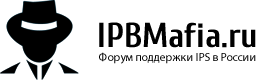




.png.9aeaf2aff21cbdaa86c13d6ea822367c.thumb.png.000488df7be49ad41f3bb2b455e71b52.png)