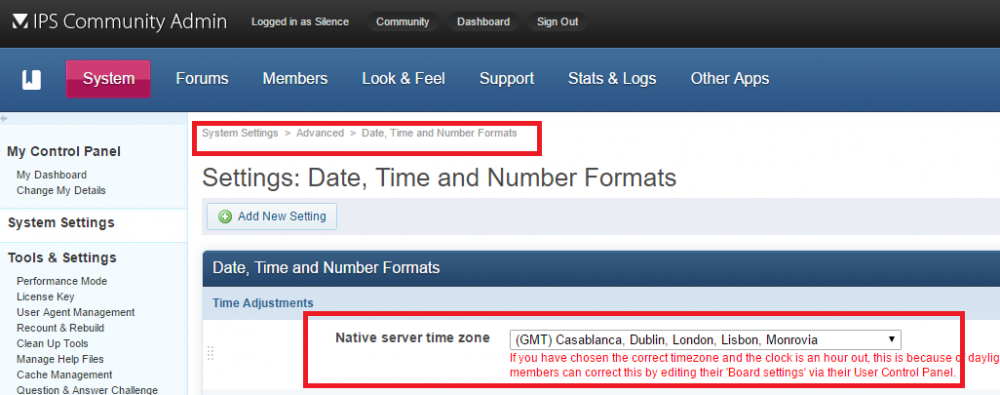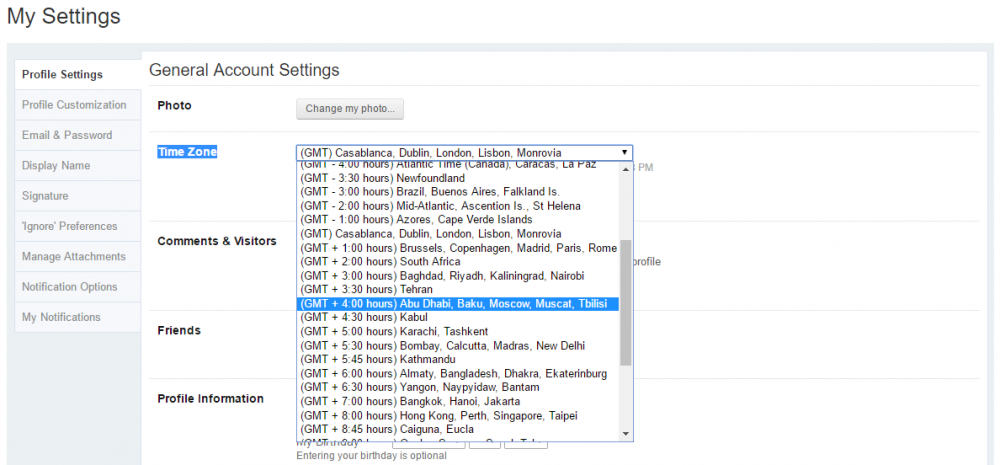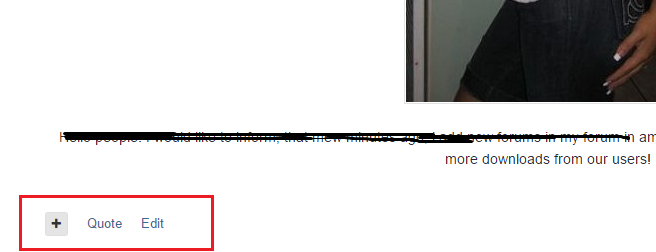Everything posted by Silence
-
Поля при регистрации ipb 3.3.
вы не можете, потому что электронная почта нужна для системы оповещения и защиты от спама
-
Поля при регистрации ipb 3.3.
АКП - Система - Настройки системы - Безопасность и конфиденциальность - Проверка Новая регистрация по электронной почте - Никто
- (M34) Auto Birthday Greeter 1.3.0
-
Twitch API
- Поля при регистрации ipb 3.3.
Settings: Security and Privacy - Security [Managing Members] - New registration email validation - none- Отображение подписей
- Twitch API
Какая ваша система - IPS Community , Xanforo , Jomla , Wordpress ....... ? Если IPS 4 :- (M34) Auto Birthday Greeter 1.3.0
- Картинки в темах
Topic Thumbnail 1.1.4.rar- (CSN-IPB34) Гирлянды от Yandex
Очистите все кеш форума- (CSN-IPB34) Гирлянды от Yandex
public/style_image/ваш скин/garland_images Очистите все кеш форума- (CSN-IPB34) Гирлянды от Yandex
Установит етo Хук ... и все в порядке IPS-MODULE-jQuery-3.0.0.zip- (CSN-IPB34) Гирлянды от Yandex
Для этого откройте Global Templates > globalTemplate, найдите: <!-- ::: BRANDING STRIP: Logo and search box ::: --><div id='branding'> И добавьте выше: {parse template="hookYandexGarland" group="global_other" params=""}- (CSN-IPB34) Гирлянды от Yandex
Можно ссилка ваш форум и админ права- (CSN-IPB34) Гирлянды от Yandex
(CSN-IPB34) Yandex Garland v1.0.1-RUS-1.0.zip- Scroll Indicator
Scroll Indicator Перейти к ACP -> Customization -> Theme -> Edit HTML and CSS -> Templates -> globalTemplate Поместите этот код перед </body> <div class="scroll-line"></div> <script> $(window).scroll(function(){var wintop = $(window).scrollTop(), docheight = $(document).height(), winheight = $(window).height(); var scrolled = (wintop/(docheight-winheight))*100; $('.scroll-line').css('width', (scrolled + '%'));}); </script> Перейти к ACP -> Customization -> Theme -> Edit HTML and CSS -> CSS -> custom.css и вставить этот код: .scroll-line { height: 2px; margin-bottom: -2px; background: #e74c3c; width: 0%; position:fixed; top:0; z-index:9999; } Наслаждаться- Персонализация профиля на весь экран
Я магу попробват помоч тебя - нужни админ права- IPS Community Suite 4.1 Nulled
Ето сломает editor в тем- Русский язык для Invision Community
- Стиль Metro UI для ipb 3.4.x
https://www.google.bg/search?q=yandex+bots&biw=1366&bih=662&source=lnms&tbm=isch&sa=X&sqi=2&ved=0ahUKEwiS3-6R_uLQAhXLvhQKHT7UCm0Q_AUIBygC&gws_rd=cr&ei=B3pIWJzgFon_sQG48q-gCg#q=yandex&tbs=isz:i,ic:trans&tbm=isch&imgrc=exxgI2rH1W2llM%3A yandex.rar- Стиль Metro UI для ipb 3.4.x
Дайте ссилку ваш форум ---- Русский язык для Invision Community
- Стиль Metro UI для ipb 3.4.x
увидеть путь отсутствующего изображения и поместил там его- IPS Community Suite 4.1 Nulled
- IPS Community Suite 4.1 Nulled
Можно дат мне админ права --- я посматрю - Поля при регистрации ipb 3.3.